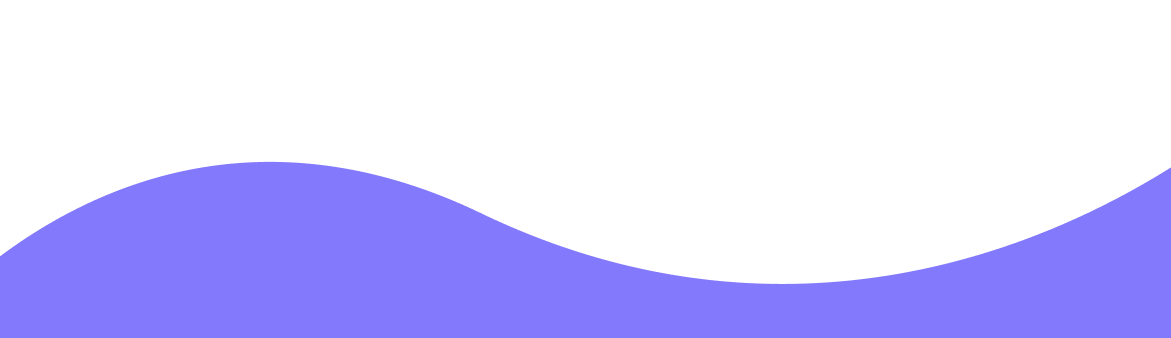Budget Friendly Connectivity:
No KYC Required:
Security:
24/7 Support:
Unlimited Plan with Fair Usage Policy:
Network:
Plan Type:
Top Up:
Connectivity:
Activation Policy:
Supported Countries:
No Hidden Fees:
Secured Payments:
Refund Policy:
Travel Cancellation:

Benefits of BazTel eSIM
BazTel provides a smarter, more convenient way to stay connected while traveling. With our digital eSIM solution, you can avoid the hassle of physical SIM cards and enjoy seamless mobile connectivity. Ideal for tourists and business travelers alike, BazTel ensures reliable data service throughout Armenia.

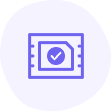
Instant Activation
Set up your eSIM in minutes. After purchase, simply scan the provided QR code and gain immediate access to mobile data—no waiting, no paperwork, just instant connectivity.

Wifi Hotspot
Share your internet connection across multiple devices with ease. Our eSIM supports hotspot functionality, helping you stay connected with family, friends, or colleagues while on the go.
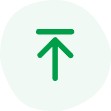
Top-up Availability
Running low on data? You can top up your plan anytime through our website, ensuring uninterrupted high-speed internet throughout your stay in Armenia.

24x7 Customer Support
Need help? Our dedicated support team is available 24/7 to assist with activation, troubleshooting, or any questions you may have—making your eSIM Armenia experience smooth and worry-free.
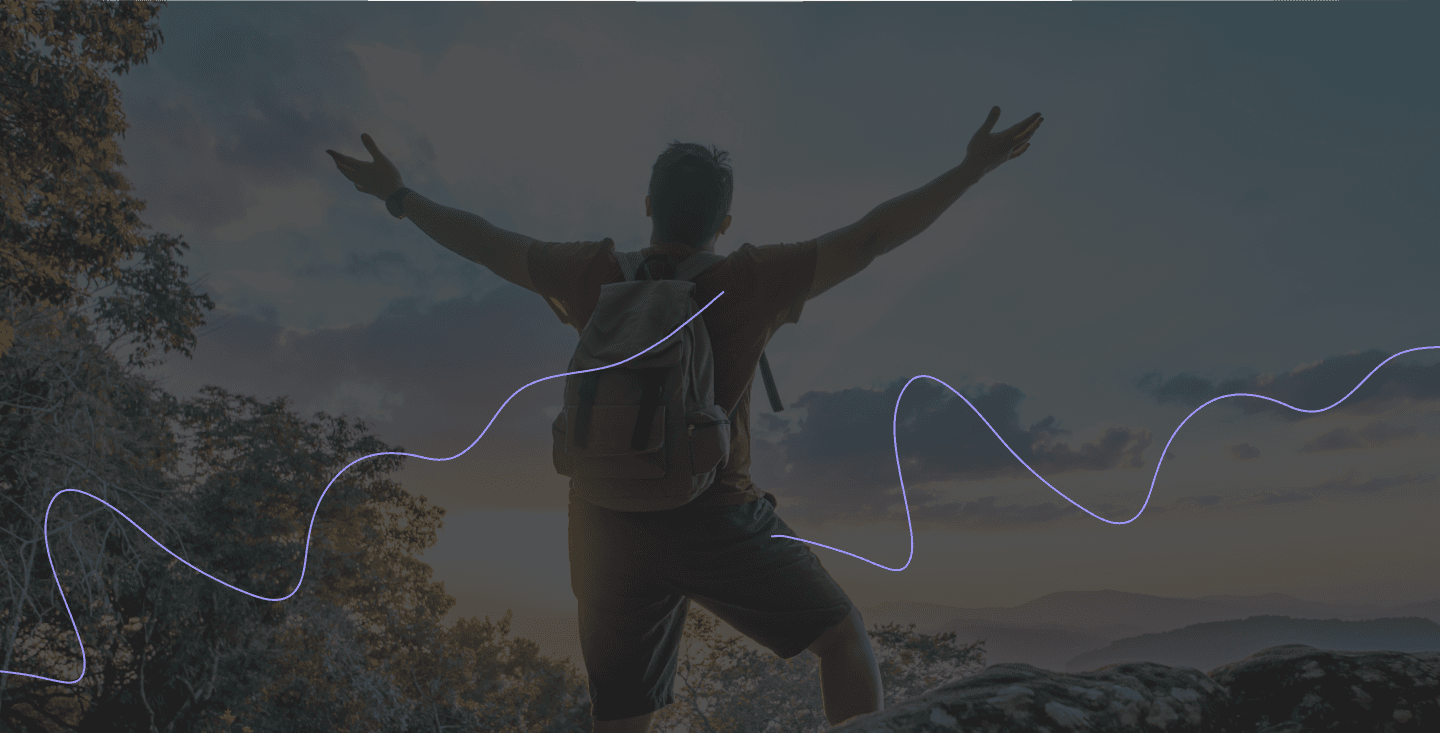
Advantages of eSIM
Discover why switching to eSIM is the smart choice for modern connectivity

Instant Setup
Skip the stores. Set up your Armenia eSIM from anywhere.

No Extra Hardware
Everything happens digitally. No need to remove your primary SIM.

Flexible Plans
Choose the data pack that matches your trip length and budget.

How to Install BazTel eSIM in iPhone?
Setting up your BazTel eSIM on your iPhone is fast and effortless. Follow these four easy steps to get connected.

Purchase & Receive QR Code
Once you choose your BazTel eSIM plan, a QR code will be instantly sent to your registered email address.

Open settings
Navigate to Settings > Cellular (or Mobile Data) on your iPhone, then tap Add Cellular Plan.

Scan the QR Code
Use your iPhone’s camera to scan the emailed QR code. Follow the on-screen instructions to add the eSIM.

Activate & connect
After the eSIM is installed, set it as your default data line and enable cellular data. You are now connected with BazTel!.
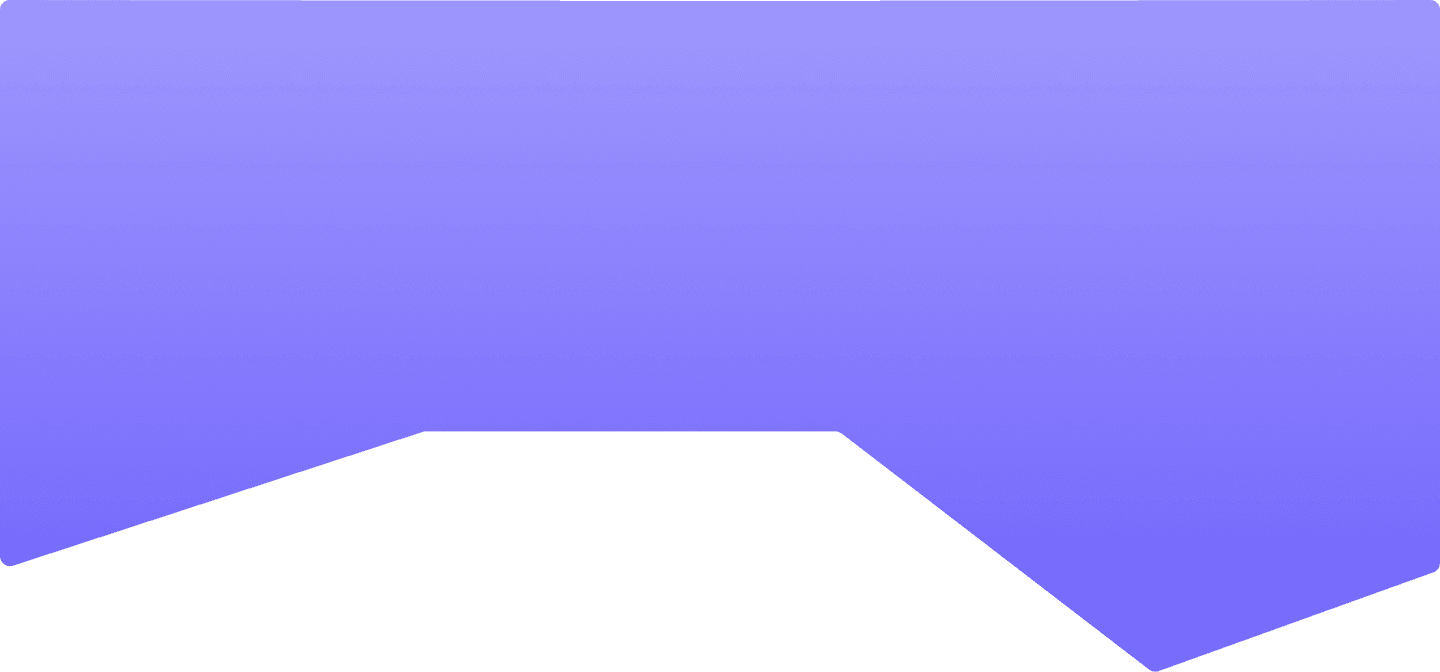
How to Install BazTel eSIM in Android?
Getting started with BazTel eSIM on your Android device is just as simple. Here’s how.

Purchase & Receive QR Code
Once you have selected your BazTel eSIM plan, you will receive a QR code immediately via the email linked to your purchase.

Open network settings
Go to Settings > Network & Internet > SIMs (or Mobile Network), then tap Add eSIM or Download SIM.

Scan the QR Code
Open your camera to scan the QR code you received and follow the instructions that appear to complete setup.

Activate & Start Browsing
Turn on the new eSIM profile and enable mobile data. Your BazTel eSIM is now activated and ready for use.