
Advantages of eSIM
No physical SIM cards or store visits required—just scan, activate, and connect online using any compatible device.

Switch Plans Anytime
Easily switch your data plan or provider with eSIM—no need to remove or replace a physical SIM card.

Travel Friendly Setup
Buy your data plan in advance and activate it as soon as you arrive in Estonia.

Dual SIM Convenience
Keep your main SIM active while using the Estonia eSIM—ideal for combining local and global coverage.
No discount available!


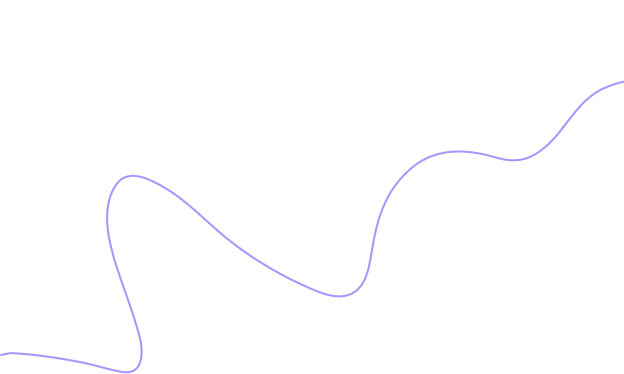
Benefits of BazTel eSIM
Enjoy seamless, reliable connectivity with traveler-focused features—no matter where your journey in the world takes you.

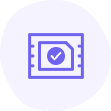
Instant Activation
No waiting for a SIM to arrive. Activate your Estonia eSIM prepaid within minutes by scanning the QR code—get online fast.

Wifi Hotspot
Turn your phone into a hotspot using the eSIM—share internet access with tablets, laptops, or other devices on the go.
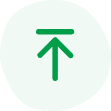
Top-up Availability
Running low on data? Recharge directly from your phone—no physical top-up cards or store trips needed.

24x7 Customer Support
BazTel offers nonstop support—ready to assist whether you're in Estonia or exploring nearby destinations.
How to Install BazTel eSIM in iPhone?
Activate your Estonia eSIM in just a few simple steps.

Buy & Receive QR Code
Select your preferred data plan and instantly get the QR code delivered to your email.

Open Settings
Head to Settings > Cellular, then tap on Add Cellular Plan to begin installation.

Scan the QR Code
Use your iPhone’s camera to scan the QR code from your email and follow the setup instructions.

Activate and Connect
Set the eSIM as your main data line and turn on mobile data. Your Estonia connection is now active!
How to Install BazTel eSIM in Android?
Set up your eSIM in just a few minutes by following these easy steps.

Purchase & Receive QR Code
Pick your desired Estonia data plan and get the QR code instantly sent to your email.

Open Network Settings
Go to Settings > Connections > SIM Manager, then tap Add eSIM to get started.

Add eSIM via QR Code
Use your Android phone’s camera to scan the QR code from your email and complete the setup.

Activate & Start Browsing
Enable mobile data and set the eSIM as active. You're now connected and ready to browse!
Why Choose an eSIM for Estonia
Planning a trip to Estonia? Learn how an eSIM keeps you connected without the hassle.
Your Trip to Estonia Starts Smoothly with an eSIM
Avoid roaming fees. Set up your Estonia eSIM before travel and get connected as soon as you land.

Your Return Trip Stays Connected with a Local Plan
Going back to Estonia? Simply recharge your existing eSIM—fast and easy reconnection guaranteed.


 eSIM for Estonia
eSIM for Estonia