
eSIM for Gibraltar – Easy Data Plans for Travelers
Choose Your Plan
Note : Please note, all BazTel plans are prepaid and come with no surprise fees. Confirm your device supports eSIM before purchasing.
Key Features
Data Allowance:
Pick from multiple flexible plans—1 GB, 3 GB, or 10 GB, based on your travel duration. Availability may vary by location.
Validity Period:
Choose between 7 to 30-day plans—ideal for brief vacations or longer overseas stays.
SIM Type:
This is an eSIM-only service for fast setup. Skip the physical SIM—just scan the QR code to begin.
Data Speed:
Enjoy high-speed 4G/LTE and 5G (if available). Performance may differ depending on location and signal quality.
Tethering/Hotspot:
All plans support tethering—share your data with other devices like laptops or tablets with ease.
Coverage:
Stay online in cities and remote areas through strong partnerships with Norway’s top networks.
Network Provider:
Your phone automatically selects the strongest signal—no need to switch networks manually.
Mobile Plan Type:
Prepaid, data-only plans with transparent pricing—offering flexibility and no long-term commitment.
Mobile Number:
These plans don’t include a number. Use apps like WhatsApp or Skype for calling and messaging.
Plan Activation:
Your plan begins when you connect to a local network—ensuring full usage during your stay.
Voice Calls:
Use FaceTime, Zoom, WhatsApp, or similar apps for calls—traditional voice calls aren’t supported.
Delivery:
You’ll receive your eSIM QR code via email instantly. Just scan it with your phone to activate the plan.
Installation Process:
Setup is simple—use your phone camera to scan the QR code and follow the on-screen steps.
eSIM Activation:
After installation, activation happens instantly. Turn on data and start browsing the web.
Compatibility:
Compatible with most newer phones that support eSIM. Ensure your device is supported before buying.
Advantages of Baztel eSIM
No need for physical SIM cards or store visits—just scan, activate, and get online with any supported device.

Switch Plans Anytime
Change your data plan or provider easily with eSIM—no physical SIM swapping required.

Travel-Friendly Setup
Purchase your data plan ahead of time and activate it as soon as you reach Gibraltar.

Dual SIM Convenience
Use both your main SIM and Gibraltar eSIM at once—perfect for blending local and international access.

Benefits of BazTel eSIM
Enjoy hassle-free, stable connectivity with features designed for travelers—wherever your adventure takes you worldwide.
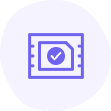
Instant Activation
Skip waiting for delivery. Activate your Gibraltar eSIM prepaid in minutes by scanning the QR code—get connected instantly.

Wifi Hotspot
Use your phone as a hotspot with the eSIM—share your internet with laptops, tablets, or other devices anytime, anywhere.
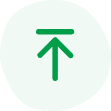
Top-up Availability
Need more data? Top up right from your phone—no need for physical cards or visiting a store.

24x7 Customer Support
BazTel’s team is available around the clock—ready to help whether you’re in Gibraltar or nearby regions.
How to Install BazTel eSIM in iPhone?
Activate your Gibraltar eSIM in just a few simple steps.

Buy & Receive QR Code
Choose your preferred data plan and receive the QR code instantly via email.

Open Settings
Navigate to Settings > Cellular, then tap Add Cellular Plan to start the setup.

Scan the QR Code
Use your iPhone’s camera to scan the QR code from your email and follow the prompts.

Activate and Connect
Make the eSIM your main data line and switch on mobile data. Your Gibraltar connection is ready!
How to Install BazTel eSIM in Android?
Set up your eSIM in just a few minutes by following these easy steps.

Purchase & Receive QR Code
Select your desired Gibraltar data plan and instantly receive the QR code via email.

Open Network Settings
Head to Settings > Connections > SIM Manager, and tap Add eSIM to begin.

Use the QR Code
Click your Android device’s camera to scan the QR code from your email and finish setup.

Activate & Start Browsing
Turn on mobile data and set the eSIM as active. You’re online and ready to explore!
Why Choose an eSIM for Gibraltar
Planning a trip to Gibraltar? Discover how an eSIM keeps you connected without the usual complications.

Your Trip to Gibraltar Starts Smoothly with an eSIM
Say goodbye to roaming charges. Set up your Gibraltar eSIM before departure and connect right after arrival.

Your Return Trip Stays Connected with a Local Plan
Heading back to Gibraltar? Just top up your current eSIM—quick and hassle-free reconnection awaits.

