
eSIM for Guadeloupe – Affordable Data for Travelers
Choose Your Plan
Note : All BazTel Guadeloupe plans require prepaid payment and include no hidden costs. Check that your device is eSIM-enabled before buying.
Key Features
Data Allowance:
Choose from several flexible data plans—1 GB, 3 GB, 10 GB, or 20 GB—to suit your travel duration. Plan availability depends on your region.
Validity Period:
Select plans valid for 7 to 30 days—perfect for short trips or extended international vacations.
SIM Type:
This service is eSIM-only for a quick start. No physical SIM card required—just scan the QR code and you’re ready to go.
Data Speed:
Access reliable 4G/LTE speeds, though actual performance may vary depending on network coverage and signal strength.
Tethering/Hotspot:
All plans include hotspot capabilities—easily share your internet with other devices such as tablets or laptops.
Coverage:
Maintain strong connectivity in both urban hubs and remote regions through Norway’s leading network partners.
Network Provider:
Your phone will connect to the strongest signal available—no manual selection of networks is necessary.
Mobile Plan Type:
Prepaid and data-only plans with clear rates—offering you the freedom of no contracts or long-term ties.
Mobile Number:
These eSIMs don’t offer a phone number. Use apps like Skype, WhatsApp, or Messenger for voice and text.
Plan Activation:
The plan becomes active once you connect to a local network—guaranteeing full access throughout your trip.
Voice Calls:
Make calls via apps like FaceTime, WhatsApp, or Zoom—traditional mobile calling isn’t part of the package.
Delivery:
You’ll instantly get your eSIM QR code by email. Scan it with your mobile device to begin using your plan.
Installation Process:
The setup is easy—just scan the QR code using your device’s camera and complete the guided installation.
eSIM Activation:
Activation is immediate after setup. Turn on mobile data and begin browsing without delay.
Compatibility:
Works with most modern phones that support eSIM technology. Please confirm device compatibility before purchase.
Advantages of Baztel eSIM
Skip physical SIM cards or in-store visits—just scan, activate, and connect online using any compatible device.

Switch Plans Anytime
Easily change your data plan or provider with eSIM—no need to remove or replace a physical SIM card.

Travel-Friendly Setup
Buy your data plan in advance and activate it immediately upon arriving in Guadeloupe.

Dual SIM Convenience
Keep your primary SIM active while using the Guadeloupe eSIM—ideal for combining global and local connectivity.

Benefits of BazTel eSIM
Enjoy easy, reliable connectivity with features tailored for travelers—no matter where your global journey leads you.
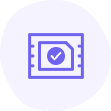
Instant Activation
No waiting for delivery. Activate your Guadeloupe eSIM prepaid within minutes by scanning the QR code—connect instantly.

Wifi Hotspot
Turn your phone into a hotspot with the eSIM—share your data connection with tablets, laptops, or other devices anywhere you go.
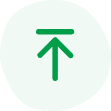
Top-up Availability
Running low on data? Recharge directly from your phone—no physical top-up cards or store visits required.

24x7 Customer Support
BazTel’s support team is available anytime—ready to assist whether you’re in Guadeloupe or nearby destinations.
How to Install BazTel eSIM in iPhone?
Activate your Guadeloupe eSIM in just a few simple steps.

Buy & Receive QR Code
Pick your preferred data plan and get the QR code instantly delivered to your email inbox.

Open Settings
Go to Settings > Cellular, and tap Add Cellular Plan to begin the eSIM setup.

Use the QR Code
Click your iPhone’s camera to scan the emailed QR code and follow the setup instructions.

Activate and Connect
Set the eSIM as your main data line and enable mobile data. Your Guadeloupe connection is now live!
How to Install BazTel eSIM in Android?
Set up your eSIM in just a few minutes by following these easy steps.

Purchase & Receive QR Code
Choose your desired Guadeloupe data plan and receive the QR code instantly via email.

Open Network Settings
Go to Settings > Connections > SIM Manager, then tap Add eSIM to start setup.

Scan the QR Code
Use your Android phone’s camera to scan the QR code from your email and complete the process.

Activate & Start Browsing
Turn on mobile data and activate the eSIM. You’re now connected and ready to browse!
Why Choose an eSIM for Guadeloupe
Planning a trip to Guadeloupe? Discover how an eSIM keeps you connected without the usual complications.

Your Trip to Guadeloupe Starts Smoothly with an eSIM
Avoid roaming charges. Set up your Guadeloupe eSIM before you travel and get connected right after arrival.

Your Return Trip Stays Connected with a Local Plan
Returning to Guadeloupe? Simply top up your current eSIM—quick and hassle-free reconnection guaranteed.

