Advantages of eSIM
Stay connected with the best eSIM in Guatemala. No physical SIM, no delays — just smooth mobile access throughout your trip.

Skip SIM Card Hassles
Land in Guatemala and get connected instantly with eSIM Guatemala. No need to spend time searching for local SIM cards.

No Physical SIM Required
Download your eSIM for Guatemala directly to your smartphone. No shops, no waiting just quick and easy activation.
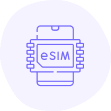
Instant Connectivity & Keep the current number
The moment you reach Guatemala, your eSIM becomes active so you can go online immediately. Perfect for checking the map, cycling a trip or sharing updates with friends and family. With eSIM Guatemala, you can still use the original phone number when you reach local data. Keep in touch without forgetting important conversations or texts.

No Discount
Available!
Benefits of BazTel eSIM
Avoid the problem of buying local SIM cards or paying high roaming fees. With Esim for Guatemala, you will have an instant connection from the moment you are on the ground.
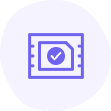
Fast setup
Enable eSIM in Guatemala in minutes. Just scan the QR code and your plan is ready for use.

Share Your Data
Turn your phone into a WiFi hotspot and share your eSIM Guatemala connection with your laptop, tablet, or friends.
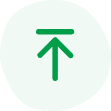
Easy Top-Up
Running low on data? You can top up your eSIM for Guatemala anytime without visiting a physical shop.

24x7 Customer Support
Our team is available round the clock. If you ever face an issue with your eSIM Guatemala, help is just a message away.
How to Install BazTel eSIM in iPhone?
Getting started with eSIM for Guatemala is quick and easy. Just follow these simple steps:

Tap Settings
On your iPhone, go to Settings and tap Mobile Services.

Add Data Plan
In the Mobile Services menu, select Add Data Plan.

Use QR Code
Choose Use QR Code to begin setting up your eSIM Guatemala.

Use QR Code and Activate eSIM
Scan the QR code you received for your eSIM Guatemala with your iPhone camera. You can also enter the details manually if needed. Once scanned, your eSIM Guatemala will be added automatically. You’ll be connected and ready to use data in Guatemala within minutes.
How to Install BazTel eSIM in Android?
Setting up eSIM for Guatemala on Android devices is just as simple:

Open Settings
Go to Settings on your Android device and select Mobile Services.

Access SIM Manager
Open SIM Manager or Mobile Services (depending on your phone model).

Add eSIM
Tap Add eSIM to start the installation process.

Scan QR Code & Automatic Activation
Use your phone’s camera to scan the QR code provided for your eSIM Guatemala. Once scanned, your eSIM for Guatemala will activate instantly, and you’re ready to browse, stream, and share.
Why Choose an eSIM for Guatemala?
No need to waste time searching for local SIMs. With eSIM Guatemala, you’ll have reliable connectivity the moment you land.

Start the Guatemala tour
with a prepaid ESM
Avoid risky public Wi-Fi. eSIM for Guatemala gives you safe mobile data to protect your personal information while surfing.
Keep in
touch in Guatemala
Either the discovery of cities or nature, eSIM Guatemala ensures smooth connection. Share your experiences without obstacles and let the expensive roaming tax.


