


Advantages of eSIM
Skip the need for physical SIM cards or store visits with eSIM HK. Just scan, activate, and connect instantly on any supported device.

Switch Plans Anytime
Change your data plan or carrier with ease using Hong Kong eSIM—no need to handle a physical SIM when your needs shift.

Travel-Friendly Setup
Heading overseas? Buy your data plan in advance and activate it immediately upon landing at your new destination.

Dual SIM Convenience
Use both your primary SIM and Hong Kong eSIM simultaneously on supported phones—perfect for balancing local and international connectivity.
No discount available!


Benefits of BazTel eSIM
Enjoy seamless connectivity with these travel-friendly features, no matter where your adventure leads.

Instant Activation
Forget waiting for physical delivery. Activate your HK eSIM prepaid instantly by scanning the QR code—online within minutes.

Wifi Hotspot
Use your device as a hotspot with your Hong Kong eSIM—share data effortlessly with other devices on the go.

Top-up Availability
Need more data? Top up directly from your phone—no physical recharge cards or stores required.

24/7 Assistance
BazTel’s 24/7 support is here to help—whether you're exploring Hong Kong or venturing beyond.

How to Install BazTel eSIM in iPhone?
Activate your Hong Kong iPhone eSIM in just a few quick steps.

Purchase & Receive QR Code
Select your preferred Hong Kong data plan and get the QR code delivered instantly via email.

Open Settings
Go to Settings > Cellular and tap on Add Cellular Plan to start the installation.

Scan the QR Code
Use your iPhone’s camera to scan the QR code from your email and complete the prompts.

Activate and Connect
Set the eSIM as your default data line and enable mobile data. Your Hong Kong connection is now active!
How to Install BazTel eSIM in Android?
Get your Hong Kong eSIM set up in minutes by following these simple steps.

Buy & Receive QR Code
Pick your preferred Hong Kong data plan and receive your QR code immediately via email.

Open Network Settings
Navigate to Settings > Connections > SIM Manager, then tap Add eSIM to begin setup.

Use QR Code
Use your Android phone’s camera to scan the emailed QR code and complete installation.

Activate & Start Browsing
Enable the eSIM and mobile data in your settings. Your Hong Kong connection is now active!
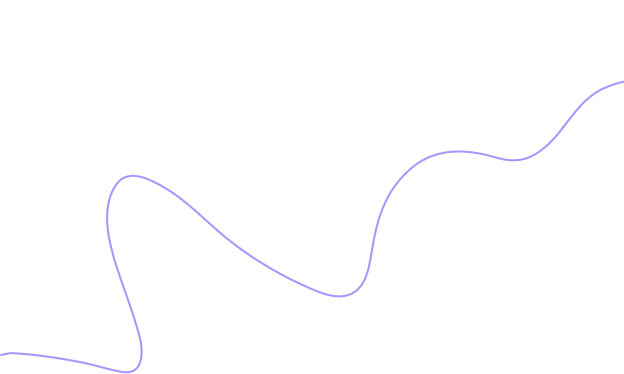
Why Choose an eSIM for Hong Kong (China)
Traveling to Hong Kong? Discover how an eSIM simplifies and enhances your travel experience.

Your Trip to Hong Kong Starts Smoothly with an eSIM
Skip expensive roaming fees. Set up your Hong Kong eSIM ahead of time and get connected the moment you land.

Your Return Trip Stays Connected with a Local Plan
Coming back to Hong Kong? Just top up your existing eSIM—instant access without any hassle.
