

Advantages of eSIM
Switching to an eSIM for Hungary – Affordable Data with Baztel means no more store trips or swapping physical SIMs.

Switch Plans Anytime
With Hungary eSIM, switch carriers or plans whenever you want—no need for a new SIM card.

Travel-Friendly Setup
Traveling outside Hungary? Buy global data packs before departure and activate them upon arrival easily.
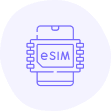
Dual SIM Convenience
Use both your physical SIM and Hungary eSIM simultaneously on compatible phones for work or travel.
No
Discount Available


Benefits of BazTel eSIM
Why pick a BazTel Hungary eSIM? These features simplify your connectivity.

Instant Activation
No shipping or store trips. Just scan the QR code and your Hungary eSIM is ready in seconds.

Wifi Hotspot
Use your phone’s hotspot to share internet access, even when using your Hungary eSIM.

Top-up Availability
Low on data? Easily recharge anytime from your device—no cards or shops needed.

24x7 Customer Support
BazTel provides round-the-clock support so you’re always helped, whether in Hungary or abroad.
How to Install BazTel eSIM in iPhone?
Setting up your BazTel eSIM on an iPhone is quick and easy. Just follow these four steps.

Buy & Receive QR Code
Choose the best plan for your Hungary trip. You’ll instantly get a QR code by email, ready to activate.

Tap Settings
Open Settings > Network & Internet > SIMs (or Mobile Network), then select Add eSIM or Download SIM to continue.

Scan the QR Code
Use your iPhone camera to scan the QR code from your email and follow the instructions on the screen.

Activate and Connect
Set the eSIM as your active data plan and turn on mobile data. You’re ready to browse throughout Hungary.
How to Install BazTel eSIM in Android?
Installing BazTel eSIM on Android is fast and straightforward. Follow these four steps to stay online in Hungary.

Purchase & Receive QR Code
Pick your preferred Hungary plan, and a QR code will be sent to your email instantly for activation.

Open Network Settings
Go to Settings > Network & Internet > SIMs (or Mobile Network), then select Add eSIM or Download SIM to continue.

Use QR Code
Open your camera app, scan the QR code from your email, and complete the prompts to install.

Activate & Start Browsing
Enable your new eSIM and mobile data. You’re connected and ready to explore Hungary.
Why Choose an eSIM for Hungary?
Planning to visit or travel through Hungary? Here’s why the eSIM for Hungary – Affordable Data with Baztel is the ideal choice for you.

Your Trip to Hungary
Starts Smooth with an eSIM
Skip roaming fees. Activate your Hungary eSIM plan before arrival and enjoy instant data access once you land.

Your Return Trip Stays
Connected with a Local Plan
Coming back or traveling again? Simply reuse your Hungary eSIM profile—just recharge and stay connected.


