
Affordable eSIM for Iraq – Easy Activation & Fast Internet
Choose Your Plan
Note : Kindly ensure your device works with eSIMs. Baztel plans are prepaid and free of hidden costs.

Advantage of eSIM
Stay connected with the best eSIM in Iraq. No physical SIM, no delays — just smooth mobile access throughout your trip.

Stay Connected Instantly
With an eSIM in Iraq, all you need to do is scan and connect. No SIM card swap or local shop visits.

Plan that fits your Trip
Whether you're in Iraq for a few days or a few weeks, choose a plan that matches your stay. Pay only for what you use.
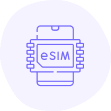
Get a local number too
Some Iraq eSIM plans also include a local number for OTPs or calls. Ideal if you're booking rides, managing work, or staying in touch.
No discount
Available!


Benefits of BazTel eSIM
The Iraq eSIM makes mobile access easy for both short and long trips. No delays, no SIM shop visits — just reliable internet.
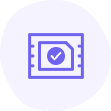
Instant Activation
Scan the QR code, and your plan starts within seconds. No long setup, no waiting period.

Wifi Hotspot
Turn your phone into a hotspot and share your data with friends, tablets, or laptops on the go.

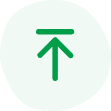
Top-up Availability
Running out of data? You can top up directly from your phone anytime during your trip.

24x7 Customer Support
No matter the time or issue, our support team is available all day to guide you quickly.
How to Install BazTel eSIM in iPhone?
To activate your eSIM for Iraq on iPhone, follow these simple steps. You’ll be connected in just a few minutes.

Open Settings
Go to the Settings app and tap on Mobile Services or Cellular to begin setup.

Go to Mobile Service
Inside Mobile Services, you’ll see an option called Add eSIM. Tap it to move forward.

Setup Mobile Services
Select the Use QR Code option. Make sure you have your BazTel QR code ready.

Open Photos
If you received the code by email or WhatsApp, open it in Photos and scan it from there to complete activation.
How to Install BazTel eSIM in Android?
Setting up your Iraq eSIM on an Android phone is quick and easy. Just follow these four simple steps.

Open Settings
Start by opening your phone’s Settings. Tap on “Connections” to view mobile options.

Go to SIM Manager
Inside Connections, scroll down and tap on “SIM Manager” to access SIM settings.

Tap on Add eSIM
In the SIM list, find and tap “Add eSIM.” Keep your QR code ready for the next step.

Scan QR Code
Choose the QR code option and scan the code you received by email or message. Your plan will activate right after.
Why Choose an eSIM for Iraq?
Whether you're in Baghdad, Erbil, or Basra, staying online with an eSIM for Iraq is much easier than buying a local SIM.

Start your trip
with instant connectivity
With a prepaid Iraq eSIM, you can scan and connect before you even leave the airport. No paperwork or language barrier, just working on the internet from the start.

Skip public Wi-Fi and
use your own data
Avoid the risk of open Wi-Fi networks. Your eSIM connects through secure mobile networks so you can use maps, book rides, or browse safely wherever you are.
