
eSIM for Isle of Man
Choose Your Plan
Note : Coverage, speed, and overall performance depend on your destination, phone compatibility, and the local network.
Key Features
Data Allowance:
Select from a series of flexible data packages including 1 GB, 3 GB or 20 GB - was provided to fit the duration of your stay. Accessibility may vary depending on your place on the Isle of Man.
Validity Period:
Choose from 7-day packages or expand 30-day plans-a type stored for everything, traveling for a long time on the Isle of Man.
SIM Type:
Enjoy the ease of eSIM technology with Baztel's eSIM Isle of Man—no physical SIM required. Simply scan your QR code and connect instantly.
Data Speed:
Ultra-fast 4G/LTE or 5G Internet experience where they are supported. Network performance may be relocated depending on your exact location and strength on the signal.
Tethering/Hotspot:
Each plan enables the use of hotspot so you can share your mobile data without boundaries with other devices such as laptops or tablets.
Coverage:
Stay online throughout both urban centres and remote areas of the Isle of Man via a dependable mobile network with wide-reaching coverage.
Network Provider:
Your device will automatically switch to the most optimal network available—manual switching is not necessary.
Mobile Plan Type:
Baztel eSIM Isle of Man plans are prepaid and contract-free. You pay only for the data you need, with no obligations or surprise costs.
Mobile Number:
These plans do not come with the phone number. Use data-based call and message apps such as WhatsApp, FaceTime or Skype to communicate.
Plan Activation:
Your plan begins only once you connect to a local Isle of Man network—ensuring you receive the full validity of your selected package.
Voice Calls:
Traditional calling is not included. Make calls via internet-based platforms like Zoom, WhatsApp, or Telegram.
Delivery:
Instant delivery of your eSIM QR code via email. Just scan and you’re ready to connect.
Installation Process:
Scan the QR code provided using the phone's camera and follow the steps on the screen. The layout is sharp and problems are free.
eSIM Activation:
Once added, your eSIM Isle of Man plan activates instantly. Just enable mobile data and start browsing.
Compatibility:
Most compatible with new eSIM-supported smartphones. Always confirm that your device is ready before the purchase.
Advantages of Baztel eSIM
No physical SIM, no waiting — eSIM Isle of Man gets you started instantly.

Quick Setup
Activate your mobile plan in minutes, without visiting a store or handling a SIM card.

Travel Flexibity
Switch networks on the go without needing a physical SIM replacement.
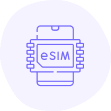
Secure Connection
Get safe, encrypted mobile access wherever you are — no risk of SIM swapping.

Benefits of BazTel eSIM
Stay online with zero hassle through Baztel’s reliable eSIM Isle of Man solution—designed for today’s on-the-go lifestyle.
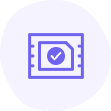
Instant Activation
Skip the wait. Your Baztel eSIM Isle of Man activates in minutes—scan your code and you’re ready to browse.

Wi-Fi Hotspot Support
Make your smartphone a hotspot and share your internet connection with tablets, laptops or friends.
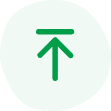
Easy Top-Ups
Out of data? Recharge instantly from your phone—no need to replace your SIM or find a local shop.

24/7 Customer Assistance
Whether you’re in Douglas or the countryside, Baztel support is always ready to help.
How to Install BazTel eSIM in iPhone?
Get online in minutes with these steps.

Buy Your Plan & Receive QR Code
Choose your preferred eSIM Isle of Man plan. The QR code will be sent immediately to your email.

Go to Settings
Navigate to Settings > Mobile and add your new plan.

Use the QR Code
Tap your iPhone camera to scan the code and follow the instructions.

Activate & Connect
Set BazTel eSIM as your default data line. Turn on mobile data and you’re good to go.
How to Install BazTel eSIM in Android?
Activate your Baztel eSIM Isle of Man plan by following these steps.

Choose Plan & Get QR Code
Select your data plan and receive your QR code instantly via email.

Open Network Settings
Go to Settings > Connections > SIM Manager, then tap “Add eSIM.”

Scan the QR Code
Use your camera to scan the code and follow the steps to install it.

Activate & Go Online
Enable mobile data, select your eSIM, and you’re all set to connect.
Why Choose an eSIM for Isle of Man
Planning a trip to the Isle of Man? Skip the local SIM shops. With Baztel’s eSIM Isle of Man, you can activate before departure and connect the moment you arrive.

Start Your Isle of Man Journey with Hassle-Free Connectivity
Skip the delays and confusion of finding a SIM upon arrival. Activate your Baztel eSIM Isle of Man before your flight and enjoy instant access when you land.

Revisit Isle of Man with Seamless Reconnection
Coming back for another trip? Simply top up your Baztel eSIM Isle of Man—no need to buy a new one or reinstall.

