
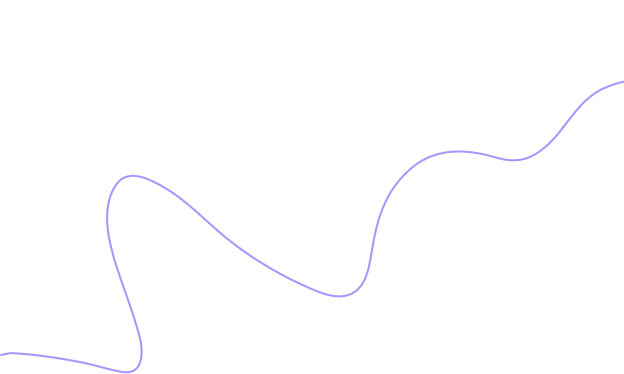

No Discount available!

Advantages of eSIM
Discover why eSIM is the smart choice for connectivity in today’s digital world.

Seamless Travel Experience
Arriving in Israel? Avoid roaming fees and physical SIMs. Just scan and connect to explore cities, deserts, and historic sites instantly.

One Device, Multiple Profiles
Use eSIM to get local data while keeping your home number active. Manage dual profiles on one supported device easily.

Environmentally Friendly
No plastic waste. Choosing an eSIM in Israel means greener travel by cutting packaging and reducing environmental impact. Go digital, stay green.
Benefits of BazTel eSIM
BazTel makes staying connected in Israel simple and smooth. With our digital solution, skip SIM card swaps—just scan and connect. Whether for business or leisure, BazTel ensures reliable internet via Israel eSIM.

Instant Activation
Get online in minutes. After your purchase, we’ll send a QR code by email. Scan it to activate your Israel eSIM—quick, easy, and instant.

Wifi Hotspot
Need a connection for more devices? Use BazTel eSIM to share data with your tablet, laptop, or companions through your personal hotspot.

Top-up Availability
Running low on data in Israel? Top up anytime on our website. No shops or SIMs needed—just recharge and continue using your plan.

24x7 Customer Support
Help is always available. Whether you need setup assistance or plan advice, our support team is ready 24/7 to guide you with your eSIM.
How to Install BazTel eSIM in iPhone?
Setting up BazTel eSIM on your iPhone is quick and hassle-free. Just follow these four easy steps.

Purchase & Receive QR Code
Choose the best plan for your Israel trip, Instantly receive a QR code via email, ready for activation.
Open Settings
Head to Settings > Network & Internet > SIMs (or Mobile Network), then tap Add eSIM or Download SIM to install and activate your eSIM.


Scan the QR Code
Use iPhone's camera for scanning QR code from your email, then follow the on-screen steps to finish.
Activate and Connect
Make the eSIM your active data plan and turn on mobile data. Now you’re ready to browse across Israel.


How to Install BazTel eSIM in Android?
Installing BazTel eSIM on Android is quick and simple. Follow these four steps to stay connected in Israel.

Purchase & Receive QR Code
Select your preferred Israel plan, and a QR code will be sent to your email instantly for activation.

Open Network Settings
Go to Settings > Network & Internet > SIMs (or Mobile Network), then tap Add eSIM or Download SIM to proceed.

Scan the QR Code
Open your camera app and scan the QR code from your email, then follow the prompts to complete installation.

Activate & Start Browsing
Enable your new eSIM and turn on mobile data. You’re online and ready to explore everything Israel offers.

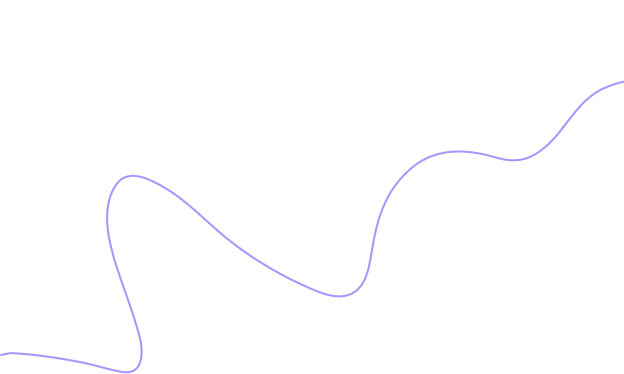
Why Choose an eSIM for Israel
Skip local SIM hassle. Get fast internet anywhere with a reliable eSIM card Israel.

Start Your Trip with an Israel eSIM
Land in Israel and connect instantly. Your eSIM Israel activates in minutes — no shop visits.

Stay Safe with Private Connection
Avoid unsafe public Wi-Fi. With an eSIM in Israel, you browse, chat, and work without risk.
