
eSIM for Jamaica – Stay Online While You Travel
Choose Your Plan
Note : Price and data validity vary by eSIM Jamaica plan purchased. Please confirm that your mobile device supports eSIM before buying.

Advantage of eSIM
No physical SIMs or store visits—just scan, activate, and connect on any compatible device.

Easy setup and instant activation
There is no need to wait for the physical SIM card or go to the store. Just scan the QR code, and eSIM Jamaica immediately becomes active. This is perfect for both short-term visitors and long-term passengers.

Flexible data plan
Whether you need 1 GB for just a short journey or a large data package for extended migration, eSIM Jamaica offers flexible options. You can choose the right eSIM for the Jamaica scheme that meets both budget and travel needs.
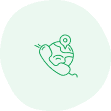
Nationwide connectivity
With eSIM for Jamaica, you will enjoy strong coverage on the entire island. From Kingston and Montego Bay to small cities and remote areas, eSIM Jamaica will connect you wherever you go.
No discount
Available!


Benefits of BazTel eSIM
Keep in touch easily using Baztel eSIM Jamaica. Leave the problem of buying local SIM cards or paying high roaming fees. With eSIM for Jamaica you get an immediate, reliable connection from the moment you land.
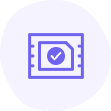
Instant Activation
Activate your eSIM Jamaica within minutes. Just scan the QR code, and your eSIM for Jamaica is ready to use immediately.

Wifi Hotspot
Turn your smartphone into a personal hotspot and share your eSIM Jamaica data with other devices such as laptops, tablets, or even friends’ phones.

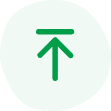
Top-up Availability
Need more data? You can easily top up your eSIM for Jamaica online anytime—no need to search for a store.

24x7 Customer Support
With BazTel eSIM Jamaica, customer support is available 24/7. No matter where you are on the island, help is always ready to ensure seamless connectivity.
How to Install BazTel eSIM in iPhone?
Setting up your eSIM Jamaica on your iPhone is fast and easy. Follow these simple steps to activate your eSIM for Jamaica in just a few minutes.

Open Settings
On your iPhone, go to Settings and tap on Mobile Services.

Go to Mobile Service
In the Mobile Services menu, select Add Data Plan.

Setup Mobile Services
Choose the option Use QR Code to begin setting up your eSIM Jamaica.

Scan QR Code and Activate eSIM
Use your iPhone’s camera to scan the QR code you received for your eSIM for Jamaica. If necessary, you can also manually enter the details provided. Once the QR code is scanned, your eSIM Jamaica will be added automatically. You’re now connected and ready to enjoy mobile data across Jamaica.
How to Install BazTel eSIM in Android?
Setting up your eSIM Jamaica on an Android device is quick and straightforward. Follow these steps to activate your eSIM for Jamaica in just a few minute.

Open Settings
On your Android phone, go to Settings and tap on Mobile Services.

Access SIM Manager
Open SIM Manager or Mobile Services, depending on your device model.

Add eSIM
Select Add eSIM to start installing your eSIM Jamaica.

Scan QR Code
Use the phones camera to scan the QR code provided for your eSIM for Jamaica. When scanned, eSIM Jamaica will automatically be active, and you will be ready to use mobile data in Jamaica.
Why Choose an eSIM for Jamaica?
Don't waste time finding local SIM cards. With eSIM for Jamaica, you can travel freely on the island without worrying about being connected. The moment you go down, eSIM Jamaica ensures a fast, reliable internet connection.

Safe and
Secure Browsing
Public Wi-Fi can risk your data. With eSIM Jamaica you get private and safe mobile data that prevents your personal information from being shared or keeps you in touch with loved ones.

Your Jamaican Journey Begins
with a Prepaid eSIM
Keep in touch with a prepaid eSIM for Jamaica anywhere in the country. Share your travel experiences, use maps, read books and stream material without interruption while avoiding all expensive roaming fees.
