
eSIM for Jordan – Seamless Mobile Data for Travelers
Choose Your Plan
Note : Your plan and signal strength can vary based on your location, phone model, and the local network in that area.
Key Features
Data Allowance:
Plans range from 1 GB to 50 GB. Pick what you need. Availability depends on your travel location.
Validity Period:
Choose any plan lasting from 5 days up to 180 days.
Data Speed:
You’ll get top speeds — including 5G in areas it’s available. Performance depends on the network.
Tethering/Hotspot:
Hotspot and tethering are enabled on all plans.
Coverage:
Works across the entire country you choose.
Network Provider:
Plan switches between carriers for stronger coverage. Refer to plan info for details.
Mobile Plan Type:
It’s a prepaid plan — easy and commitment-free.
Mobile Number:
This plan does not include a mobile number.
Plan Activation:
Your plan kicks in when you first join the network.
Voice Calls:
Use apps like WhatsApp or Viber to make internet calls.
Delivery:
The eSIM will be emailed to you right away.
Installation Process:
Just scan and install — takes only a minute.
eSIM Activation:
Starts on its own after setup.
Compatibility:
Runs on any device that supports eSIM.
SIM Type:
No need to insert a SIM. This eSIM for Jordan – Seamless Mobile Data for Travelers connects you instantly.
Advantages of Baztel eSIM
Land in Jordan ready. Activate your eSIM for Jordan – Seamless Mobile Data for Travelers instantly and skip SIM card queues.

Quick Start
Jordan eSIM activates in minutes. No store visits or SIM swaps needed.

Avoid Roaming Fees
Use local data plans with your eSIM Jordan and avoid high roaming charges.
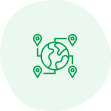
Use Two Networks
Keep your home SIM active while using eSIM for Jordan on the same phone.

Benefits of BazTel eSIM
With BazTel’s eSIM for Jordan – Seamless Mobile Data for Travelers, you get instant activation, hotspot support, and 24/7 assistance.
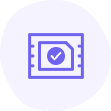
Instant Activation
Jordan eSIM activates in seconds with just a quick QR scan.

Wifi Hotspot
Share mobile data with your other devices — no extra setup.
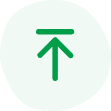
Top-up Availability
Recharge online anytime. No need to visit local shops or show ID.

24/7 Assistance
Our support team is here day and night — call, chat, or email.
How to Install BazTel eSIM in iPhone?
Follow these steps to activate your eSIM for Jordan quickly and without hassle.

Tap Settings
Go to Settings and tap Mobile Services.

Go to Mobile Service
Tap “Add eSIM” under Mobile Services.

Setup Mobile Services
Select “Use QR Code” to continue.

Tap Photos
Open Photos and scan the QR code.
How to Install BazTel eSIM in Android?
Follow these steps to activate your eSIM for Jordan on any Android device.

Open Settings
Tap Settings and open Connections.

Go to Connections
Select “Connections” to manage SIMs.

Open SIM Manager
Tap SIM Manager and hit Add eSIM.

Use QR Code
Scan the QR to activate your eSIM.
Why Choose an eSIM for Jordan
Planning a trip to Jordan? The eSIM for Jordan – Seamless Mobile Data for Travelers lets you stay connected without buying a local SIM.

Travel Light and Stay Connected Always
No plastic SIM needed. Just scan and start using data anywhere across Jordan instantly.

Keep One Phone, Use Two Networks
Jordan eSIM lets you add local data while your primary number stays active.

