
 eSIM for Luxembourg
eSIM for Luxembourg
Choose Your Plan
Note: Depending on where you're headed, your mobile model, and the area’s network strength, your plan and service may differ.
Key Features
Data Allowance:
Choose between 1 GB to 50 GB. What’s available depends on location.
Validity Period:
Plan length ranges from 5 to 180 days.
SIM Type:
No SIM tray needed — use the eSIM directly.
Data Speed:
5G speed included if supported by a local network.
Tethering/Hotspot:
All plans allow personal hotspot use.
Coverage:
Active in every region of your selected country.
Network Provider:
Automatically connects to multiple providers for better signal.
Mobile Plan Type:
All plans are prepaid for convenience.
Mobile Number:
This eSIM doesn’t include a phone number.
Plan Activation:
Starts when your phone picks up the network.
Voice Calls:
Talk using WhatsApp, Viber, FaceTime or Zoom — works on data.
Delivery:
eSIM QR is sent on your email right away.
Installation Process:
Just scan and follow your phone’s instructions.
eSIM Activation:
It will turn on automatically after setup.
Compatibility:
Works with all devices that support eSIM.

Advantage of eSIM
Skip SIM card lines. Use Luxembourg eSIM to get mobile data before your plane lands.

Quick Setup
Luxembourg eSIM activates with a QR scan. No need for a physical SIM card.

Online on Arrival
Get instant access to the internet right after landing. No delays or forms.

Use Both SIMs
Keep your main number active while using Luxembourg eSIM on the same phone.

Benefits of BazTel eSIM
Use Luxembourg eSIM for fast setup, easy top-ups, and smooth travel connection.

Instant Activation
Scan a QR and start using Luxembourg eSIM in just a few seconds.

Wifi Hotspot
Share mobile data across your devices without extra charges.

Top-up Availability
Recharge anytime online. No local ID or paperwork needed.

24/7 Assistance
Get support anytime through chat, email, or phone — day or night.
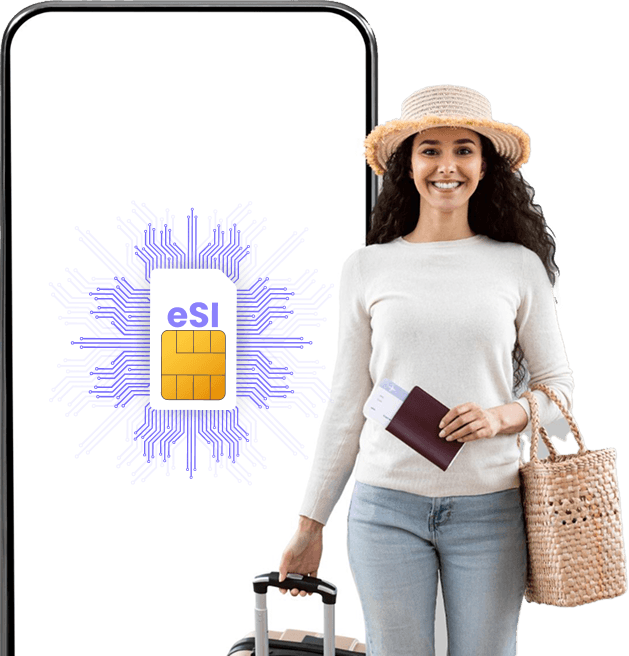
How to Install BazTel eSIM in iPhone?
Follow these steps to set up your Luxembourg eSIM quickly on any iPhone.

Click Settings
Go to Settings and tap Mobile Services.

Go to Mobile Service
Tap “Add eSIM” under Mobile Services.

Setup Mobile Services
Select “Use QR Code” to continue.

Click Photos
Open Photos and scan the QR code.
How to Install BazTel eSIM in Android?
Follow these steps to activate your Luxembourg eSIM on any Android phone.

Open Settings
Tap Settings and scroll to Connections.

Go to Connections
Select “Connections” from the list.

Open SIM Manager
Tap “SIM Manager” and choose Add eSIM.

Use QR Code
Scan the QR to install your eSIM plan.
Why Choose an eSIM for Luxembourg ?
Luxembourg eSIM makes it easy to stay connected without switching SIM cards.

Skip the Queues,
Scan and Start Instantly
No need to buy a local SIM. Luxembourg eSIM gives you instant access with just a QR scan.

Keep Both Numbers
Without Changing Phones
Use local data on Luxembourg eSIM while your home number stays active.

