
eSIM for Malawi – Affordable Data with Baztel
Choose Your Plan
 1 GB
1 GB 7 DAY
7 DAY US $8.00 - Buy Now
US $8.00 - Buy Now
 3 GB
3 GB 15 DAY
15 DAY US $21.00 - Buy Now
US $21.00 - Buy Now
 5 GB
5 GB 30 DAY
30 DAY US $34.00 - Buy Now
US $34.00 - Buy Now
 10 GB
10 GB 30 DAY
30 DAY US $67.00 - Buy Now
US $67.00 - Buy Now
Note : All Baztel plans are prepaid with no hidden fees. Make sure your device supports eSIM before purchase.
Advantages of eSIM
Enjoy quick internet access and avoid SIM card hassles with eSIM for Malawi – Affordable Mobile Internet for Travelers.

No Local Store
Skip the hunt for SIM shops—use eSIM Malawi right after landing.

Fast Internet
Get stable data in Malawi with quick activation and no paperwork.

No Extra Gear
No SIM ejector or extra slot needed—just scan and start using.
No
Discount available!

Benefits of BazTel eSIM
With eSIM for Malawi – Affordable Mobile Internet for Travelers, you can enjoy instant setup, WiFi hotspot sharing, and 24/7 support during your journey.
Instant Activation

Activate your eSIM in minutes—just scan and start using.
Wifi Hotspot

Turn your eSIM into a hotspot for other devices.
Top-up Availability

Recharge eSIM anytime online—no local shop required.
24x7 Customer Support

Get help anytime with BazTel’s support for eSIM users.
How to Install BazTel eSIM in iPhone?
Steps to install your BazTel eSIM Malawi quickly on any iPhone without help.

Open Settings
Open settings and choose Mobile Services.

Go to Mobile Service
Tap Add eSIM from the options listed.

Setup Mobile Services
Pick QR code option to begin setup.

Open Photos
Scan the QR from your phone gallery.
How to Install BazTel eSIM in Android?
Set up your BazTel eSIM Malawi easily using these Android steps.

Open Settings
Open settings and tap on Connections.

Go to Connections
Find and open the SIM manager option.

Open SIM Manager
Tap Add eSIM to start setup.

Scan QR Code
Use a camera to scan QR code.
Why Choose an eSIM for Malawi?
Choosing eSIM for Malawi – Affordable Mobile Internet for Travelers means no local SIM queues, no paperwork, and seamless data connectivity across the country.

Travel Light, Connect Fast No
SIM tools or slots needed
With eSIM Malawi, your phone stays ready—just scan and start using data.
Stay Online Seamlessly
No local number disruption
Use data in Malawi while keeping calls and OTPs on your main number.
