
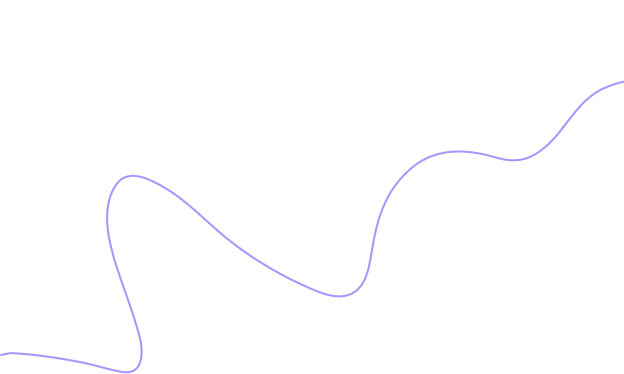

No Discount available!

Advantages of eSIM
Switching to eSIM for Malaysia – Hassle-Free Travel Connectivity means no more long store visits or SIM swaps — just scan, activate, and you’re online.

Switch Plans Anytime
With Malaysia eSIM, you’re not locked to one operator. You can change plans or networks anytime without needing a new SIM.

Dual SIM Convenience
Most phones with eSIM let you use both your physical SIM and eSIM at the same time. Keep your local number and add your eSIM prepaid Malaysia for travel or work.

Travel-Friendly Setup
Heading out of Malaysia? eSIM makes it easier. You can buy global data packs before your flight and activate them once you land.
Benefits of BazTel eSIM
With eSIM for Malaysia – Hassle-Free Travel Connectivity, you get instant activation, WiFi hotspot sharing, and 24/7 customer assistance for a smooth travel experience.

Instant Activation
No courier, no store visit. Just scan the QR and your eSIM prepaid Malaysia is live in seconds.

Wifi Hotspot
Turn on the hotspot and share the internet with your laptop or another phone.

Top-up Availability
Running low on data? Top up anytime from your phone. No need for scratch cards or retail shops.

24x7 Customer Support
BazTel offers 24/7 support so you’re never stuck, whether you’re in Malaysia or abroad.
How to Install BazTel eSIM in iPhone?
Activate your eSIM Malaysia plan in minutes—just follow these simple setup steps.

Tap Settings
Go to your iPhone settings and tap on Mobile Services.
Go to Mobile Service
Under Mobile Services, select Add eSIM.


Setup Mobile Services
In Mobile Services, add your Malaysia eSIM.
Open Photos
Scan QR code and activate your eSIM.


How to Install BazTel eSIM in Android?
Get started in minutes. Here’s how to set up your eSIM Malaysia on Android.

Open Settings
Go to your phone’s settings and tap on "Connections" or "Mobile Network."

Find SIM Manager
Look for “SIM Manager” or “Mobile Network Settings.”

Add eSIM
Tap on “Add eSIM” or the “+” symbol. Your phone will now ask how you want to add it.

Scan QR Code
Choose the “Scan QR Code” option. Use the code sent by your eSIM provider in Malaysia. Once scanned, the eSIM Malaysia gets activated instantly.

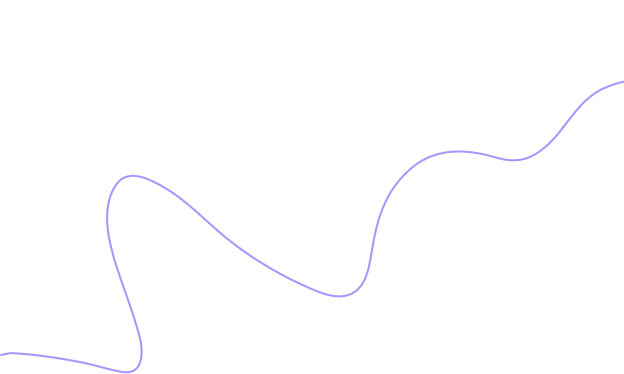
Why Choose an eSIM for Malaysia
Choosing eSIM for Malaysia – Hassle-Free Travel Connectivity ensures you skip roaming charges, activate before landing, and stay connected from the moment you arrive.

Your Trip to Malaysia Starts Smooth with an eSIM
Avoid roaming charges. Activate your eSIM Malaysia plan before landing and start using data as soon as you touch down.

Your Return Trip Stays Connected with a Local Plan
Whether you’re coming back or heading out again, you can reuse your Malaysia eSIM profile — just recharge and go.
