
eSIM for Mali – Stay Connected While Abroad
Choose Your Plan
Note : All Baztel plans are prepaid with no hidden fees. Make sure your device supports eSIM before purchase.
Key Features
Data Allowance:
You can select from multiple data options — from small 1 GB plans to large 50 GB ones.
Validity Period:
Plans last anywhere from 5 to 180 days. You choose what fits your travel schedule.
SIM Type:
This is a virtual SIM — no need to touch your phone’s SIM slot.
Data Speed:
Where available, 5G is supported. But speed depends on the local network you connect to.
Tethering/Hotspot:
Hotspot is fully allowed. Share your internet with other devices without limits.
Coverage:
Enjoy consistent data across your chosen country. It works in most places you go.
Network Provider:
Multiple local networks are supported. Your eSIM picks the best one automatically.
Mobile Plan Type:
Prepaid only. You pay once and use the data — no follow-up charges.
Mobile Number:
No phone number is linked to these plans. They’re purely for data use.
Plan Activation:
Activation happens when you first connect to a local carrier after installing the eSIM.
Voice Calls:
Use calling apps like Google Meet or WhatsApp. Traditional calling isn’t available.
Delivery:
The eSIM and instructions are emailed to you right after purchase.
Installation Process:
Use your phone’s camera or settings to scan the code. Setup takes less than 2 minutes.
eSIM Activation:
Once installed, the plan kicks in automatically — no need to activate manually.
Compatibility:
If your phone supports eSIM, it will work. Just check your settings to confirm.
Advantages of Baztel eSIM
Enjoy quick setup and instant connectivity with eSIM for Mali – Stay Connected While Abroad, without the hassle of traditional SIM cards.

No SIM Swap
Skip the SIM swap—keep your current number active.

Lighter Travel
Forget plastic SIMs—your eSIM Mali works straight from your phone.

Instant Data
Connect instantly on arrival—no local SIM required.

Benefits of BazTel eSIM
With eSIM for Mali – Stay Connected While Abroad, you get instant activation, WiFi hotspot sharing, and 24/7 customer support to make your journey stress-free.
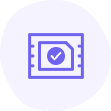
Instant Activation
Activation is quick—scan the code and you're set.

Wifi Hotspot
Turn on hotspot and stay connected across all your gadgets.
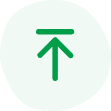
Top-up Availability
Recharge online from any location—no store run needed.

24/7 Assistance
Need help? Our support team is ready 24/7 to help you anytime.
How to Install BazTel eSIM in iPhone?
Use these simple steps to install your BazTel eSIM Mali on any iPhone device.

Open Settings
Go to settings and tap Mobile Services.

Go to Mobile Service
Tap Add eSIM under the Mobile Services tab.

Setup Mobile Services
Select QR code option to load eSIM.

Open Photos
Scan the QR saved in your gallery.
How to Install BazTel eSIM in Android?
Use these steps to activate your BazTel eSIM Mali on Android.

Open Settings
Tap Settings and open Connections tab.

Go to Connections
Select SIM manager from the next menu.

Open SIM Manager
Choose Add eSIM to continue setup.

Scan QR Code
Use your phone’s scanner to load the digital SIM.
Why Choose an eSIM for Mali
Choosing eSIM for Mali – Stay Connected While Abroad means no local SIM queues, no paperwork, and seamless internet access throughout your travel.

No Local SIM Needed Skip store visits and forms
Scan and go—skip forms, long queues, store visits, and setup delays.

Keep Things Simple One device, dual networks
Stay on your main number while using Mali data on the same phone.

