
 eSIM for Nepal
eSIM for Nepal
Choose Your Plan
Note: Plan availability, speed, and performance may vary depending on your destination, device compatibility, and network conditions.
Key Features
Data Allowance:
Whether you need light use or unlimited streaming, plans range from 1 GB to 50 GB.
Validity Period:
Plans come in flexible durations from 5 to 180 days. You choose what fits best.
SIM Type:
No need to replace your SIM. This eSIM installs via a simple scan.
Data Speed:
Expect high-speed data with 5G where available. Speeds vary by area.
Tethering/Hotspot:
Use your phone as a hotspot anytime. All plans include this feature.
Coverage:
You’ll stay connected across your entire destination, not just urban spots.
Network Provider:
Your eSIM connects to the best available local networks and switches if needed.
Mobile Plan Type:
Prepaid means no commitments. Pay once, use freely.
Mobile Number:
You won’t get a number. These plans only provide internet access.
Plan Activation:
Once connected to a local network, your plan activates automatically.
Voice Calls:
Use internet-based apps like FaceTime or WhatsApp for calls.
Delivery:
eSIM is delivered instantly by email with setup instructions.
Installation Process:
Scan the QR code on your phone — setup is done in a few taps.
eSIM Activation:
It gets activated right after installation. No further steps needed.
Compatibility:
These plans work on any eSIM-ready device. Check before you buy.

Advantage of eSIM
Use eSIM in Nepal to skip SIM shops and enjoy quick internet on arrival.

No Paperwork
Nepal eSIM needs no ID—just scan and start using data instantly.

No Slot Needed
Keep your phone sealed—Nepal eSIM activates from settings directly.
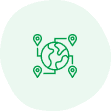
Works Anywhere
Whether in Kathmandu or hills, eSIM keeps you connected.

Benefits of BazTel eSIM
BazTel’s eSIM in Nepal helps you stay online with easy top-ups and quick support.
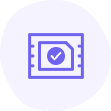
Instant Activation
eSIM Nepal gets active in minutes—no paperwork, no delays.

Wifi Hotspot
Turn your eSIM into a hotspot and stay connected.
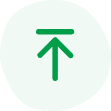
Top-up Availability
Recharge eSIM Nepal on the go—no shops, no local currency needed.

24/7 Assistance
Need help? BazTel’s team is always ready for eSIM Nepal users.
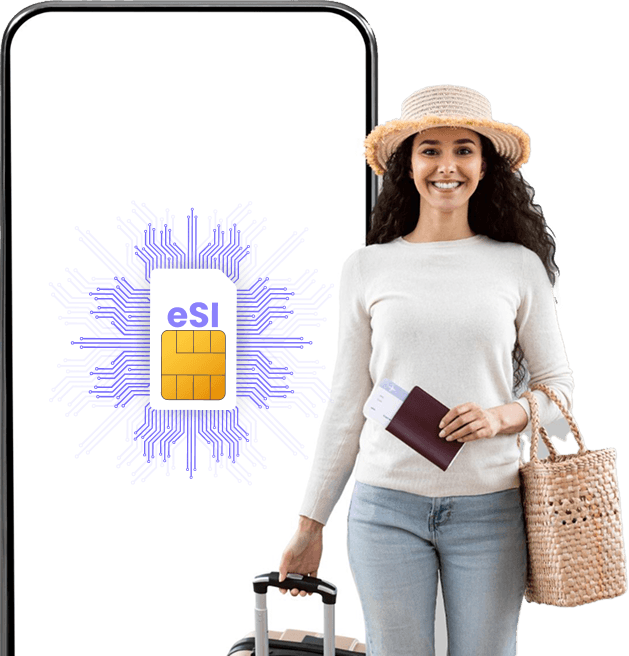
How to Install BazTel eSIM in iPhone?
Simple steps to install your BazTel eSIM in Nepal on any iPhone model.

Open Settings
Open settings and tap on Mobile Services.

Go to Mobile Service
In Mobile Services, select Add eSIM.

Setup Mobile Services
Use the QR code option to add eSIM.

Open Photos
Scan the QR code from your photos.
How to Install BazTel eSIM in Android?
Use these steps to set up your BazTel eSIM in Nepal on Android phones.

Open Settings
Go to Settings and tap the Connections tab.

Go to Connections
Select SIM manager from the list shown.

Open SIM Manager
Tap Add eSIM to begin installation.

Scan QR Code
Scan your eSIM Nepal QR saved in the gallery.
Why Choose an eSIM for Nepal ?
Using an eSIM in Nepal helps you avoid local SIM queues and connect faster.

No Extra SIM Needed
Just scan and start using
Forget plastic SIMs—activate your Nepal data plan directly from phone settings.

Two Numbers, One
Phone No network interruption
Stay online in Nepal while keeping calls and texts on your regular number.

