
 eSIM for Nicaragua
eSIM for Nicaragua
Choose Your Plan
Note: Plan availability, speed, and performance may vary depending on your destination, device compatibility, and network conditions.
Key Features
Data Allowance:
Get the data you need — 1 GB for short stays or 50 GB for extended use. Plan size depends on your preference.
Validity Period:
Stay connected for as short as 5 days or up to 180 days. Choose what works best.
SIM Type:
You don’t need to remove your current SIM. Just scan and install the eSIM digitally.
Data Speed:
You’ll get strong, fast connections. 5G is supported where carriers allow it.
Tethering/Hotspot:
Share your connection with laptops or other phones — all plans support tethering.
Coverage:
Coverage is nationwide. Your eSIM will work across most locations in the country.
Network Provider:
The eSIM switches between supported carriers to give you the best available signal.
Mobile Plan Type:
All plans are prepaid. Use them without worrying about follow-up charges.
Mobile Number:
No number is included. This is purely a data-focused service.
Plan Activation:
Once your phone connects locally, the plan turns on automatically.
Voice Calls:
Use apps like Viber, Zoom, or WhatsApp for voice calls.
Delivery:
eSIM and instructions are sent to your inbox instantly after checkout.
Installation Process:
Open settings or camera, scan the code, and follow the instructions.
eSIM Activation:
It starts working on its own after setup — no manual steps needed.
Compatibility:
If your device supports eSIM, you’re good to go.

Advantage of eSIM
With eSIM Nicaragua, stay online from the moment you land—no SIM cards needed.

No Store Visit
Activate your Nicaragua eSIM on the go—skip shops and long queues.

Quick Setup
Just scan the code and your eSIM gets working in minutes.

One Device Use
Keep your phone clutter-free—no extra SIMs with digital versions.

Benefits of BazTel eSIM
BazTel’s eSIM Nicaragua offers fast setup, easy top-ups, and full-time help.
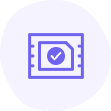
Instant Activation
Activate eSIM instantly—just scan the QR code and start.

Wifi Hotspot
Use eSIM to share data with your laptop or tablet.
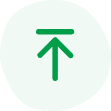
Top-up Availability
Top up eSIM anytime using your phone or card.

24/7 Assistance
Get round-the-clock support for any eSIM issue you face.
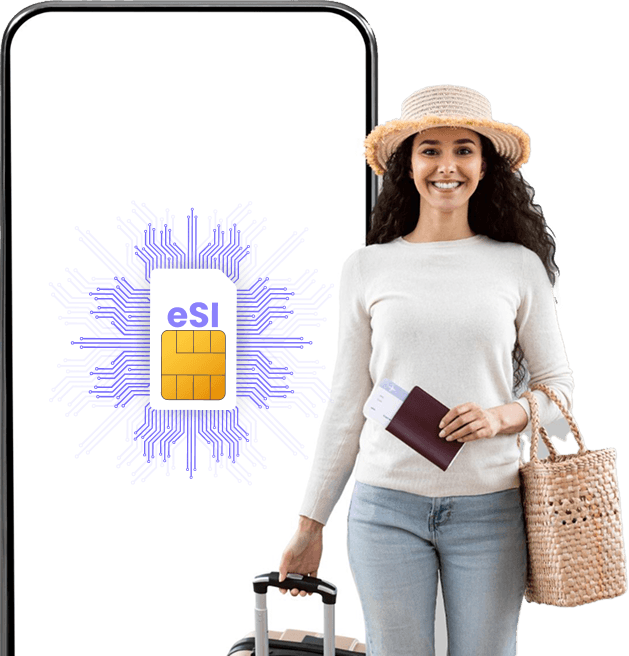
How to Install BazTel eSIM in iPhone?
Here’s how to set up your BazTel eSIM Nicaragua easily on any iPhone device.

Open Settings
Go to settings and find Mobile Services.

Go to Mobile Service
Tap Add eSIM under Mobile Services.

Setup Mobile Services
Select QR method to install eSIM.

Open Photos
Scan the eSIM QR from the gallery.
How to Install BazTel eSIM in Android?
Follow these steps to activate your BazTel eSIM Nicaragua on Android phones.

Tap Settings
Open Settings and go to the Connections menu.

Go to Connections
Tap SIM manager from the available list.

Open SIM Manager
Select Add eSIM to start activation.

Use QR Code
Scan your eSIM Nicaragua QR from the gallery.
Why Choose an eSIM for Nicaragua ?
An eSIM for Nicaragua helps you stay connected without swapping SIM cards.

No Physical SIM Required
Connect the moment you land.
Your phone stays travel-ready—just scan the QR and get mobile data instantly.

Main SIM Stays Safe
Use travel data separately.
Keep your regular number for calls while using data in Nicaragua.

