
 eSIM for Niger
eSIM for Niger
Choose Your Plan
Note: Plan availability, speed, and performance may vary depending on your destination, device compatibility, and network conditions.
Key Features
Data Allowance:
From basic 1 GB packs to full 50 GB plans, there’s an option for every kind of user.
Validity Period:
Choose a short plan for a quick trip or a long one for extended stays — 5 to 180 days.
SIM Type:
A digital SIM that loads straight into your phone — no plastic or swapping needed.
Data Speed:
Speeds are reliable and fast. 5G is included when supported by the network.
Tethering/Hotspot:
You can use your plan for hotspot or tethering — perfect for laptops and tablets.
Coverage:
Nationwide access across your selected destination — city or countryside.
Network Provider:
Your eSIM connects to one or more local networks, switching for the best signal.
Mobile Plan Type:
Everything is prepaid. You pay once and use the data without any extra steps.
Mobile Number:
These are data-only plans. No local number is included.
Plan Activation:
Once you connect to a network, your plan starts automatically.
Voice Calls:
Internet calls via apps like Google Meet or FaceTime are supported.
Delivery:
Your eSIM will land in your email within minutes of purchase.
Installation Process:
Scan the code using your device and follow the setup steps.
eSIM Activation:
It activates automatically after installation — no additional action needed.
Compatibility:
Check that your phone or tablet supports eSIM. Most new models do.

Advantage of eSIM
Skip local SIMs — get fast mobile internet on arrival using digital eSIM.

No SIM Hunt
Land in Niger and go online—your eSIM works without store visits.

Easy Setup
Just scan the QR and start using mobile internet — no manual setup needed.

Space Saver
No second SIM needed—travel light with eSIM Niger on your phone.

Benefits of BazTel eSIM
BazTel’s eSIM Niger gives you quick setup, smooth data, and full-time help.
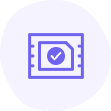
Instant Activation
Scan and start using eSIM in just a few minutes.

Wifi Hotspot
Use your plan across devices — share your data via mobile hotspot.
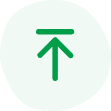
Top-up Availability
Recharge your eSIM online anytime—no shop needed.

24/7 Assistance
Facing issues? BazTel support for eSIM is always available.
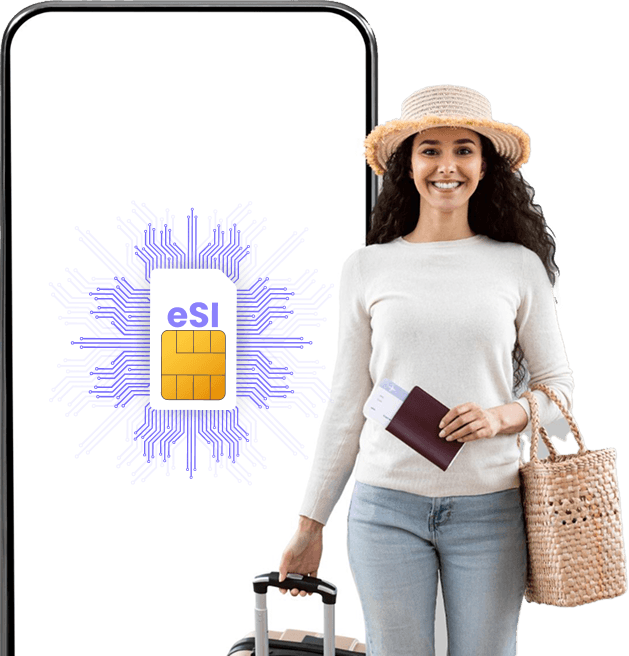
How to Install BazTel eSIM in iPhone?
Follow these simple steps to install your BazTel eSIM Niger on any iPhone model.

Open Settings
Open settings and tap on Mobile Services.

Go to Mobile Service
In Mobile Services, select the Add eSIM.

Setup Mobile Services
Choose the QR option to add eSIM manually.

Open Photos
Open your gallery and scan the QR.
How to Install BazTel eSIM in Android?
Here’s how to install your BazTel eSIM Niger on any Android smartphone.

Open Settings
Tap Settings and head to Connections.

Go to Connections
Choose SIM manager from the menu.

Open SIM Manager
Tap Add eSIM to begin the setup.

Scan QR Code
Scan the code and start using mobile data right away.
Why Choose an eSIM for Niger ?
Get mobile access fast with an eSIM for Niger — no local SIM card needed.

No Local SIM Needed
Activate before your trip
Get mobile data in Niger without store visits, forms, or SIM swapping.

Keep Main SIM Active
Use data alongside it
Stay connected on your regular number while using data in Niger.

