
eSIM for North Macedonia – Stay Online While Traveling
Choose Your Plan
 1 GB
1 GB 7 DAY
7 DAY US $4.00 - Buy Now
US $4.00 - Buy Now
 3 GB
3 GB 15 DAY
15 DAY US $10.00 - Buy Now
US $10.00 - Buy Now
 5 GB
5 GB 30 DAY
30 DAY US $15.00 - Buy Now
US $15.00 - Buy Now
 10 GB
10 GB 30 DAY
30 DAY US $27.00 - Buy Now
US $27.00 - Buy Now
 20 GB
20 GB 30 DAY
30 DAY US $51.00 - Buy Now
US $51.00 - Buy Now
 2 GB
2 GB 1 DAY
1 DAY US $6.00 - Buy Now
US $6.00 - Buy Now
Note : All BazTel plans are prepaid with no hidden fees. Make sure your device supports eSIM before purchase.
Advantages of eSIM
No physical SIM or store visit needed—just scan the QR code, activate instantly, and go online with any compatible device.

Switch Plans Anytime
Easily change your data plan or provider with eSIM technology—no need to deal with physical SIM card swaps.

Travel-Friendly Setup
Buy your plan before you travel and activate it as soon as you arrive in North Macedonia—instant connectivity with no delays.
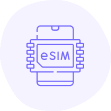
Dual SIM Convenience
Use your primary SIM together with your North Macedonia eSIM—ideal for keeping your home number while enjoying local data.
No
Discount available!
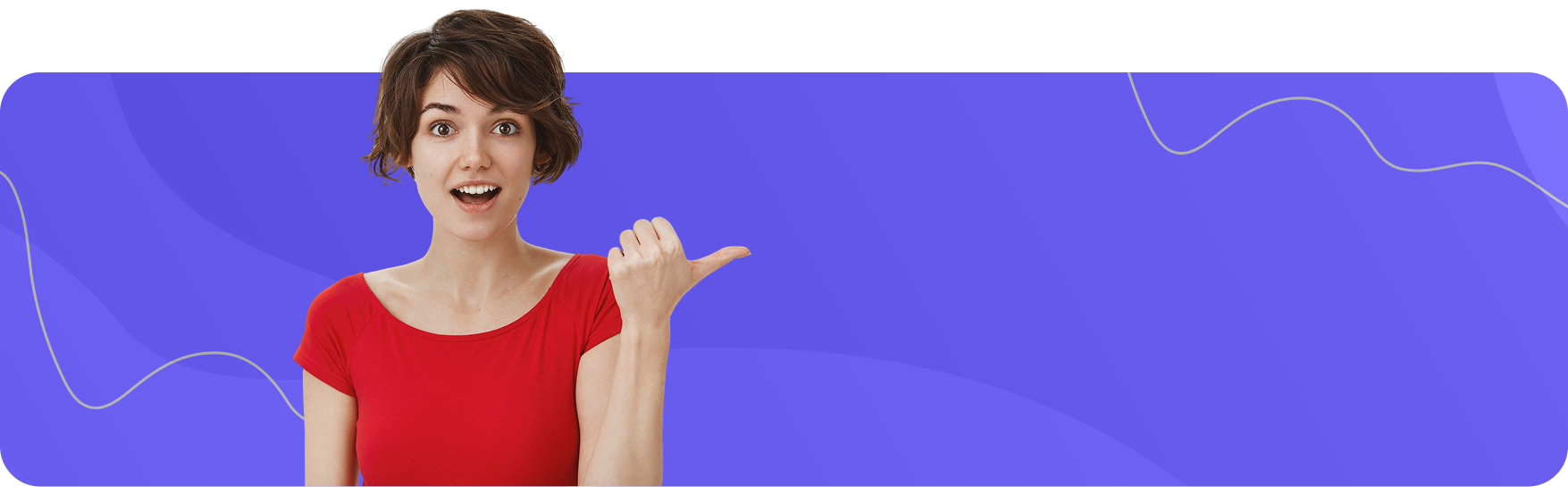
Benefits of BazTel eSIM
Enjoy seamless, reliable connectivity with travel-optimized features—perfect for your global adventures.
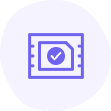
Instant Activation
Skip the shipping wait. Activate your North Macedonia eSIM in minutes by scanning the QR code—get online instantly.

Wifi Hotspot
Turn your phone into a mobile hotspot with the eSIM—share internet with laptops, tablets, or other devices wherever you go.

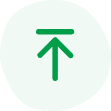
Top-up Availability
Need extra data? Recharge instantly from your device—no top-up cards or store visits required.

24x7 Customer Support
BazTel’s support team is available 24/7—whether you're in North Macedonia or traveling nearby, help is always just a message away.
How to Install BazTel eSIM in iPhone?
Activate your North Macedonia eSIM in just a few simple steps:

Buy & Receive QR Code
Select your ideal data plan and instantly receive the QR code in your email inbox.

Open Settings
Navigate to Settings > Cellular, then tap Add Cellular Plan to begin eSIM setup.

Scan the QR Code
Use your iPhone’s camera to scan the QR code from your email and follow the on-screen instructions.

Activate and Connect
Choose the eSIM as your primary data line and enable mobile data. Your North Macedonia eSIM is now ready to use!
How to Install BazTel eSIM in Android?
Set up your eSIM in minutes with these easy steps

Purchase & Receive QR Code
Pick your preferred North Macedonia data plan and receive the QR code instantly via email.

Open Network Settings
Go to Settings > Connections > SIM Manager, then tap Add eSIM to start installation

Use the QR Code
Scan the QR code using your Android phone’s camera and complete the guided setup.

Activate & Start Browsing
Turn on mobile data and activate the eSIM. You’re now connected and ready to explore!
Why Choose an eSIM for North Macedonia ?
Planning a trip to North Macedonia? Discover how an eSIM keeps you connected without the usual travel hassles.

Your Trip to North Macedonia
Starts Smoothly with an eSIM
Avoid expensive roaming charges. Activate your North Macedonia eSIM before departure and enjoy instant internet access the moment you arrive.

Your Return Trip Stays
Connected with a Local Plan
Coming back to North Macedonia? Simply top up your existing eSIM—quick and effortless reconnection every visit.
