
 eSIM for Pakistan – Easy Digital SIM Connectivity
eSIM for Pakistan – Easy Digital SIM Connectivity
Choose Your Plan
Note: BazTel offers only prepaid plans with clear pricing and no hidden fees. Ensure your device supports eSIM prior to buying.
Key Features
Data Allowance:
Choose from a range of data options—1 GB, 3 GB, 5 GB, or 20 GB—to match the length and data needs of your stay in Pakistan. Availability may vary by location.
Validity Period:
Select a plan that fits your travel schedule—available durations range from 7 to 30 days, perfect for both short visits and longer stays in Pakistan.
SIM Type:
This is a fully digital eSIM service for instant, hassle-free setup. Just scan the QR code to connect—no need for a physical SIM card.
Data Speed:
Enjoy fast and dependable 4G speeds in Pakistan, where available. Real-time performance may vary depending on signal strength and network coverage.
Tethering/Hotspot:
All plans include mobile hotspot capability—easily share your data with other devices like laptops or tablets while on the move.
Coverage:
Stay connected across major cities like Islamabad, Lahore, and Karachi, as well as in more remote areas, with coverage from top mobile networks in Pakistan.
Network Provider:
No manual setup is required—your device will automatically connect to the strongest available local network in Pakistan.
Mobile Plan Type:
Prepaid, data-only plans with no contracts or hidden costs—offering complete flexibility during your trip.
Mobile Number:
These data plans do not include a phone number. Use messaging and calling apps such as WhatsApp, Skype, or Messenger to stay in touch online.
Plan Activation:
Your eSIM plan begins the moment your device connects to a local network in Pakistan—ensuring you make full use of your chosen duration.
Voice Calls:
Standard voice calling isn’t supported. Use internet-based apps like WhatsApp, Zoom, or FaceTime for calls and video chats.
Delivery:
The eSIM QR code is delivered instantly via email. Just scan it with your phone to activate your selected data plan.
Installation Process:
Setup is fast and simple—scan the QR code with your phone’s camera and follow the step-by-step instructions.
eSIM Activation:
Once installed, your eSIM activates immediately. Enable mobile data to start browsing and connecting within minutes.
Compatibility:
Works with most modern smartphones that support eSIM. Please verify that your device is eSIM-compatible before purchasing for use in Pakistan.

Advantage of eSIM
No need to visit a store or insert a physical SIM—just scan the QR code, activate right away, and connect with any eSIM-compatible device.

Switch Plans Anytime
Switching between data plans or providers is fast and hassle-free with eSIM—no need to replace physical SIM cards.

Travel-Friendly Setup
Buy your plan before your trip and activate it upon landing in Pakistan—enjoy immediate connectivity with no delays.

Dual SIM Convenience
Use your main SIM alongside your Pakistan eSIM for local data—ideal for staying connected to both home and travel networks.

Benefits of BazTel eSIM
Stay effortlessly connected throughout Pakistan with a feature-rich eSIM designed for modern travelers.
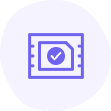
Instant Activation
Forget waiting in lines or for deliveries. Activate your Pakistan eSIM within minutes—just scan the QR code and go online instantly.

Wifi Hotspot
Turn your phone into a reliable hotspot. Share your BazTel eSIM data with other devices like your tablet or laptop wherever you are in Pakistan.
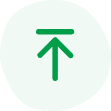
Top-up Availability
Need more data? Top up directly from your device—no physical store visits or recharge cards required.

24/7 Assistance
Wherever you are in Pakistan, BazTel’s dedicated support team is available 24/7 to assist with activation, troubleshooting, or questions.
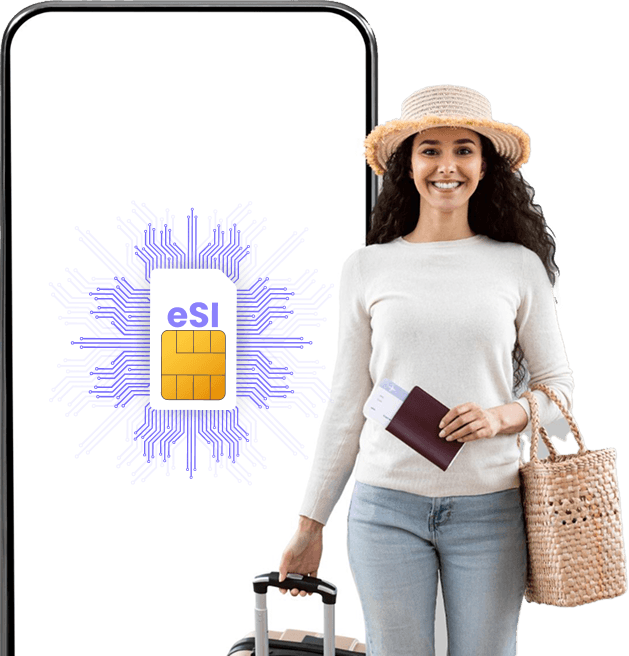
How to Install BazTel eSIM in iPhone?
Setting up your Pakistan eSIM is quick and easy. Just follow these steps:

Buy & Receive QR Code
After purchasing your desired plan, you'll receive a QR code instantly via email.

Tap Settings
Open your iPhone’s Settings > Cellular (or Mobile Data) > Add eSIM.

Use the QR Code
Tap your phone’s camera to scan the QR code. Follow the prompts to complete the installation.

Activate and Connect
Select the BazTel eSIM as your data line and turn on mobile data. You’re now connected in Pakistan!
How to Install BazTel eSIM in Android?
Activating your BazTel eSIM on Android takes just a few steps:

Purchase & Receive QR Code
Once your order is complete, you’ll receive the QR code instantly via email.

Open Network Settings
Go to Settings > Network & Internet > SIMs or Mobile Network, then tap Add eSIM.

Scan the QR Code
Use your device’s camera to scan the QR code and follow the setup instructions.

Activate & Start Browsing
Once installed, turn on mobile data and enjoy reliable internet access throughout Pakistan.
Why Choose an eSIM for Pakistan ?
Traveling to Pakistan? An eSIM offers a fast, flexible, and stress-free way to stay connected—no physical SIMs, no roaming surprises, just seamless internet wherever you go.

Your Trip to Pakistan
Starts Smoothly with an eSIM
Avoid expensive international roaming charges. Set up your Pakistan eSIM before you depart and enjoy instant data access as soon as you arrive.

Your Return Trip Stays
Connected with a Local Plan
Visiting Pakistan again? Easily reactivate or top up your existing eSIM—no need to buy a new one for each trip.

