
 eSIM for Panama
eSIM for Panama
Choose Your Plan
Note: Plan availability, speed, and performance may vary depending on your destination, device compatibility, and network conditions.
Key Features
Data Allowance:
Pick from 1GB to 50GB plans as per your travel needs. Data options depend on destination.
Validity Period:
Plans can last 5 to 180 days, letting you choose based on trip length.
SIM Type:
This is a digital SIM. No card or tray. Just scan to install it on your phone.
Data Speed:
Get good speeds including 5G, if supported. Final speed depends on the network you connect to.
Tethering/Hotspot:
Share your phone’s internet through hotspot. All plans allow this feature.
Coverage:
Covers the entire country you visit. Works across all major towns and cities.
Network Provider:
Connect with more than one local carrier. Your device switches for stronger signals.
Mobile Plan Type:
You pay in advance. No bills or contracts to worry about later.
Mobile Number:
Your plan is only for the internet. It doesn’t include a mobile number.
Plan Activation:
Plan starts working as soon as your phone connects to a local mobile network.
Voice Calls:
Make calls using WhatsApp, Zoom or similar apps. Regular calls not included.
Delivery:
You’ll get the eSIM instantly on your email. Just open, scan and go.
Installation Process:
Scan the QR code on your phone. The setup steps are quick and easy.
eSIM Activation:
Once installed, your data plan activates by itself. No need to tap anything.
Compatibility:
Works on all phones that support eSIM. Please check your device before buying.

Advantage of eSIM
Skip SIM store queues with our digital SIM and connect instantly.

Quick Setup
Scan the QR code sent on email and you're ready to go.

No SIM Tools
No need to carry ejector pins or swap cards anymore.

Travel Ready
Land in eSIM Panama and start using data without delays.

Benefits of BazTel eSIM
Stay online without shops or delay — just scan and connect.
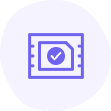
Instant Activation
Scan and activate your Panama eSIM in under a minute.

Wifi Hotspot
Turn your phone into a hotspot and share Panama data.
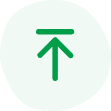
Top-up Availability
Recharge your plan anytime with local eSIM Panama data options.

24/7 Assistance
Need help? Our support team is available round the clock.
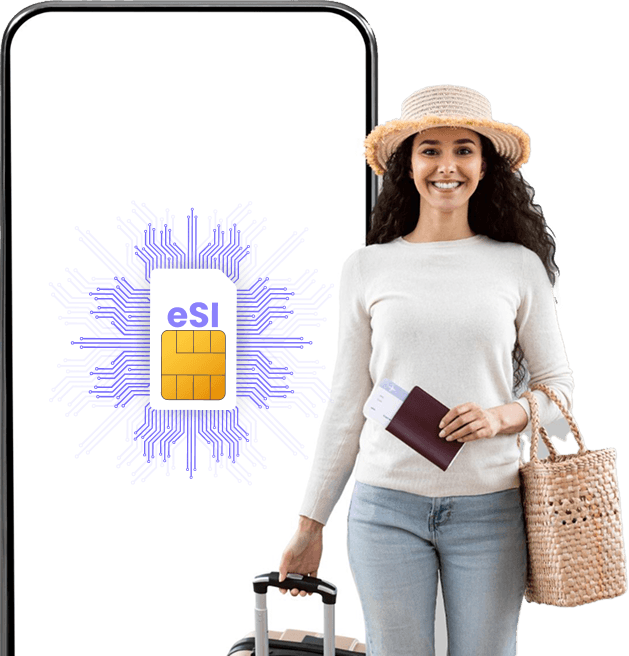
How to Install BazTel eSIM in iPhone?
Set up your travel eSIM in iPhone with easy, quick steps.

Open Settings
Tap settings and head to Mobile Service.

Go to Mobile Service
Click Add eSIM in the SIM settings.

Setup Mobile Services
Choose “Use QR Code” to begin setup.

Open Photos
Scan the QR code saved in your phone gallery.
How to Install BazTel eSIM in Android?
To activate your Panama eSIM, just scan and follow these simple steps.

Open Settings
Tap “Settings” to start your eSIM setup.

Go to Connections
Tap “Connections” and open SIM Manager.

Open SIM Manager
Select “Add eSIM” to begin the setup.

Scan QR Code
Use your camera to scan the QR code.
Why Choose an eSIM for Panama ?
Activate your Panama eSIM online and skip the SIM store queues.

No SIM Hunt at
Airport Activate Before You Fly
Buy your digital data plan online and get connected the moment you land.

Dual SIM Convenience
Keep Main Number Active
Use prepaid mobile data while exploring Panama and keep your main number on for calls.

