
 eSIM for Paraguay
eSIM for Paraguay
Choose Your Plan
Note: Plan availability, speed, and performance may vary depending on your destination, device compatibility, and network conditions.
Key Features
Data Allowance:
Pick from 1 GB to 50 GB packs based on your travel length and usage.
Validity Period:
Choose from short 5-day plans to long 180-day ones as per your trip.
SIM Type:
Use digital eSIM. No plastic, no physical swap. Just scan and connect.
Data Speed:
Speeds vary by area and carrier. 5G access where your device supports it.
Tethering/Hotspot:
Share your mobile internet freely with tethering included in all plans.
Coverage:
Get coverage across the entire country. Stay connected wherever you go.
Network Provider:
Switch between networks easily. Your eSIM picks the strongest one nearby.
Mobile Plan Type:
No contracts here. Just simple prepaid plans — pay and use when you want.
Mobile Number:
This is a data-only plan. It won’t give you a phone number.
Plan Activation:
It starts working once your phone connects to a network at the location.
Voice Calls:
Use apps like WhatsApp or Zoom to make calls — regular calls not included.
Delivery:
You’ll receive your eSIM QR by email. It arrives in seconds after payment.
Installation Process:
Scan the QR using your phone’s camera or settings to begin the setup.
eSIM Activation:
Once the setup is done, your plan activates without any extra steps.
Compatibility:
Check your phone settings. If eSIM is supported, you’re good to go.

Advantage of eSIM
Use eSIM in Paraguay without searching for local SIM shops or standing in queues.

No Store Stops
Activate your Paraguay eSIM before landing—just scan and connect.

Easy Switchover
Switch networks in Paraguay without removing your physical SIM.

Save Travel Time
Start using mobile data as soon as you arrive—no delays or setup issues.

Benefits of BazTel eSIM
Enjoy prepaid mobile data with no SIM card handling — quick setup, zero delays.
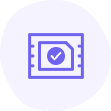
Instant Activation
Just scan and activate—your Paraguay eSIM starts working right away.

Wifi Hotspot
Share mobile data across your phone, tablet, and laptop without limits.
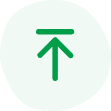
Top-up Availability
Recharge your plan online anytime, without visiting a local store.

24/7 Assistance
Need help? Our support team is ready, day or night.
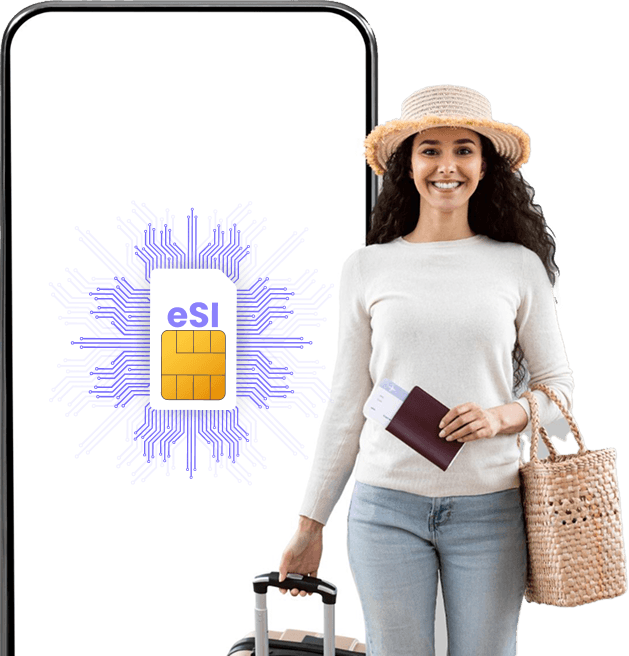
How to Install BazTel eSIM in iPhone?
Set up your eSIM Paraguay on iPhone with just a few easy steps.

Tap Settings
Go to settings and tap Mobile Services.

Go to Mobile Service
Click Add eSIM to start setup.

Setup Mobile Services
Tap “Use QR Code” to proceed.

Open Photos
Find and scan your Paraguay QR code.
How to Install BazTel eSIM in Android?
Setting up your eSIM personal Paraguay takes less than 2 minutes.

Open Settings
Head to Settings and begin setup.

Go to Connections
Tap “Connections” to find SIM options.

Open SIM Manager
Choose “Add eSIM” from the menu.

Use QR Code
Scan the code to activate your plan.
Why Choose an eSIM for Paraguay ?
Go digital with prepaid data — skip store queues and start instantly.

No Store Visits
Just Scan and Start
Buy online and activate right away — no ID, no queues, no wait.

Use Two SIMs Together
Keep Calls and Data Separate
Stay online while keeping your main SIM free for calls and OTPs.

