

eSIM for Réunion – Stay Connected with eSIM Plans
Choose Your Plan
Note : Please note, all BazTel plans are prepaid and come with no surprise fees. Confirm your device supports eSIM before purchasing.
Advantages of eSIM
Get mobile data in Reunion without searching for SIM shops or dealing with ID checks.


No SIM Swap
Just scan your Reunion eSIM and it starts working—no tray or tools needed.


Easy Travel
Use data from the moment you land—no store visits or delays.
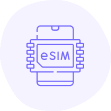

Switch Anytime
Change networks in Reunion if one signal drops—no extra steps.

Benefits of BazTel eSIM
Explore with ease using eSIM Reunion — fast setup, no local SIM needed.

Instant Activation
Scan and activate your plan within minutes—no store visits.

Wifi Hotspot
Share your Reunion eSIM data with other devices anytime.

Top-up Availability
Recharge online with travel-friendly packs for Reunion.

24x7 Customer Support
Our support team is available anytime to help you out.
How to Install BazTel eSIM in iPhone?
Your Reunion eSIM is ready to activate — just follow these steps.

Click Settings
Tap on Settings and open Mobile Services

Go to Mobile Service
Choose “Add eSIM” from the SIM menu

Setup Mobile Services
Select “Use QR Code” to begin setup

Open Photos
Scan your saved Reunion eSIM QR code
How to Install BazTel eSIM in Android?
Follow these quick steps to activate your eSIM Reunion without hassle.

Open Settings
Tap the settings app on your Android.

Go to Connections
Look for "Connections" in the menu.

Open SIM Manager
Tap SIM Manager to add your plan.

Use QR Code
Scan the QR from your email or gallery.
Why Choose an eSIM for Reunion
Travel light and stay connected with Reunion eSIM.

No Local SIM Needed
Scan and Start Using Instantly
Avoid roaming counters or SIM shops. Activate your Reunion eSIM even before your flight.
Works Alongside Main SIM
No Need to Swap Numbers
Keep your existing number active while Reunion eSIM handles all your data needs.

 Data Allowance:
Data Allowance:
