

eSIM for Romania – Hassle-Free Data for Travelers
Choose Your Plan
Note : Before you buy, check that your phone supports eSIM. BazTel plans are prepaid and completely transparent.
Advantages of eSIM
Use prepaid eSIM in Romania without handling plastic SIM cards or filling out paperwork.


No SIM Needed
Activate Romania eSIM directly—no tray, no pin, no confusion.


Fast Activation
Scan and start using mobile data in Romania in just a few taps.
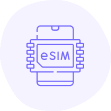

No Shop Visits
Skip queues at SIM stores—your plan works right after install.

Benefits of BazTel eSIM
Stay online easily with eSIM Romania — prepaid, secure, and quick to use.

Instant Activation
Start your data plan in Romania instantly—just scan the QR code.

Wifi Hotspot
Use mobile hotspot to share your prepaid eSIM Romania data.

Top-up Availability
Recharge online with flexible data packs—no local SIM needed.

24x7 Customer Support
Need help? Our team’s available all day, every day, to assist you.
How to Install BazTel eSIM in iPhone?
Set up your prepaid eSIM Romania quickly using these easy steps.

Select Settings
Tap Settings and select Mobile Services.

Go to Mobile Service
Choose “Add eSIM” from the options.

Setup Mobile Services
Tap “Use QR Code” to continue setup.

Open Photos
Scan the Romania eSIM QR saved earlier.
How to Install BazTel eSIM in Android?
Start using your eSIM Romania by following these simple steps.

Open Settings
Launch settings from your phone menu.

Go to Connections
Tap “Connections” to open SIM options.

Open SIM Manager
Choose SIM Manager from the list.

Scan QR Code
Use your camera to scan the QR code.
Why Choose an eSIM for Romania
Get connected instantly with prepaid eSIM Romania.

Skip the Local SIM Hunt
Start Browsing Right After Landing
No need to queue at airport kiosks. Your eSIM Romania is ready to go—just scan and use.
Dual SIM Advantage
Keep Regular Number Active
Use eSIM Romania for data while keeping your original number active for OTPs and calls.

 Data Allowance:
Data Allowance:
