Advantages of eSIM
Enjoy smooth connectivity with eSIM Russia. You do not need to visit shops or wait for a SIM card.

Quick Setup
Activate your eSIM in minutes by scanning a QR code on your phone.

No Extra Charges
Avoid roaming fees completely and pay only for the data you choose.
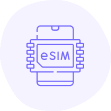
Switch Anytime
Change your plan or network easily without removing your existing SIM.
No Discount
Available!
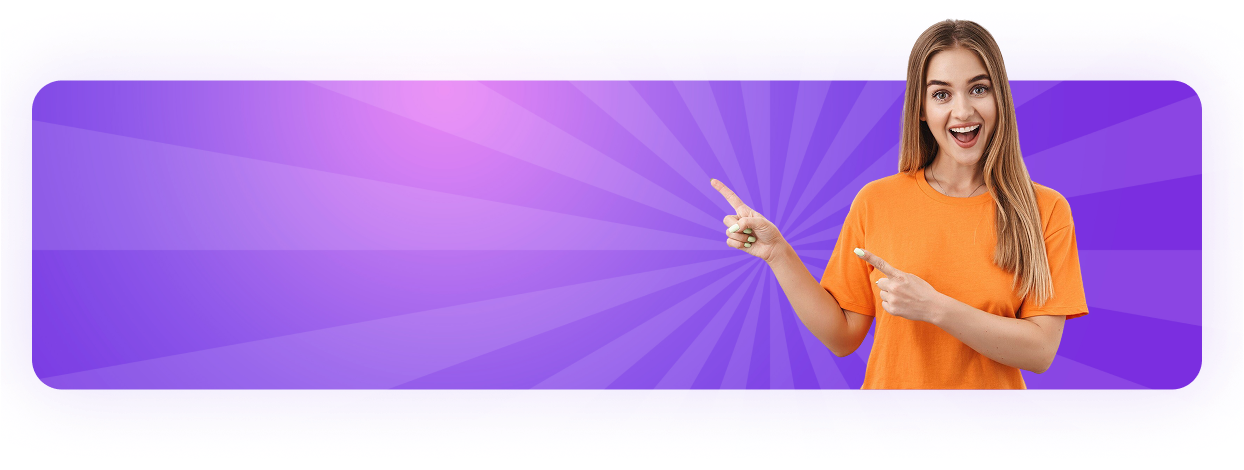
Benefits of BazTel eSIM
Stay connected in Russia with instant setup and reliable service through eSIM.

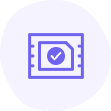
Instant Activation
Activate your eSIM Russia within minutes by scanning the QR code after purchase.

Wifi Hotspot
Share your mobile data easily by turning on the hotspot feature on your device.
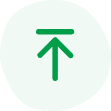
Top-up Availability
Add more data anytime without replacing your eSIM profile or buying a new plan.

24x7 Customer Support
Reach our support team any time through chat or email for quick help.
How to Install BazTel eSIM in iPhone?
Follow these steps to activate your eSIM Russia quickly on your iPhone.

Open Settings
Go to your iPhone settings and tap on Mobile Services.

Go to Mobile Services
Select Mobile Services and tap on the option to add an eSIM.

Setup Mobile Services
Use the QR code provided in your email to complete the setup.

Open Photos
If the QR code is saved in your gallery, open Photos and scan it from there.
How to Install BazTel eSIM in Android?
Use these steps to set up your eSIM Russia on any Android device.

Click Settings
Go to settings and tap on Connections.

Go to Connections
In Connections, scroll down and open SIM Manager.

Open SIM Manager
Select the option to add a new eSIM profile.

Scan QR Code
Choose the QR code option and scan the eSIM details.

Why Choose an eSIM for Russia?
Enjoy safe and reliable connectivity throughout Russia without searching for SIM cards.
Stay Connected Across Russia with a Prepaid eSIM Card
Avoid public Wi-Fi and its risks. With our eSIM Russia, you get a secure internet that works anywhere in Russia, keeping your data safe.
Forget SIM Swaps Completely Activate eSIM Instantly on Your Phone
Skip the queues at mobile stores. Buy online, scan the QR code, and start using your data right away.

