
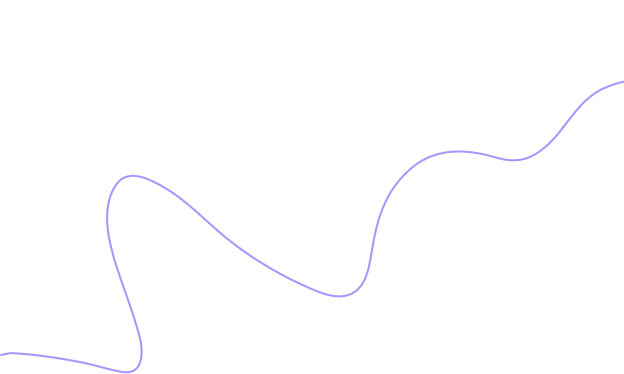

No Discount available!

Advantages of eSIM
Land and connect instantly with eSIM Saudi Arabia — no SIM shops, no delays, no hassle.

Works All Over Saudi Arabia
Whether you're in Riyadh, Jeddah, or Mecca, your Saudi Arabia eSIM works smoothly.

No SIM Card Needed
With an eSIM Saudi, there’s nothing to insert. Just scan the code and your data starts.

Easy Top-Up and Plan Change
You can recharge or switch your eSIM Saudi Arabia plan anytime without visiting a store.
Benefits of BazTel eSIM
Stay connected across Saudi with instant, easy, and flexible eSIM Saudi Arabia plans.

Instant Activation
Your eSIM Saudi Arabia works in minutes—just scan the QR and get the internet instantly.

Wifi Hotspot
Share your eSIM Saudi data easily with other devices using hotspot—no extra charges.

Top-up Availability
Recharge your Saudi Arabia eSIM anytime online—no need to visit a shop.

24/7 Assistance
Our support team is available 24/7 for any eSIM Saudi Arabia help you need.
How to Install BazTel eSIM in iPhone?
Activating your eSIM Saudi Arabia on iPhone is simple. Follow these steps and you’re ready to go.

Select Settings
Go to Settings and tap on Mobile Services to check if your phone supports Saudi Arabia eSIM.
Go to Mobile Service
Click Mobile Services, tap Add eSIM, and get ready to activate your eSIM Saudi with a QR code.


Setup Mobile Services
Choose the “Use QR Code” option to begin setup. Keep the internet on for smooth eSIM Saudi activation.
Open Photos
Find the QR sent by BazTel in your gallery and scan it to activate your eSIM Saudi Arabia instantly.


How to Install BazTel eSIM in Android?
You can activate your eSIM Saudi Arabia on Android by following a few simple steps on your phone.

Open Settings
Go to phone settings, tap on Mobile Services, and check if your phone supports Saudi Arabia eSIM.

Go to SIM Manager
Under Mobile Services, select SIM Manager and tap “Add eSIM” to begin the eSIM Saudi process.

Tap on Add eSIM
Choose “Use QR Code” when asked and make sure the internet is turned on to activate your eSIM Saudi.

Scan QR or Search eSIM
Use your camera or gallery to scan the QR sent by BazTel and your eSIM Saudi Arabia will activate.

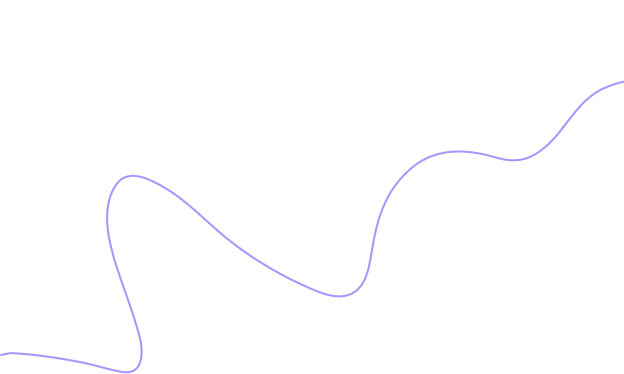
Why Choose an eSIM for Saudi Arabia
Skip local SIM hassle. Get fast internet anywhere with a reliable eSIM card Saudi Arabia.

Start Your Trip with an Saudi Arabia eSIM
Land in Saudi Arabia and connect instantly. Your eSIM Saudi Arabia activates in minutes — no shop visits.

Stay Safe with Private Connection
Avoid unsafe public Wi-Fi. With an eSIM in Saudi Arabia, you browse, chat, and work without risk.
