
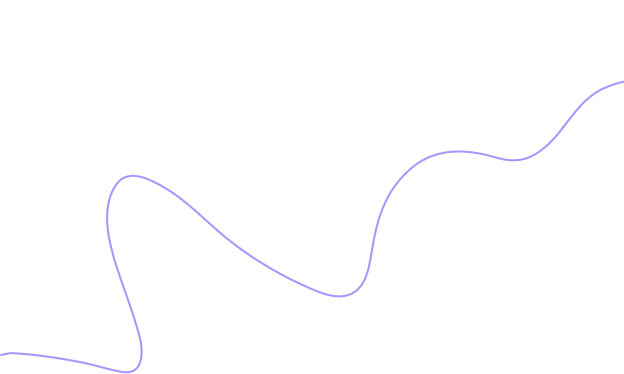

No Discount available!

Advantages of eSIM
Discover why eSIM is the smart choice for connectivity in today’s digital world.

Seamless Travel Experience
Arriving in South Africa? Connect instantly—no SIM cards or roaming charges. Just scan and enjoy browsing cities, beaches, and wildlife parks.

One Device, Multiple Profiles
eSIM lets you store several plans on one device—use South Africa’s data while keeping your home number active for dual connectivity.

Environmentally Friendly
Skip plastic SIMs and excess packaging. Choosing a South Africa eSIM reduces waste and promotes more eco-friendly, sustainable travel habits.
Benefits of BazTel eSIM
BazTel makes staying connected in South Africa smooth and effortless. With our digital eSIM, skip the physical SIM—just scan and go. Whether you're traveling for fun or business, BazTel delivers fast, reliable internet using South Africa eSIM.

Instant Activation
Get connected within minutes. After purchase, we’ll send a QR code straight to your email. Scan it and activate your eSIM quickly—zero delays.

Wifi Hotspot
Need internet on other devices? BazTel eSIM supports hotspot sharing, so you can easily connect your laptop, tablet, or travel companions using your plan.

Top-up Availability
Running out of data in South Africa? Top up anytime through our website. No need to search for physical SIMs—stay connected without disruption.

24x7 Customer Support
We’ve got your back around the clock. Whether it’s setup, troubleshooting, or choosing a plan, our team is available 24/7 to assist you.
How to Install BazTel eSIM in iPhone?
Setting up BazTel eSIM on your iPhone is quick and hassle-free. Just follow these four easy steps.

Buy & Receive QR Code
Pick the plan suited for your South Africa trip. You’ll immediately receive a QR code via email, ready to activate.
Open Settings
Head to your iPhone’s Settings, tap on Cellular or Mobile Data, then choose Add Cellular Plan to start the process.


Scan the QR Code
Use your iPhone’s camera to scan the QR code from your email, then follow the on-screen instructions to finish setup.
Activate and Connect
Make the new eSIM your active data plan and turn on mobile data. You’re set to enjoy internet access throughout South Africa.


How to Install BazTel eSIM in Android?
Installing BazTel eSIM on Android is straightforward and fast. Just complete these four steps to stay connected in South Africa.

Purchase & Receive QR Code
Select your preferred South Africa plan, and a QR code will be sent instantly to your email for activation

Open Network Settings
To install your eSIM, open Settings > Network & Internet > SIMs (or Mobile Network), then select Add eSIM or Download SIM to start the setup.

Add eSIM via QR Code
Open your camera app and scan the QR code from your email, then follow the prompts to complete the setup.

Activate & Start Browsing
Enable your new eSIM and switch on mobile data. You’re now online and ready to explore South Africa with ease.

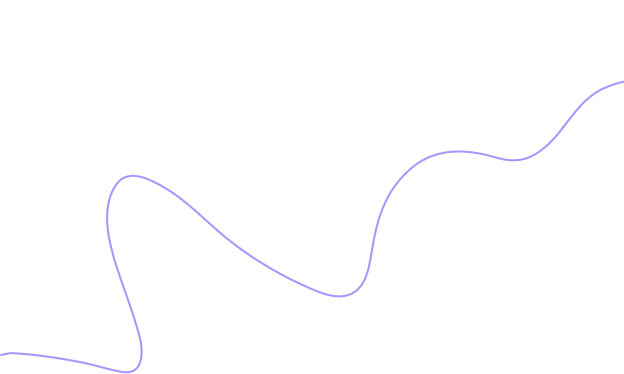
Why Choose an eSIM for South Africa
Skip local SIM hassle. Get fast internet anywhere with a reliable eSIM card South Africa.

Start Your Trip with an South Africa eSIM
Land in South Africa and connect instantly. Your eSIM South Africa activates in minutes — no shop visits.

Stay Safe with Private Connection
Avoid unsafe public Wi-Fi. With an eSIM in South Africa, you browse, chat, and work without risk.
