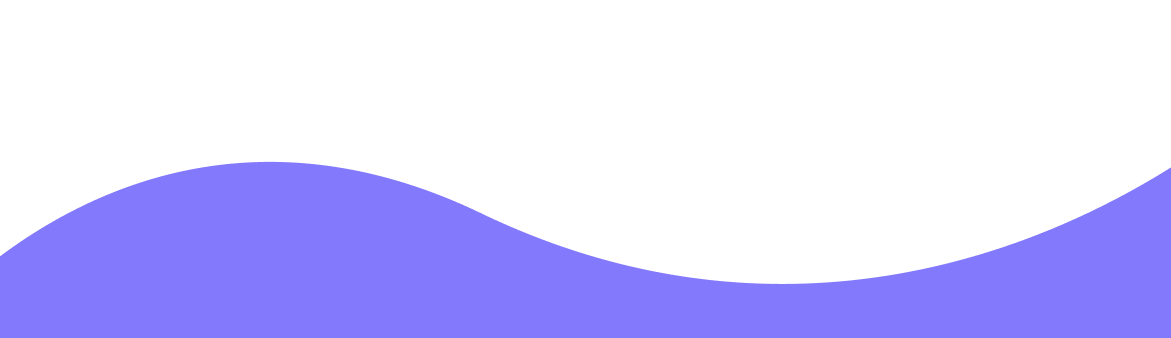Budget Friendly Connectivity:
No KYC Required:
Security:
24/7 Support:
Unlimited Plan with Fair Usage Policy:
Network:
Plan Type:
Top Up:
Connectivity:
Activation Policy:
Supported Countries:
No Hidden Fees:
Secured Payments:
Refund Policy:
Travel Cancellation:

Benefits of BazTel eSIM
Switch to smarter travel with Korea eSIM plans made for tourists, students, and business trips alike. Fast setup, full coverage, no stress.

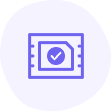
Instant Activation
Land in Seoul, scan the QR code, and you're online. Whether it's your first time with an eSIM iPhone or you're switching from a SIM card, it's all done in minutes.

Wifi Hotspot
With your eSIM South Korea plan, you can share your mobile data with your laptop or travel buddy — no cables, no setup, just hotspot and go.
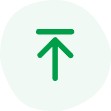
Top-up Availability
Need more data during your trip? Easily recharge your South Korea eSIM without visiting a store or inserting a new SIM.

24x7 Customer Support
Got a question or facing a network issue? Our team is here day and night to help with anything related to your eSIM South Korea setup.
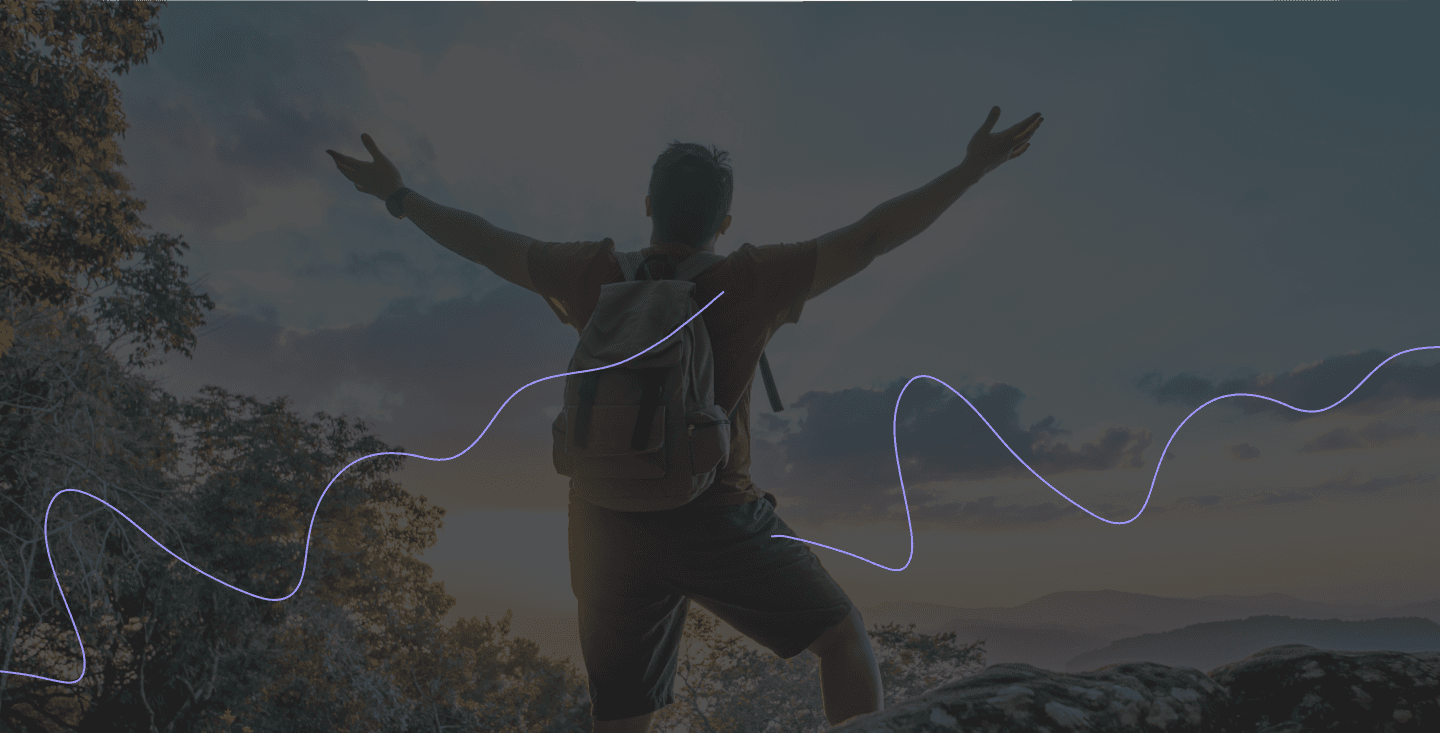
Advantages of eSIM
Make your trip easier with eSIM South Korea — a smarter way to stay connected without juggling SIM cards.

No Physical SIM Needed
With Korea eSIM, there's no need to find a local store or insert anything into your phone. Just activate digitally and you're good to go.

Quick Setup and Activation
Scan and connect in minutes. Whether you're using an Android device or eSIM iPhone, setup is fast, easy, and doesn’t need any tech skills.

Use One Device, Multiple Plans
Switch between data plans without swapping SIMs. Ideal for travelers who use both personal and South Korea eSIM data while on the move.

How to Install BazTel eSIM in iPhone?
Set up your eSIM in just a few taps — no physical SIM, no delays, and full support for all iPhone models with eSIM.

Open settings
Go to your iPhone’s Settings. This is where you’ll begin setting up your eSIM iPhone connection for South Korea.

Tap Mobile Service
Scroll to “Mobile Service” or “Cellular.” This is where you’ll manage your eSIM setup.

Select Add eSIM
You’ll see an option called “Add eSIM.” Tap on it to continue the process for your eSIM activation.

Scan and Connect
Scan the QR code you received from BazTel. Your eSIM will activate within minutes — no physical SIM needed.
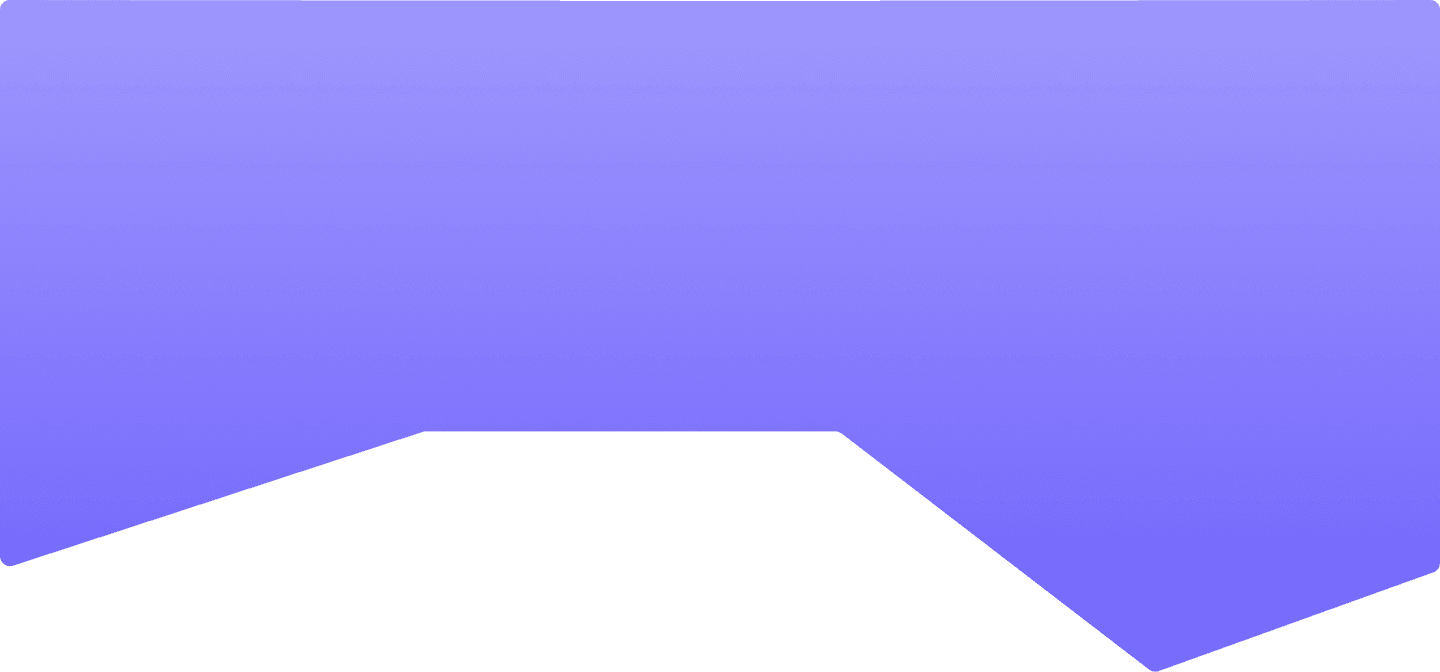
How to Install BazTel eSIM in Android?
Follow these quick steps to install your Korea eSIM on any Android phone. No physical SIM, no delays — just scan, tap, and you’re connected.

Open settings
Go to your phone’s Settings from the home screen or app drawer.

Tap on Connections
Scroll and tap on Connections. This is where your mobile network options are found.

Go to SIM Manager
Tap on SIM Manager and select the option to Add eSIM. This is where you’ll start your South Korea eSIM activation.

Choose Your Setup Method
You’ll see two options — scan the QR code sent by BazTel or search for available plans. Once scanned, your eSIM South Korea will activate automatically.