

eSIM for Swaziland – Hassle-Free Travel Data
Choose Your Plan
Note : Please note, all BazTel plans are prepaid and come with no surprise fees. Confirm your device supports eSIM before purchasing.
Advantages of eSIM
No need to visit a store or insert a physical SIM—simply scan the QR code, activate instantly, and connect using any device that supports eSIM technology.


Switch Plans Anytime
Changing data plans or providers is simple and quick with eSIM—no need to handle or swap out any physical SIM cards.


Travel-Friendly Setup
Purchase your data plan before departure and activate it upon arrival in Swaziland—get online right away without any waiting.
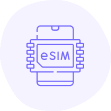

Dual SIM Convenience
Keep your primary SIM active while using your Swaziland eSIM for local data—perfect for managing both home and travel connectivity.

Benefits of BazTel eSIM
Stay seamlessly connected across Swaziland with a powerful eSIM built for today’s travelers and their digital needs.

Instant Activation
No need to wait in queues or for shipping. Activate your Swaziland eSIM in minutes—just scan the QR code and get online right away.

Wifi Hotspot
Use your phone as a secure hotspot. Share your BazTel eSIM data with laptops, tablets, or other devices while on the move in Swaziland.

Top-up Availability
Running low on data? Add more directly from your device—no need to visit stores or use recharge vouchers.

24/7 Support
No matter where you are in Swaziland, BazTel’s expert support team is ready 24/7 to help with setup, issues, or any questions you have.
How to Install BazTel eSIM in iPhone?
Setting up your Swaziland eSIM is fast and simple. Just follow these steps:

Buy & Receive QR Code
After buying your selected plan, you’ll instantly get a QR code sent to your email.

Open Settings
Go to your iPhone’s Settings > Cellular (or Mobile Data) > Add eSIM.

Scan the QR Code
Use your camera to scan the QR code. Follow the on-screen instructions to install.

Activate and Connect
Choose BazTel eSIM as your data line and enable mobile data. You're now connected in Swaziland!
How to Install BazTel eSIM in Android?
Activating your BazTel eSIM on Android is easy and quick:

Purchase & Receive QR Code
Once your plan is purchased, the QR code will be delivered instantly via email.

Open Network Settings
Navigate to Settings > Network & Internet > SIMs or Mobile Network, then select Add eSIM.

Add eSIM via QR Code
Scan the QR code with your device’s camera and follow the setup prompts.

Activate & Start Browsing
After installation, turn on mobile data and enjoy fast, secure internet access in Swaziland.
Why Choose an eSIM for Swaziland
Traveling to Swaziland? An eSIM gives you quick, flexible, and hassle-free connectivity—no physical SIM cards, no roaming fees, just smooth internet access wherever you go.

Your Trip to Swaziland
Starts Smoothly with an eSIM
Skip high international roaming costs. Set up your Swaziland eSIM before you leave and get instant data access the moment you land.
Your Return Trip Stays
Connected with a Local Plan
Heading back to Swaziland? Simply top up or reactivate your current eSIM—no need to purchase a new one for every visit.

 Data Allowance:
Data Allowance:
