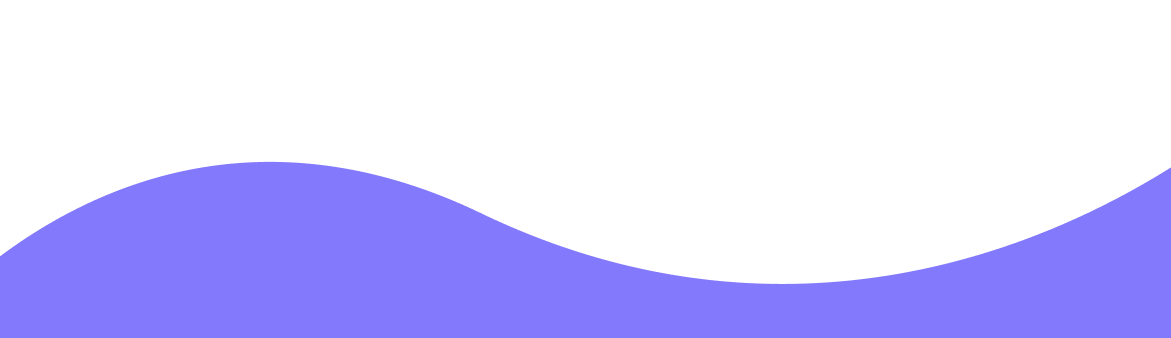Budget Friendly Connectivity:
No KYC Required:
Security:
24/7 Support:
Unlimited Plan with Fair Usage Policy:
Network:
Plan Type:
Top Up:
Connectivity:
Activation Policy:
Supported Countries:
No Hidden Fees:
Secured Payments:
Refund Policy:
Travel Cancellation:

Benefits of BazTel eSIM
Traveling to Sweden? Stay connected without swapping SIM cards. BazTel gives you quick internet access on your phone or smartwatch with no hassle.

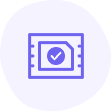
Instant Activation
No need to visit a store. With eSIM Sweden, your connection starts in minutes. Just scan the QR code on your eSIM iPhone or supported device and you’re online.

Wifi Hotspot
Turn your phone into a hotspot and share your data. Whether you’re on a city walk or in a hotel, your eSIM Sweden plan keeps you and your devices connected.
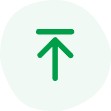
Top-up Availability
Need more data? Top up your plan anytime. BazTel’s eSIM service is prepaid, so you only pay for what you need—no contracts or long-term lock-ins.

24x7 Customer Support
Stuck during setup? Our support team is always ready to help—whether it’s setting up your eSIM Apple Watch or fixing a connection issue while abroad.
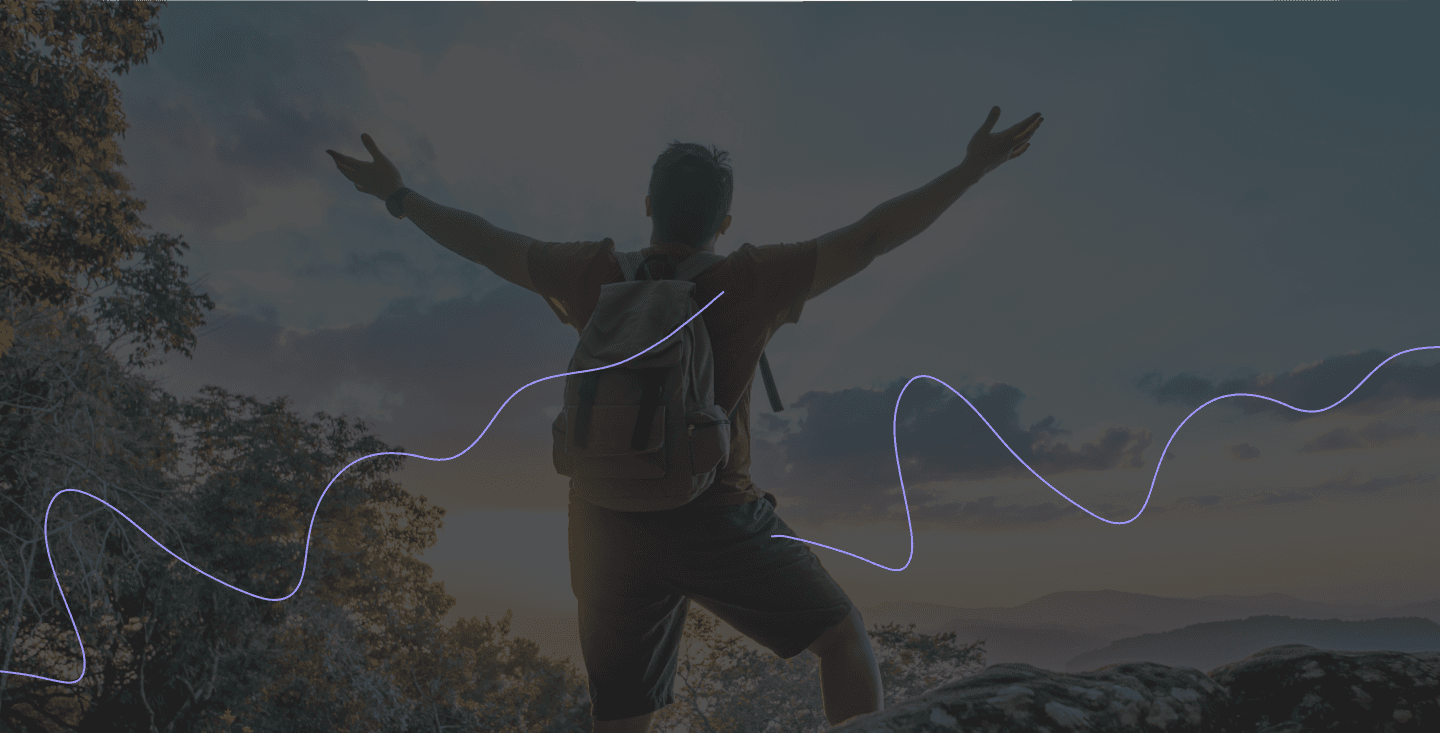
Advantages of eSIM
Using an eSIM while in Sweden makes travel simpler. No need to swap SIM cards or visit stores. Just activate and start using data across your devices.

Works with All Devices
BazTel’s Sweden eSIM works with most phones and smartwatches. One eSIM handles all your needs.

Travel-Friendly
No roaming fees or physical SIMs. Switch plans or recharge right from your phone—anytime in Sweden.

Fast Setup
No shipping delays. Scan a QR code and activate your eSIM in minutes on your iPhone or Apple Watch.

How to Install BazTel eSIM in iPhone?
Follow these simple steps to set up your eSIM on iPhone without needing a physical SIM card.

Open settings
Go to your iPhone’s Settings and tap on Mobile Services or Cellular.

Go to Mobile Service
Inside Mobile Services, tap Add eSIM to start the setup.

Setup Mobile Services
Choose the Use QR Code option when the setup screen appears.

Open Photos
Now open your Photos app and find the QR code image sent by BazTel. Scan it when prompted.
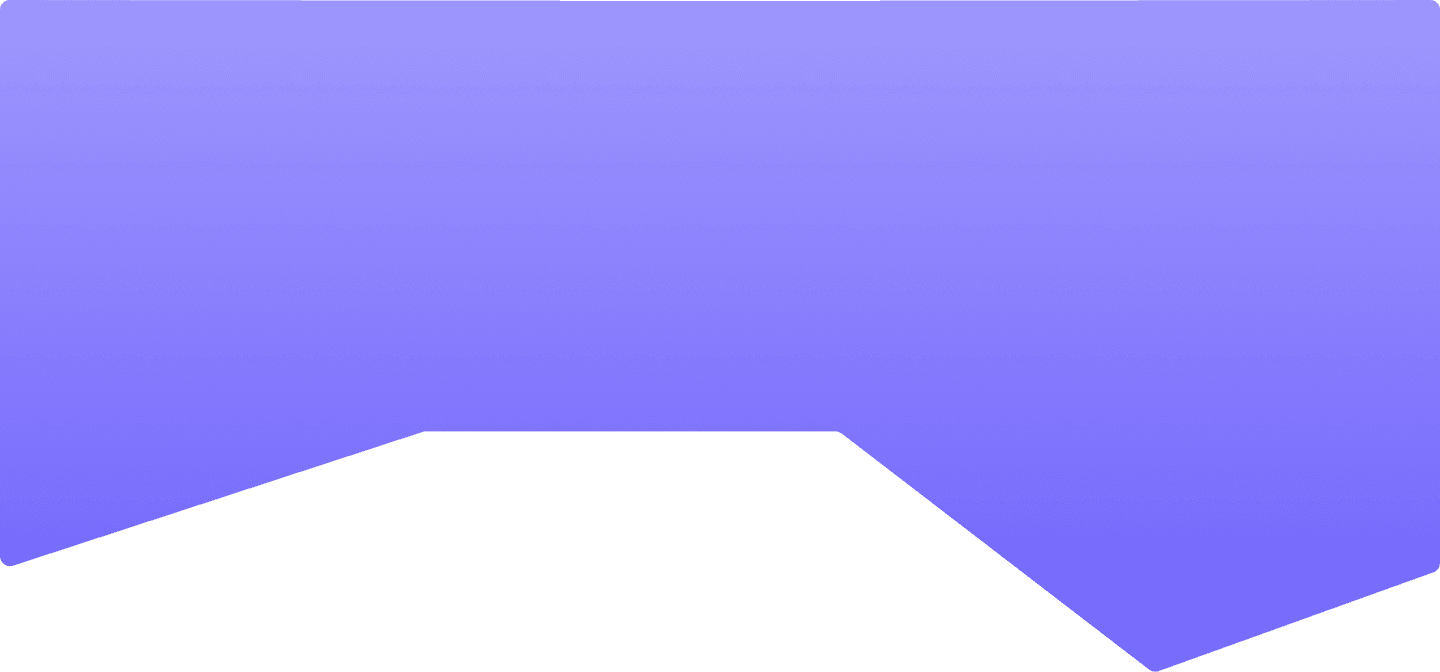
How to Install BazTel eSIM in Android?
Setting up your BazTel eSIM on Android is quick and simple. Just follow the steps below.

Open settings
Go to your phone’s Settings and tap on Connections.

Select SIM Manager
Scroll down and open SIM Manager to manage your mobile networks.

Tap Add eSIM
Choose the option Add eSIM to begin setup.

Scan the QR Code
Select Scan QR code and point your camera at the BazTel eSIM code.