

eSIM for Tanzania – Reliable Travel Connectivity
Choose Your Plan
Note : Please note, all BazTel plans are prepaid and come with no surprise fees. Confirm your device supports eSIM before purchasing.
Advantages of eSIM
Stay connected in Tanzania without hunting for local SIM shops or waiting in queues.


Quick Setup
Activate your eSIM Tanzania by scanning a QR code. It takes only a few minutes.


Keep Your SIM
No need to remove your main SIM. Use it for calls and OTPs as usual.
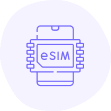

Switch Anytime
Change plans or networks whenever you want. No paperwork, no long waits.

Benefits of BazTel eSIM
Enjoy fast setup and reliable connectivity with BazTel eSIM Tanzania.

Instant Activation
Activate your eSIM in minutes using the QR code sent to your email.

Wifi Hotspot
Share your internet with other devices using the hotspot feature.

Top-up Availability
Add extra data anytime without changing your eSIM profile.

24x7 Customer Support
Don't hesitate to contact us anytime. Our support team will provide assistance.
How to Install BazTel eSIM in iPhone?
Set up your eSIM Tanzania quickly by following these steps.

Open Settings
Go to your iPhone settings and find Mobile Services.

Go to Mobile Service
Select Add eSIM under the Mobile Services option.

Setup Mobile Services
Scan the QR code sent to your email to start activation.

Open Photos
If the QR code is in Photos, open it and scan from there.
How to Install BazTel eSIM in Android?
Activate your Tanzania eSIM easily by following these steps.

Tap Settings
Open your phone's settings and select connections.

Go to Connections
Scroll down and select SIM Manager.

Open SIM Manager
Add eSIM and continue with the set up.

Scan QR Code
Use the Scan QR option and scan the code sent to your email.
Why Choose an eSIM for Tanzania
Stay connected throughout Tanzania, minus the pains of local SIMs.

Travel Across Tanzania with
a Secure eSIM Connection
Skip public Wi-Fi and avoid security risks. eSIM keeps your data safe on trusted networks.
Activate Before You Fly No
Shops, No Waiting in Queues
Receive your QR code via email, and scan it to set up your eSIM Tanzania - all in a matter of minutes before you arrive.

 Data Allowance:
Data Allowance:
