

Advantages of eSIM
Stay connected in Uruguay with Baztel eSIM instant activation, flexible plans, and reliable 4G/5G coverage wherever your travels take you.

Fast Activation
Activate eSIM within minutes; just scan the QR code and start surfing without going to the store.

Reliable Coverage
Get strong 4G/5G internet across Uruguay, from bustling cities to scenic rural destinations.
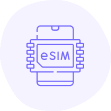
Flexible Data Plans
Choose from budget-friendly prepaid packages to match short vacations or long-term travel needs.
No
Discount Available


Benefits of BazTel eSIM
Experience the spontaneous, reliable connection designed for modern travelers, where your journey in Uruguay takes you.
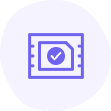
Instant Activation
No waiting or shipping delays. Activate your prepaid Uruguay eSIM in minutes by scanning the QR code and get online instantly.

Wifi Hotspot Support
Turn on the hotspot and share your internet with laptops, tablets, or other devices anytime, anywhere.
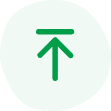
Easy Top-Ups
Low on data? Recharge instantly from your device without needing a physical SIM card or visiting a store.

24x7 Customer Assistance
At any time, Baztel’s support team is always available to help with activation, setup, or troubleshooting.
How to Install BazTel eSIM in iPhone?
Get online in minutes with these simple steps:

Buy Your Plan & Receive QR Code
Select a Uruguay data plan that suits your needs. Once purchased, your QR code will be sent instantly to your email.

Go to Settings
Open Settings > Mobile Data (or Cellular) and choose Add eSIM to begin setup.

Scan the QR Code
Use your iPhone camera to scan the QR code from your email, and then follow the clue on the screen to complete the installation.

Activate and Connect
Set the eSIM as your primary data line, enable mobile data, and start enjoying Baztel connectivity in Uruguay.
How to Install BazTel eSIM in Android?
Setting up your Baztel eSIM for Uruguay is quick and simple.

Choose Plan & Get QR Code
Select your preferred Uruguay eSIM plan and receive the QR code instantly via email.

Open Network Settings
Go to Settings > Connections > SIM Manager (or Mobile Network), then tap Add eSIM to start installation.

Add eSIM via QR Code
Use your Android device’s camera to scan the QR code and follow the prompts to complete the setup.

Activate & Go Online
Enable mobile data and set your Baztel eSIM as the active SIM. You’re now ready to browse, stream, and stay connected in Uruguay.
Why Choose an eSIM for Uruguay?
Are you planning to visit Uruguay? Keep connected easily, leave roaming fees and avoid the problem of buying a physical SIM.

Start Your Uruguay
Journey with Seamless Connectivity
No need to hunt for a local SIM card. Set up your Uruguay eSIM before departure and get connected as soon as you land.

Return to Uruguay
with Instant Reconnection
Visiting again? Simply top up your existing eSIM; there's no need to repurchase or reinstall. Fast, simple, and ready when you are.


