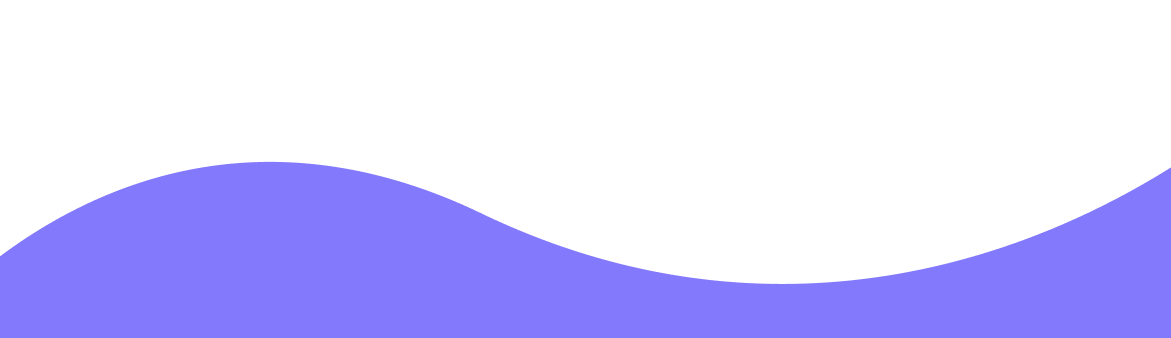Budget Friendly Connectivity:
No KYC Required:
Security:
24/7 Support:
Unlimited Plan with Fair Usage Policy:
Network:
Plan Type:
Top Up:
Connectivity:
Activation Policy:
Supported Countries:
No Hidden Fees:
Secured Payments:
Refund Policy:
Travel Cancellation:

Benefits of BazTel eSIM
Skip the hassle of physical SIM cards and roaming charges. Whether you’re backpacking through Da Nang or working remotely from Ho Chi Minh City, BazTel’s Vietnam eSIM keeps you connected the smart way.

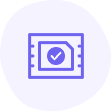
Instant Activation
No need to search for a SIM shop. Just mua eSIM online, scan the QR code, and your eSIM Vietnam activates in minutes. Works perfectly on most eSIM iPhone models and even Apple Watch eSIM-ready devices.

Wifi Hotspot
Turn your Vietnam eSIM into a personal hotspot. Share mobile data with your laptop or travel companions without limits — all eSIM Vietnam plans support tethering.
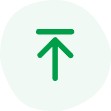
Top-up Availability
Running low on data? You can mua eSIM top-ups online anytime. No need to switch SIMs or visit a store — everything’s digital and instant.

24x7 Customer Support
Whether you’re new to eSIM iPhone setup or setting up Apple Watch eSIM for the first time, our team is here to help, day or night — anywhere in Vietnam.
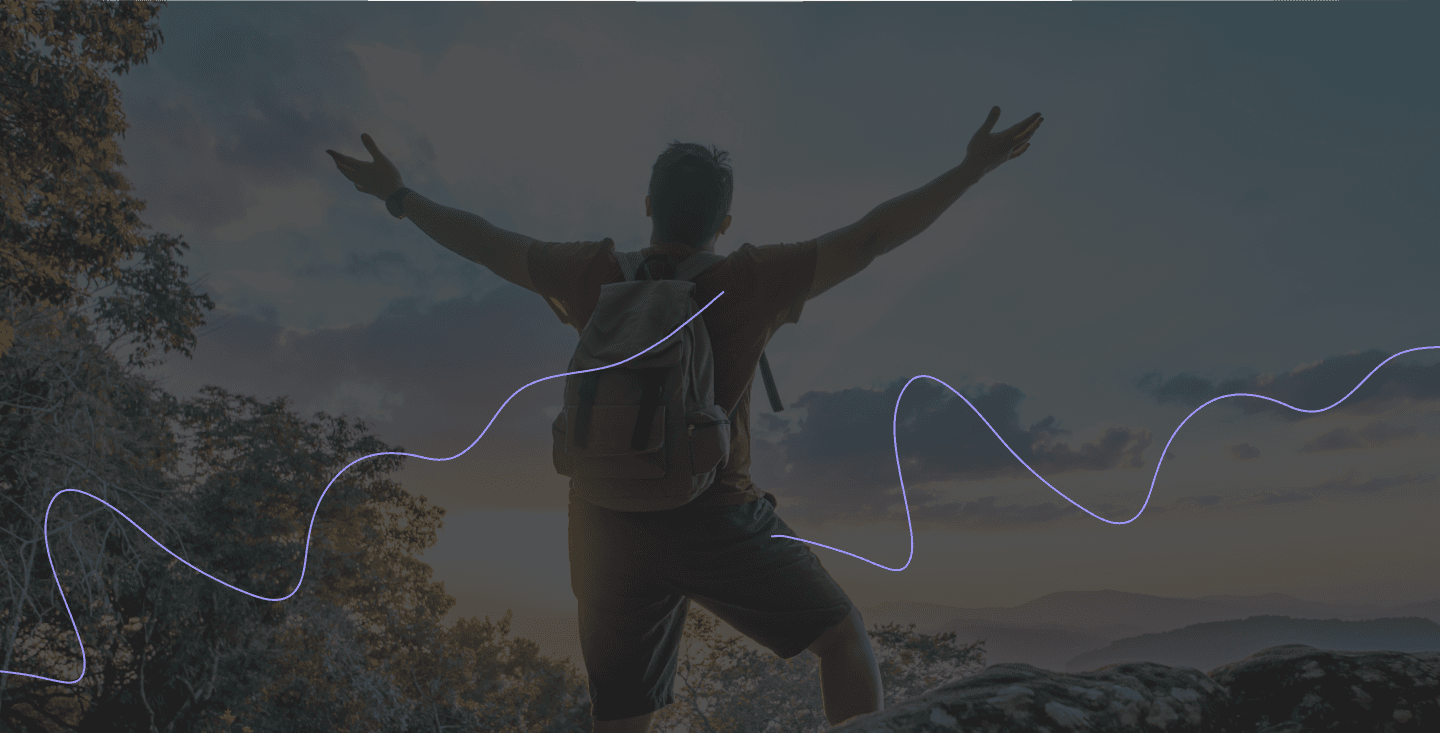
Advantages of eSIM
Exploring Vietnam just got simpler. Whether you're staying in Hanoi, biking through Hoi An, or remote working from Da Lat, our Vietnam eSIM ensures you're always online — no local SIM hassle.

No Physical SIM Needed
Buy eSIM Vietnam online, scan the QR, and you're connected. No plastic, no hassle — just fast setup on supported phones.

Multiple Plans, One Device
Store travel and work plans on one phone. With Vietnam eSIM, switch profiles anytime without swapping SIMs.

Works Across Vietnam
From cities to hills, Vietnam eSIM connects you to strong local networks with stable data and no long-term contracts.

How to Install BazTel eSIM in iPhone?
Setting up your Vietnam eSIM on an iPhone is simple—no physical SIM, no store visit, just quick activation.

Open settings
Go to your iPhone’s Settings and tap Mobile Data or Cellular.

Go to Mobile Service
Tap on Add eSIM under Mobile Data to begin setting up your mua eSIM online profile.

Setup Mobile Services
Select Use QR Code and scan the eSIM Vietnam QR BazTel sent via email after purchase.

Open Photos
If the QR is saved in your Photos, just open and scan it directly. Your eSIM for iPhone will activate in seconds.
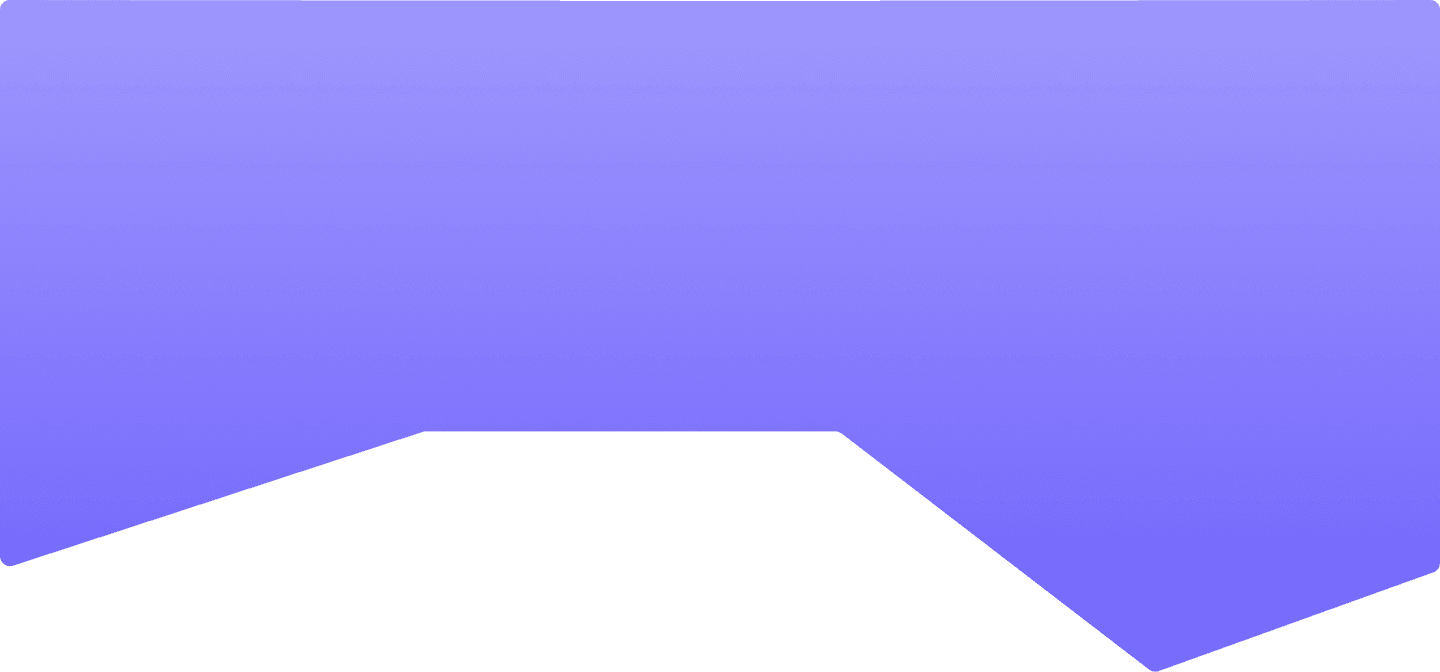
How to Install BazTel eSIM in Android?
Setting up your Vietnam eSIM on Android is easy and 100% digital—no SIM swapping, no delays.

Open settings
Go to your phone’s Settings and tap Connections or Network & Internet, depending on your device model.

Open SIM Manager
Scroll to SIM Manager or Mobile Network Settings. Tap Add eSIM to start your mua eSIM online setup.

Choose Scan QR Code
Select Scan QR Code. Then, open your email and scan the Vietnam eSIM QR sent by BazTel.

You're Connected
Your eSIM for Android will activate instantly. It’s perfect for travel, and also works on supported eSIM iPhone and Apple Watch eSIM devices.