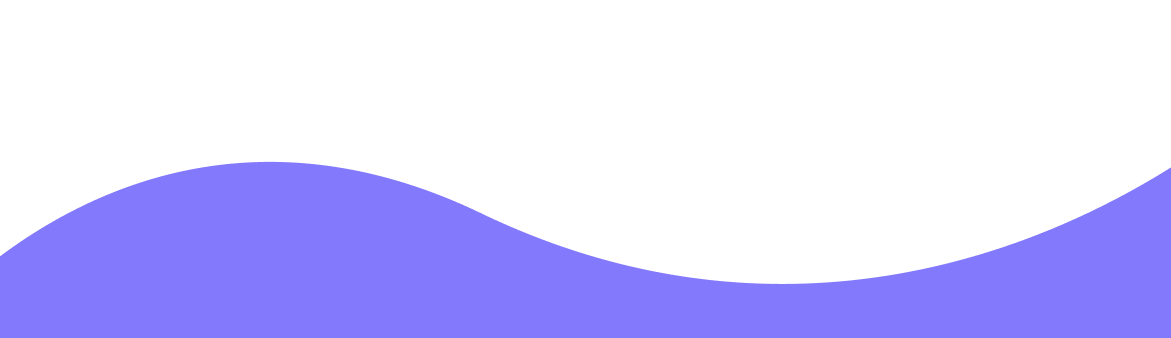Budget Friendly Connectivity:
No KYC Required:
Security:
24/7 Support:
Unlimited Plan with Fair Usage Policy:
Network:
Plan Type:
Top Up:
Connectivity:
Activation Policy:
Supported Countries:
No Hidden Fees:
Secured Payments:
Refund Policy:
Travel Cancellation:

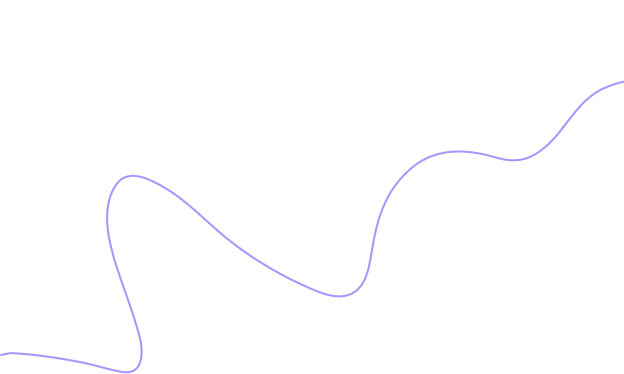
Benefits of BazTel eSIM
Travelers love the convenience of our eSIM Singapore. No physical SIM card, no waiting. Just pick your Singapore eSIM plan, scan, and go.

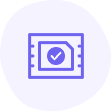
Instant Activation
Your Singapore eSIM tourist connection starts in minutes. Scan the QR code and you're ready — no need to visit a store or wait for shipping.

Wifi Hotspot
Stay online wherever you go. Use your eSIM card Singapore to share internet with your laptop or travel partner — no extra setup needed.
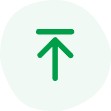
Top-up Availability
Running low on data? Add more to your eSIM plan Singapore anytime, without changing numbers or reinserting SIMs.

24x7 Customer Support
Questions about your Singapore eSIM? Our team is always ready to help — day or night — whether it’s setup or network help.
Advantages of eSIM
It’s the easiest way to stay connected without juggling SIM cards.

No Physical SIM Required
With a Singapore eSIM card, there’s nothing to insert or remove. Everything is handled digitally — one scan and you’re ready.

Fast Setup
Your eSIM Singapore activates in minutes. Just scan, follow the steps, and get online. No queues, no delivery delays.

One Device, Many Plans
Use your phone for both personal and travel data. Whether it’s a Singapore eSIM tourist plan or a work profile, switch easily from one to the other.

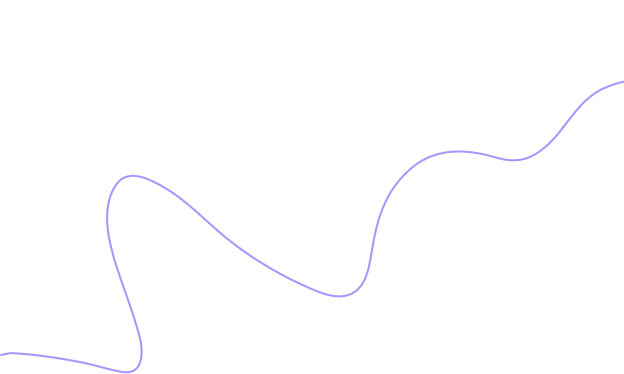
How to Install BazTel eSIM in iPhone?
Setting up your iPhone for eSIM is quick and easy. Just follow these four simple steps.

Open settings
Go to your iPhone’s settings. This is where you’ll manage your mobile network and begin your Singapore eSIM setup.

Tap Mobile Service
Scroll down and select “Mobile Service” or “Cellular.” This is where your eSIM Singapore will be added.

Add eSIM
Tap on “Add eSIM” to begin the installation. If you’ve received a QR code for your Singapore eSIM plan, you are ready to scan.

Scan and Activate
Scan the QR code sent to your email. Your eSIM card Singapore will activate automatically once connected to the local network.
How to Install BazTel eSIM in Android?
Setting up your Singapore eSIM plan on Android is quick and easy. Just follow these steps.

Open settings
Go to your phone’s settings from the home screen.

Tap Connections
Select "Connections" to access mobile network settings.

Go to SIM Manager
Tap “SIM Manager” and choose “Add eSIM.” This is where your eSIM plan Singapore will be added.

Choose Setup Method
Scan the QR code you received or search manually. Your Singapore eSIM activates once connected to a network.