Landing at Changi is smooth. The city runs on maps, QR payments, and quick chats. You need data the minute you step out. Travel is also booming. From January to April 2025, Singapore welcomed 5.71 million international visitors, about a 1.08% rise year on year, so plan lines at airport counters can be long. You have two easy paths. Pick a physical tourist SIM at the counter. Or set up an eSIM on your phone in a minute. Both work well. The right choice depends on your device, trip length, and data habits. This guide helps you buy the best Tourist SIM or eSIM in Singapore with clear steps, plan tips, and coverage notes. For a step-by-step walkthrough, see the Singapore eSIM setup guide, and for current options and pricing, compare the top Singapore eSIM plans for tourists and travelers. You will also learn how to keep your home number live for OTPs while your data runs on a local plan. This blog includes reasons to buy, reasons to avoid, and what makes each provider better than others.
What to Consider When Planning to Buy eSIM in Singapore?
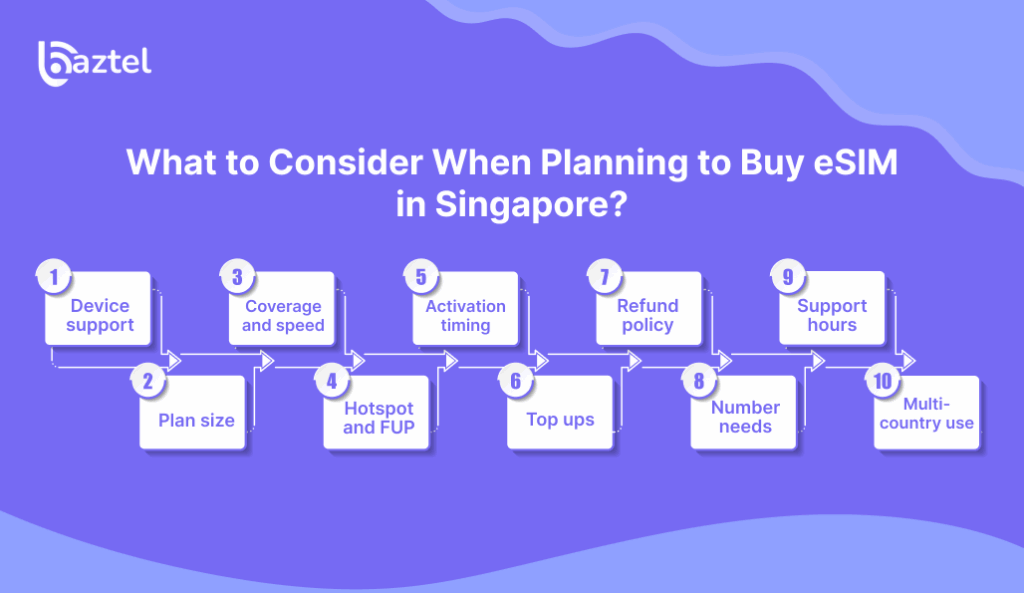
Planning to buy eSIM in Singapore saves time and money. Start with your phone. Many newer iPhone, Samsung, and Pixel models support eSIM. Think about how long you will stay and how you use data. Check coverage, speed, and hotspot rules. Read refund and expiry terms before you pay. Decide if you want a local number or data only. Plan when to activate so validity does not waste a day. With a little prep, you can install fast and roam the city with no stress using an eSIM in Singapore.
- Device support: Open Settings and look for Add eSIM or Mobile Plan (check the eSIM compatibility list). Check your exact model on the maker’s site if unsure. Dual SIM lets data run on eSIM while your regular SIM stays for OTPs. This confirms your phone can use an eSIM in Singapore.
- Plan size: Estimate how many GB you really use in a day (see eSIMs for travel: country-wise plans and smart tips). Maps, rides, and chats are light, video eats more. Short trips often need 1–3 GB, a week can need 5–10 GB. Pick a size you can finish without waste.
- Coverage and speed: Check if the provider mentions strong 4G or 5G in the areas you will visit. Tourist zones like Marina Bay, Orchard, and Sentosa should be solid. Underground or tunnels can vary. Read recent user notes where available, and see how to change your eSIM plan if coverage is not as expected.
- Hotspot and FUP: See if tethering is allowed and at what speed. Some plans slow down after a fair-use limit. That is fine for email, not great for big uploads. If you work from a laptop, this point matters a lot.
- Activation timing: Some plans start the clock at purchase, others at first activation. Install the profile but wait to turn it on if your flight is later. Set a reminder for the moment you land. This avoids losing a day.
- Top ups: Prefer apps that let you add data in two or three taps. You should not need a new QR each time. Usage alerts help you refill before you run out. This keeps your day smooth.
- Refund policy: Read rules before you scan the QR. Many providers do not refund after activation. Check the window for mistakes or failed installs. Take screenshots of terms for safety.
- Number needs: Decide if you need calls or only data. Data-only works with WhatsApp and other apps for voice. Keep your physical SIM active for banking OTPs. Set the eSIM as the data line.
- Support hours: Late landings need quick help. Look for 24×7 chat or fast email replies. A live FAQ inside the app also saves time. Test the support channel before you travel.
- Multi-country use: If you will hop to Malaysia, Thailand, or Indonesia, consider a regional plan. One profile can cover several borders. It cuts extra purchases and setup steps. Useful for long Asia routes.
Key Benefits of Using eSIM in Singapore
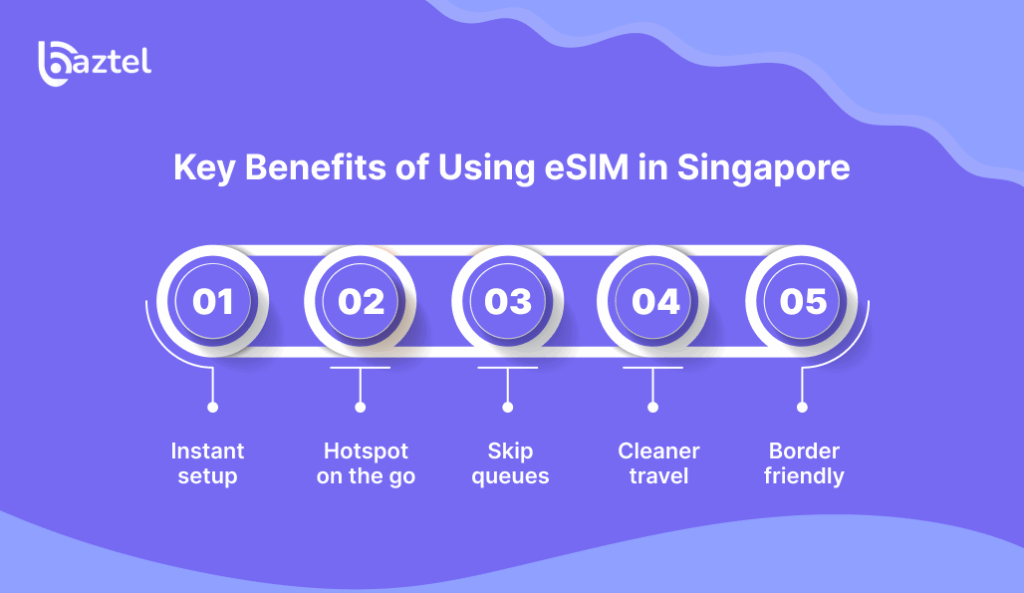
Planning to buy eSIM in Singapore gives you a smoother start, more control, and fewer moving parts. You can install a profile at home, then switch it on when you land. Data starts in minutes, so maps, payments, and rides work right away. Dual SIM keeps your regular number alive for OTPs. Top ups take a few taps. Late-night arrivals are fine because you do not need a counter. It also cuts plastic waste and tiny parts you can lose. For border hops, one app can cover many stops.
- Instant setup: Buy online, scan a QR, and add the eSIM in Settings (see how to use an eSIM for international travel). Most newer iPhone, Samsung, and Pixel phones support it. You do not need tools or a tray. You can buy eSIM for Singapore inside the provider app and be ready in minutes. Run data on the eSIM while your physical SIM stays for calls and OTPs. Banking apps keep working on your home number. WhatsApp and iMessage carry on as usual. No juggling of SIM cards at the airport.
- Hotspot on the go: Share data with your laptop or a travel partner when the plan allows. Good for quick uploads, map downloads, or a short Zoom. Check tethering rules and any speed caps. Plan ahead if you rely on hotspot for work. Land at 2 a.m. and still get online in minutes. No store hours to worry about. Activation is inside your phone settings. Many providers offer app chat or help articles if you need support.
- Skip queues: Walk past the kiosk and go straight to your ride. No forms, no passport copy, no small change. Install before you fly and activate on arrival (see the complete guide to the eSIM cards for travelers). You can also buy Singapore eSIM at home, so peak-hour lines never slow you down. Pick only the data you need for the days you stay. Start small if unsure, then add more. Apps show usage and days left, so you avoid bill shocks. You can switch plans later if your schedule changes.
- Cleaner travel: No plastic card, no tiny tray, no ejector pin. Less clutter in your wallet and bag. If you change plans, you delete the profile in Settings. It keeps things simple and tidy. If you also need data on a laptop, see how to install eSIM on laptop. Add data or extend validity from the app. No fresh QR in most cases. Alerts warn you before you run out. This keeps payments, cabs, and maps working through the day.
- Border friendly: Some providers sell regional packs for Malaysia, Thailand, or Indonesia. One install can cover several stops. You avoid buying a new SIM at each border. Useful for cruises and multi-city routes. The profile lives in your phone, not on a removable card. If you lose the device, you can block service with the provider. Setup also avoids random kiosk Wi-Fi. Fewer steps mean fewer risks. If you plan to buy eSIM Singapore before you fly, setup becomes even faster (see the ultimate guide to using eSIM plans for international travel).
Top 5 eSIM in Singapore Network Providers – Quick Overview
Here’s a quick, plain-English snapshot to help you choose fast. If you want small, low-cost starts, Saily is simple. Airalo is great for choice and regional packs. Jetpac suits short layovers. aloSIM makes top ups easy. GigSky helps frequent flyers with a stable app. Nomad gives flexible data buckets. Holafly works for heavy usage days. Roamless fits a pay-as-you-go style. Instabridge is fast and app-first. Baztel supports digital nomads and teams with work-ready tiers. All ten run on modern networks, show clear plan cards, and activate by QR in minutes. Pick by trip length, hotspot needs, refund rules, and support hours. If you plan to switch devices, see how to transfer eSIM from one Android to another. If you prefer to set up before landing, an eSIM in Singapore saves time at the airport.
| Provider | Best For | Unique features | Watchouts |
| Saily | Simple, low-cost starts | Clean app flow, small starter packs that activate in minutes. | Data-only plans; limited long-stay options. |
| Jetpac | Short trips and layovers | Tiny 1–2 day bundles, very fast QR onboarding. | Not ideal for long trips; fewer mid/large packs. |
| aloSIM | Top-up control | One-screen balance view, quick add-data without switching plans. | Some plans cap hotspot speed; limited very large buckets. |
| GigSky | Frequent flyers | Stable global footprint, tidy trip history for repeat travel. | Pricing can be mid-to-high; network detail may be opaque. |
| Baztel | Digital nomads, teams | Work-ready tiers, try-before-buy free eSIM trial. | Features can vary by country; refunds limited after install. |
Saily – eSIM in Singapore | Best For Simple, Low-Cost Plans
Saily keeps setup light. You buy a plan online, scan a QR code, and start data in minutes. The app shows your balance, plan days, and usage at a glance. Top ups are quick, so you avoid store visits. It plays well with dual SIM, so your home number stays on for OTPs and banking. For video calls on the go, see how to FaceTime without Wi-Fi using cellular data. Travelers like the clear pricing and the small plan sizes for short stays. If you want a no-frills start and friendly onboarding, Saily is easy to pick. For most budget trips, it is a calm way to try an eSIM in Singapore without stress at the airport.
Reasons to Buy
- Clean app with simple plan cards.
- Fast QR activation for first-time users.
- Small plans for short layovers.
- Works alongside your physical SIM.
- Alerts for usage and expiry.
Reasons to Avoid
- Data only, no voice minutes.
- Limited plan variety for long stays.
- Refunds may be strict after install.
- Support hours may vary by region.
- Network choice not always visible.
What Makes Saily Better Than Others?
Saily focuses on clarity. Fewer steps, less clutter, and quick top ups. You see what you get before you pay, which helps first timers. If you are moving from a physical SIM, see how to transfer SIM to eSIM. It suits travelers who want a simple path from purchase to data. If you prefer calm setup over too many options, Saily stands out for a smooth start with an eSIM in Singapore.
Jetpac – eSIM in Singapore | Best For Short Hops And Layovers
Jetpac is built for quick trips. You can buy a small pack for a day or two, scan the QR, and be online before your ride arrives. The app is clean and the setup steps are short. Hotspot often works, which helps when you need a laptop for a quick upload. Because plans skew small, the spend stays low for weekend breaks. Dual SIM support lets you keep OTPs on your physical SIM (see the physical SIM vs eSIM guide). If you just need maps, payments, cabs, and chat running, Jetpac gives a tidy path to try an eSIM in Singapore for a brief visit.
Reasons to Buy
- Handy small data packs.
- Fast and simple onboarding.
- Good for airport to hotel use.
- Hotspot on select plans.
- Clear usage meter.
Reasons to Avoid
- Not ideal for long stays.
- Fewer mid and large plans.
- Limited support hours in some regions.
- Voice and SMS not included.
- Network detail can be basic.
What Makes Jetpac Better Than Others?
Jetpac trims the extras and focuses on speed to first data. It is great for weekenders and business layovers who do not want to overbuy. The app flow is short, so you can install while waiting for baggage. For quick trips where you only need essentials, Jetpac is a neat way to run an eSIM in Singapore (see the eSIM vs Pocket WiFi comparison).
aloSIM – eSIM in Singapore | Best For Easy Top Ups
aloSIM keeps the buying and topping up part simple. You can choose a pack, activate with a QR code, then add more data from the same screen. The interface shows days left and the GB balance in plain language. Hotspot terms are easy to read, so you do not get caught out mid-work call (see the eSIM vs roaming guide). Dual SIM works fine for OTPs and calls on your regular number. If you go light on day one and add later, aloSIM fits that style. For travelers who like control without noise, this app makes it easy to try an eSIM in Singapore and scale as needed.
Reasons to Buy
- Straightforward top up flow.
- Clear display of balance and days.
- Good for cautious first buys.
- QR activation in minutes.
- Helpful usage reminders.
Reasons to Avoid
- Data only on many plans.
- Limited very large buckets.
- Support may be chat-first only.
- Some plans cap hotspot speed.
- No deep network customization.
What Makes aloSIM Better Than Others?
aloSIM focuses on a smooth loop of buy, use, and add. It suits travelers who start small and adjust on the go. The app avoids clutter and keeps the key numbers front and center. If you might switch phones later, see can you transfer an eSIM to another phone?. If you want easy control and fast top ups, aloSIM is a sensible path to manage an eSIM in Singapore without learning a new system.
GigSky – eSIM in Singapore | Best For Frequent Flyers
GigSky has been around for years with a tidy app and steady plan design. Travelers who move often like its global footprint and the way it handles account history across trips. Setup is QR based and the usage view is clear. You can pick a plan that fits a work week or a short holiday, then add more if a meeting runs long. Hotspot rules are laid out, which helps for quick laptop sessions (see is eSIM better than SIM?). If you want a known name with a stable app, GigSky is a practical way to start an eSIM in Singapore and keep one account for future travel.
Reasons to Buy
- Familiar app for repeat users.
- Plans sized for business travel.
- Clean usage and billing history.
- Simple activation steps.
- Hotspot terms shown upfront.
Reasons to Avoid
- Data only on many options.
- Pricing can be mid to high.
- Network selection not always shown.
- Limited extras beyond data.
- Support response time can vary.
What Makes GigSky Better Than Others?
GigSky offers a steady experience across many regions, which helps frequent flyers who value predictability. The app keeps trip data tidy and makes repeat purchases fast. If you like a stable setup and minimal surprises, GigSky is a reliable route to run an eSIM in Singapore with the same account you use elsewhere (see the convert SIM to eSIM guide).
Baztel – eSIM in Singapore | Best For Digital Nomads And Try-Before-You-Buy

Baztel is built for people who work on the road. Plans come in clear tiers for light days, work weeks, and longer stays. Setup is simple through QR and the app is easy to read. You can keep your physical SIM active for OTPs and calls, while Baztel handles data for maps, rides, and uploads. Hotspot use is supported on select plans, which helps with laptops. For teams and solo travelers who move often, the plan design feels practical. If you want flexibility, clean pricing, and a friendly start, Baztel is a confident way to try an eSIM in Singapore with room to grow (see the eSIM security guide).
Reasons to Buy

- Plans sized for work and travel.
- Simple setup with clear steps.
- Top ups and extensions are quick.
- Hotspot on eligible plans.
- Friendly for dual SIM and OTPs.
Reasons to Avoid
- Mostly data only plans.
- Bigger buckets cost more.
- Some features vary by country.
- Refunds can be limited after install.
- App features may roll out in phases.
What Makes Baztel Better Than Others?
Baztel blends clarity with traveler needs. It helps digital nomads manage data across changing weeks without complex rules. The plan tiers keep choices simple, and the app makes extensions easy. If you want a reliable partner for work trips and holidays, Baztel gives a steady way to run an eSIM in Singapore while keeping your routine intact (see the eSIM for business guide).
Conclusion
You now have a clear view of your options. A physical tourist SIM is fine if you want a local number and do not mind a counter stop. An eSIM in Singapore suits most travelers who want speed, simple setup, and no plastic. Pick by trip length, data habits, and hotspot needs. Check that your phone supports eSIM; if anything fails during setup or after activation, see the troubleshooting eSIM issues guide. Match plan size to your days. Read fair-use and tethering rules. Keep your regular SIM active for OTPs and banking.
If you travel light or land at odd hours, install before you fly. If you like to see a person, buy at the airport counter. Still unsure? Start with a small pack, use it for a day, then top up. Choose one provider from our top ten, follow the setup steps, and test data before you leave the terminal. Do this, and your maps, rides, and payments will work from the first minute. Pick once, stay online, enjoy the city. For what comes next, explore the future of eSIM.
Frequently Asked Questions
What is eSIM in Singapore?
It is a digital SIM built into your phone. You scan a QR (learn how to get an eSIM QR code), download a profile, and get local data without a plastic card. Most newer iPhone, Samsung, and Pixel models support eSIM in Singapore.
Which eSIM is best in Singapore?
“Best” depends on your trip and data use (see the best eSIM for international travel of 2025). Airalo is good for choice, Holafly suits heavy data, Nomad offers flexible buckets, and Baztel fits digital nomads. Pick by days, hotspot rules, and price.
Where to buy eSIM card in Singapore?
Buy online from provider apps or websites before you land (see the benefits of eSIM for travelers). Many tourists install at home, then activate on arrival. Airport counters sell physical SIMs, but eSIMs are usually app based.
How does eSIM work in Singapore?
You purchase a plan, receive a QR code, and add the eSIM in phone settings (see how manual eSIM activation works). The profile connects to partner networks in Singapore. Data starts once you toggle it on.
How to get eSIM in Singapore?
Check that your phone supports eSIM. Choose a provider (compare the best eSIM plans for frequent travelers), buy a plan, and scan the QR to install. Set the eSIM as your data line and keep your regular SIM on for OTPs.
Blog Author
Peter
Peter started BazTel.co to make mobile internet easier for travellers. He noticed how tough it was to find good network options while visiting new countries. That’s when he built BazTel — a place where anyone can buy eSIMs online without confusion or long steps. He believes tech should be simple and useful, not complicated. When he’s free, he likes to travel, test BazTel himself, and keep improving it based on real user problems.

 Botswana
Botswana Zambia
Zambia Congo
Congo Colombia
Colombia China mainland
China mainland Chile
Chile Chad
Chad Central African Republic
Central African Republic Canada
Canada Cameroon
Cameroon Cambodia
Cambodia Burkina Faso
Burkina Faso Bulgaria
Bulgaria Brunei Darussalam
Brunei Darussalam Brazil
Brazil Aland Islands
Aland Islands Bosnia and Herzegovina
Bosnia and Herzegovina Bolivia
Bolivia Belgium
Belgium Belarus
Belarus Bangladesh
Bangladesh Bahrain
Bahrain Azerbaijan
Azerbaijan Austria
Austria Australia
Australia Armenia
Armenia Argentina
Argentina Algeria
Algeria




