Planning a trip but not flying today? You can buy an eSIM now and activate it later, but the start clock varies. Some plans begin when you install the profile. Some start on your first network connection in the destination. Others let you pick a date inside the app. A few providers time out QR codes after a set window, so purchase early, install later, but confirm the validity period. Time zones also matter. If a plan uses calendar days, landing at 11:30 p.m. can burn Day 1 in minutes. Pre-check device support, hotspot rules, and refund terms before you press “activate.” For a deeper walkthrough with examples, read our ultimate guide to using eSIM plans for international travel.
Why all this detail? The travel eSIM market is getting big, fast, and rules shift by provider. Juniper Research projects travel eSIM revenue will reach 8.7 billion by 2030, which means more plans, more features, and different activation triggers across brands. Treat “buy now, activate later” as a feature to verify, not a promise. Read the start condition, note any expiry on QR or activation codes, and plan your install around your first day on the ground, not your purchase date. For a wider view, explore the future of eSIM. If you are new to the basics, check the benefits of eSIM for travelers.
Why Buying Your Travel eSIM in Advance is the Smartest Travel Move?
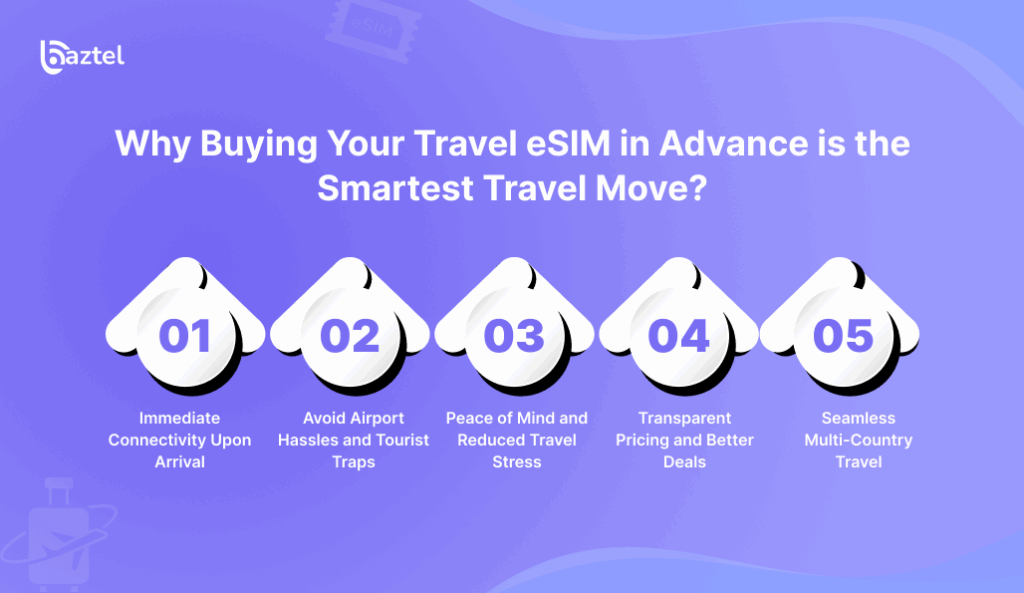
Buy your eSIM before you fly, and you remove the biggest pain at the airport: queues and guesswork. You can check device compatibility, read the start rules, and confirm QR code validity while on home Wi-Fi. Install the profile, label it, and test data with a quick map load. You also lock today’s price, compare plans calmly, and set APN or hotspot options without pressure. Time zones will not steal a day because you plan activation around your landing. Worried about safety? Read our take on are eSIMs safe. Do this prep, and your phone is online from the first minute.
Immediate Connectivity Upon Arrival
Land, switch airplane mode off, data works in a minute. Because you installed the eSIM earlier, the phone latches to a local partner network right at the gate. Your ride apps, maps, OTPs, and payment apps wake up. No kiosk hunt, no currency exchange queue just for a SIM. Time zone shifts do not steal a day if you picked a start rule that begins on first connection. If your trip crosses borders, plan a regional pack and read these country-wise plans and smart tips. Share hotspot with a teammate, test a map, and you are set.
Avoid Airport Hassles and Tourist Traps
Skip the SIM counter and keep your wallet shut. Many airport stalls push pricey tourist packs with small print. You are tired, in a rush, and easy to upsell. Buy and install your eSIM at home. Compare plans in peace. Check hotspot rules and start dates. Confirm coverage with this map of eSIM adoption by country. Pay once, no surprise add-ons at the kiosk. Worried about safety or data theft claims? Read this guide on eSIM security. Walk past the counters. Turn on data. Book your ride. Get into the city faster.
Peace of Mind and Reduced Travel Stress
Set up your eSIM at home, and travel feels calmer. No queue. No language barrier. No rush to find a kiosk after immigration. Your phone connects on landing, so you can focus on bags, rides, and hotel check-in. Keep your primary SIM active for OTPs and banking, while the eSIM handles data. Manage top-ups in an app, see usage, and switch networks if speeds dip. You also avoid losing a tiny plastic card while moving. If you are weighing both options, read this simple take on is eSIM better than SIM.
Transparent Pricing and Better Deals
Buy your travel plan online and you see the price upfront. You can compare data, days, network partners, hotspot rules, and refund terms in one screen. No kiosk upsell, no mystery add-ons. Check the per GB cost, look for regional packs if you cross borders, and favor plans that show fair-use and top-up options clearly. Many apps send usage alerts, so you avoid surprise charges. Keep invoices in your email for quick claims. New to this? Start with our complete guide to eSIM cards for travelers. If you already have a physical SIM and want the same number, see how to convert SIM to eSIM.
Seamless Multi-Country Travel
One eSIM can cover several countries, so border hops feel simple. Pick a regional plan, land, and the phone connects to a partner network in each country. No new counters. No fresh KYC. If speeds dip, switch networks in settings. For Europe, one pack can handle a Schengen loop. In Southeast Asia, a regional plan works across hubs like Singapore, Thailand, and Malaysia. Teams can manage lines from one dashboard, which helps with audits and bills. See how this scales in our guides on eSIM for business and eSIM for global enterprises.
How Manual eSIM Activation Works?
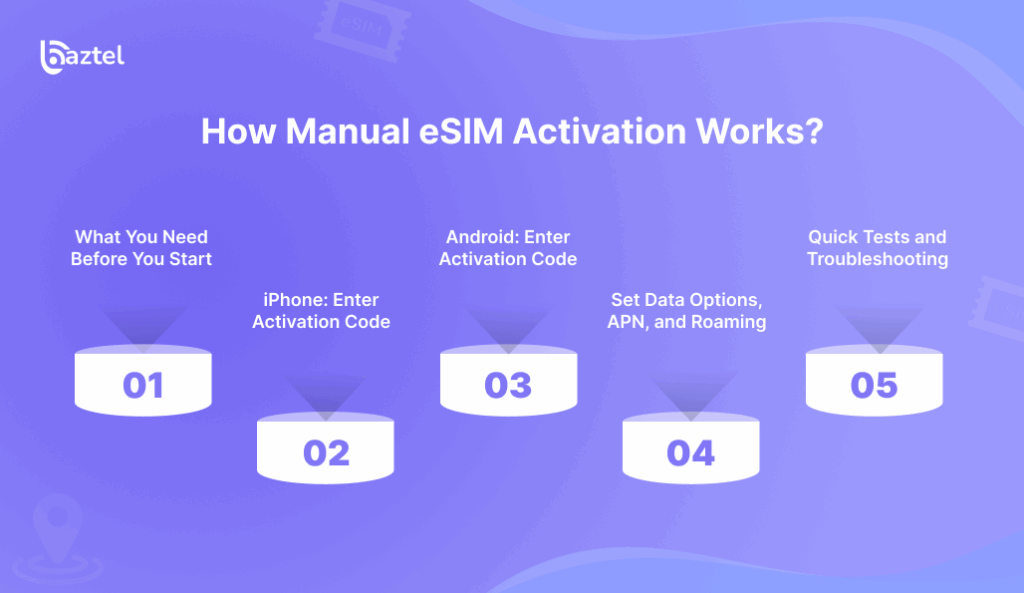
Manual activation means you add the plan details yourself instead of only scanning a QR. First, buy your eSIM and keep the email open. You will see the SM-DP+ address and an activation code. On iPhone, open Settings, tap Mobile Service, then Add eSIM. Choose “Use Activation Code,” paste the SM-DP+ and code, and continue. On Android, open Settings, tap Connections, SIM Manager, then Add eSIM. Pick “Enter details manually,” and paste the same fields. Stay on stable Wi-Fi during setup. When the profile installs, set it as data only, keep your physical SIM for calls and OTPs, and turn on data roaming for the eSIM if the provider requires it. Do a quick test. Load a map and a webpage. Do not delete the profile unless support asks you. For a step-by-step walkthrough with screenshots, read our guide on manual eSIM activation.
What You Need Before You Start
Keep the purchase email handy. It holds the SM-DP+ server and activation code. If you will use a QR, see how to get an eSIM QR code. Charge your phone to at least fifty percent. Connect to steady Wi-Fi. Confirm your device supports eSIM and is not carrier-locked. Some plans start the moment you install, so check the start rule and any code expiry. Close VPN apps during setup. If you plan to use a tablet or Windows machine, learn how to install an eSIM on a laptop. Allow ten minutes of quiet time. These small checks prevent mid-install surprises.
iPhone: Enter Activation Code
Open Settings. Tap Mobile Service. Tap Add eSIM. Choose “Use Activation Code.” Paste the SM-DP+ and the activation code from your email. Follow the prompts until the profile installs. Label the line for easy recall, like “Trip Data.” Set it as the default for mobile data only. Keep your primary SIM for calls and OTPs. Turn on Data Roaming for the travel eSIM if the provider says so. Load a map and one news site to confirm data. For a full walkthrough with screenshots, see how to activate eSIM on iPhone.
Android: Enter Activation Code
On Samsung, open Settings. Tap Connections, then SIM Manager, then Add eSIM. Pick “Enter activation code.” On Pixel and many others, open Settings, then Network and Internet, then SIMs, then Add eSIM, and choose manual entry. Paste the SM-DP+ and code. Accept carrier prompts. After install, set this line for data only, and keep your primary SIM for calls and OTPs. Turn on data roaming for the eSIM. If you plan to change phones later, bookmark how to transfer eSIM from one Android to another.
Set Data Options, APN, and Roaming
Make the travel eSIM your data line, not your voice line. Keep iMessage, WhatsApp, and OTPs on your primary number. Turn on data roaming for the eSIM if the provider requires it. Some plans need an APN change. Find APN under Mobile Data or Access Point Names and use the values the provider lists. Check hotspot rules, since many plans allow tethering with limits. If speeds feel slow, lock to 4G first, then try 5G later. Small tweaks here often fix most setup issues.
Quick Tests and Troubleshooting
After install, toggle Airplane Mode for ten seconds, then turn it off. If data still fails, restart the phone. Manually choose the suggested network in the carrier list. Confirm data roaming is on for the eSIM. Check the APN against the welcome email. Turn off any VPN for the first test. If iMessage or FaceTime refuse to connect on mobile data, follow this guide to FaceTime without Wi-Fi using cellular data. Still stuck? Use our full checklist for troubleshooting eSIM issues. Do not delete and add the profile again unless support tells you. Keep the QR or code safe in your email. If errors persist, take screenshots of settings and contact the provider with your order ID.
eSIM vs R-SIM: What Should You Use in 2025?
R-SIM is an unlocking sim you place with a physical SIM to bypass carrier locks. It can break after iOS updates, fail at random, and sit in a legal grey area in many places. eSIM is different. It is an official, built-in standard. You buy a plan, scan a QR or enter a code, and the profile installs on your phone. No trays, no tiny chips to lose. For travel, eSIM gives cleaner setup, better reliability, and simple top-ups inside an app. You can keep your home SIM active for OTPs while using data on eSIM. If your phone is locked, unlock properly first, then use eSIM. For a deeper comparison of safety, setup steps, and common issues, read our full guide: eSIM vs R-SIM.
eSIM vs International Roaming: Which Saves You More?
International roaming is easy to switch on, but the bill can spike fast. Daily packs look simple, yet small print often caps speed or charges per day even if you use little data. eSIM travel plans let you buy only the data you need, pick local networks, and see usage live. Many support hotspot sharing, so your laptop and tablet can connect without extra packs. You also get the freedom to switch plans mid-trip if speeds are slow. For short stays, a small eSIM pack usually beats roaming. For longer trips, regional eSIMs help across borders. Check fair-use and tethering rules before you fly. For side-by-side costs, start here: eSIM vs Roaming.
eSIM vs Pocket Wi-Fi: Best Pick for Travel?
Pocket Wi-Fi works for groups, but it adds weight, daily rental fees, deposits, and battery care. If it dies mid-day, everyone loses internet. With eSIM, your phone is the router in your pocket. You get fewer things to charge, instant setup, and no pickup or return lines. Solo travelers and couples usually find eSIM cheaper and simpler. Families can still use eSIM and share data by enabling hotspot on one phone, but check plan limits. Coverage is also cleaner, since eSIM connects to major local networks instead of a rented device with its own quirks. If you want fewer moving parts and clear pricing, eSIM wins most trips. Compare use cases and costs here: eSIM vs Pocket Wi-Fi.
Physical SIM vs eSIM: Setup, Speed, and Cost
A physical SIM means hunting for a store, carrying ID, and swapping trays. It works, but it eats time at the airport and you can misplace your home SIM. eSIM lets you buy online, install in minutes, and land ready. Speed depends on the network, not the card. Both can be fast on 4G or 5G if the carrier is strong. With eSIM you keep your regular number active for calls and OTPs while using travel data on the eSIM line. Top-ups are simple, and you can switch plans without new plastic. If you like face-to-face help and want a local number, a physical SIM can still make sense. Otherwise, eSIM is the smoother choice. See detailed pros and cons here: Physical SIM vs eSIM.
Conclusion
Buying your travel eSIM now and activating it later is smart, as long as you know when the clock starts. Read the start rule, check any code expiry, and plan the install on home Wi-Fi. Keep the QR or code safe. Label the line. Do a quick data test before you fly. Most issues vanish when you prepare for ten calm minutes at home.
Confirm your phone supports eSIM before you buy. Use our updated eSIM compatibility list. If you travel often, consider regional plans so border hops stay simple. And remember, eSIM is not just for trips. It now powers wearables, cars, and sensors too. See how it scales in our guide on eSIM in IoT.
Pick the right plan, set the start the way you want, and land connected. That is one less travel worry on day one.
Frequently Asked Questions
Can I install the eSIM on my phone before I leave for my trip?
Yes. Many plans let you install at home and start later. Check the start rule first: some begin on install, others on first connection or a chosen date. For setup tips and timing across borders, see how to use an eSIM for international travel.
What if my travel plans change after I buy an eSIM?
It depends on the provider. Some let you shift the start date, upgrade, or pause before activation. Others are strict, and QR codes may expire. Read the policy, then use these guides: how can I change my eSIM plan and how to switch between different eSIM plans on your phone.
Do I need Wi-Fi to install an eSIM?
Strong Wi-Fi is best for a clean download and fewer errors. Some phones allow install over mobile data, but success rates are lower. Plan a home install and check expected timing with how long does it take to activate eSIM.
How do I know if my phone is eSIM compatible?
Open Settings and look for Add eSIM in Mobile Service, Connections, or Network and Internet. If it shows, you are likely set. If you want your same number without plastic, follow this step-by-step: how to transfer SIM to eSIM.
Blog Author
Peter
Peter started BazTel.co to make mobile internet easier for travellers. He noticed how tough it was to find good network options while visiting new countries. That’s when he built BazTel — a place where anyone can buy eSIMs online without confusion or long steps. He believes tech should be simple and useful, not complicated. When he’s free, he likes to travel, test BazTel himself, and keep improving it based on real user problems.

 Botswana
Botswana Zambia
Zambia Congo
Congo Colombia
Colombia China mainland
China mainland Chile
Chile Chad
Chad Central African Republic
Central African Republic Canada
Canada Cameroon
Cameroon Cambodia
Cambodia Burkina Faso
Burkina Faso Bulgaria
Bulgaria Brunei Darussalam
Brunei Darussalam Brazil
Brazil Aland Islands
Aland Islands Bosnia and Herzegovina
Bosnia and Herzegovina Bolivia
Bolivia Belgium
Belgium Belarus
Belarus Bangladesh
Bangladesh Bahrain
Bahrain Azerbaijan
Azerbaijan Austria
Austria Australia
Australia Armenia
Armenia Argentina
Argentina Algeria
Algeria




