Planning Thailand and want stress-free data. An eSIM is simple. Buy online, scan a QR code, and start using data in minutes. To budget for the eSIM price in Thailand, think in terms of what drives cost, not brand names. Price changes with data size, validity days, network quality, hotspot use, and any fair-use cap. Multi-country coverage and extras like voice or SMS can add more. Keep it lean. Estimate your daily use, download maps and playlists on Wi-Fi, and turn off background sync. Check that your phone supports eSIM, and keep your physical SIM active for OTPs. Airport pickup is fine, but buying before you fly saves time. This blog explains eSIM Thailand, what drives the cost, how to right-size your data, and simple ways to save while staying fully connected.
What is eSIM in Thailand?
An eSIM in Thailand is a digital SIM that lives inside your phone. No plastic card. No shop visit if you buy online. You scan a QR code, and the data plan loads in minutes. It works on most new iPhones, Samsung Galaxy phones, and Google Pixel models. Tourists can buy a Thailand eSIM from travel providers or local brands. You can install it before you fly, then switch it on after landing. Keep your home SIM active for OTPs and use the eSIM for data. Some sellers ask for an ID check. Coverage is strong in cities and islands.
What affects the eSIM Price in Thailand?

Many small factors shape the final bill. Data size and validity period matter the most, since bigger bundles and longer days usually cost more. Network quality, supported bands, and typical speeds also influence value. Some plans include roaming in nearby countries, which can raise the rate but save you a second purchase. Support level, refund rules, and the ability to pause or reactivate add convenience. When you compare, look at these points together, not just the headline offer for the eSIM price in Thailand.
Plan types and what they include
Most tourist eSIMs follow a simple pattern. You will see compact data packs for short city breaks, mid-range sizes for one to two weeks, and larger bundles for workations. A few options add regional roaming or social add-ons. Hotspot is often allowed, but heavy tethering can reduce speeds under fair-use policies. Check if incoming SMS is supported for OTPs, and whether voice minutes are included or data-only. Pick the feature set that fits your day, not a long list you will never use.
Trip length and usage mapping
Match the plan to your calendar and habits. Short weekends need only navigation, rides, and light photos, so a small pack is fine. One-week holidays usually add food hunts, city guides, and a few reels, which call for a mid-range size. Two weeks or a light workation needs room for video calls and uploads. If you are a creator or you post often, step up one tier. Families should plan per person, then add a little buffer for shared hotspots and kid streaming on long transfers.
Hotspot, speed, and fair use
Hotspot is handy for laptops and kids’ tablets, but it burns data faster than phone-only use. Many providers apply fair-use policies. After a certain amount of daily or total usage, speeds may slow to keep the network stable. Video quality can also be managed to reduce load. Read the plan notes so you know what happens during peak hours, on busy routes, or when you cross a usage threshold. Plan your heavy uploads for hotel Wi-Fi to keep things smooth.
Activation, validity, and top-ups
Check the activation window. Some eSIMs must be installed within a set number of days after purchase, while others let you activate on arrival. Validity starts either at first connection or at checkout, so read that line carefully. Make sure top-ups are easy, with instant credit and the same phone number or profile. A clear dashboard that shows remaining data, days left, and one-tap extensions saves time. These basics matter more than chasing the lowest eSIM price in Thailand.
eSIM Price in Thailand and Plans (2026)
| Data | Validity | Price |
| 0.1 GB | 7 days | US $0.00 |
| 1 GB | 7 days | US $1.00 |
| 2 GB | 1 day | US $3.00 |
| 3 GB | 15 days | US $3.00 |
| 5 GB | 30 days | US $5.00 |
| 10 GB | 30 days | US $8.00 |
| 20 GB | 30 days | US $14.00 |
| 50 GB | 180 days | US $54.00 |
Which Plan Should You Choose: Trip Length and Use Cases
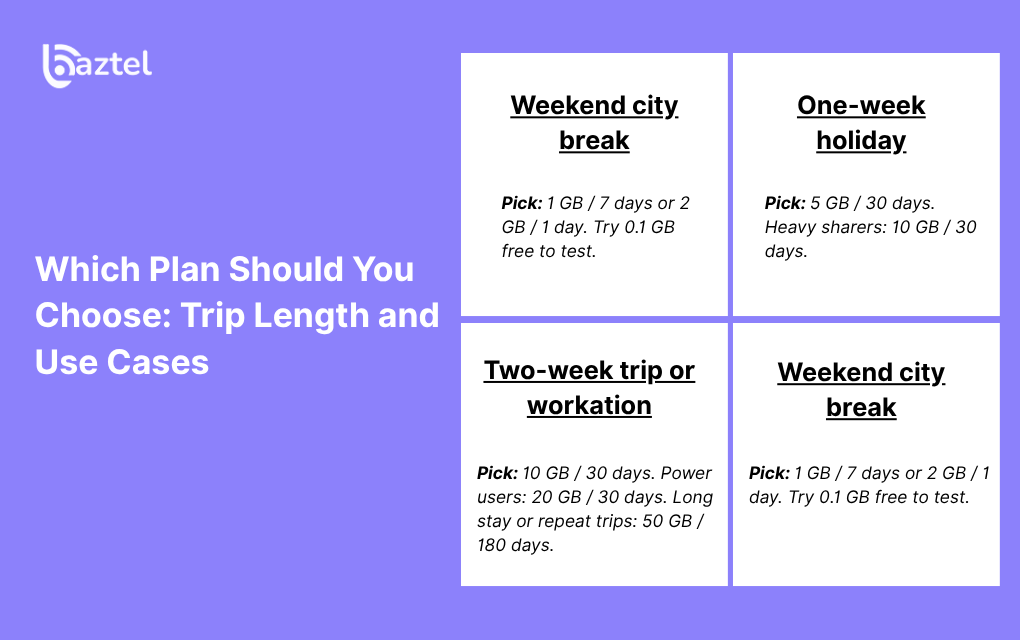
Weekend City Break
When you are just flying in for two to three days. Keep it light. If you only need maps, grab, and some chats, 1 GB for 7 days (1 dollar) is sufficient. If you are doing a heavy sightseeing day with a lot of pictures, take 2 GB for 1 day (3 dollars) and use the hotel wi-fi at night. If you want to test the speed, go with the free 0.1 GB for 7 days and then upgrade the app in 1 minute.
Pick: 1 GB / 7 days or 2 GB / 1 day. Try 0.1 GB free to test.
One-Week Holiday
For a normal trip of 7 days, going out with Google maps, looking for food, and a few reels, 5 GB for 30 days (5 dollars) is the sweet spot. If you are posting stories every day or uploading a lot of pictures to back them up, go with 10 GB for 30 days (8 dollars) so that you do not run out.
Pick: 5 GB / 30 days. Heavy sharers: 10 GB / 30 days.
Two-Week Trip or Workation
Staying for 10 to 14 days, or doing a bit of work. 10GB for 30 Days ($8) provides enough to cover mapping, rides, Meet calls, and uploads. Creators who shoot and post a lot may want to plan for 20GB for 30 Days ($14). If you are planning several trips to Thailand throughout the year, the best value over time may be 50GB for 180 Days ($54).
Pick: 10 GB / 30 days. Power users: 20 GB / 30 days. Long stay or repeat trips: 50 GB / 180 days.
Families and Hotspot Sharing
Each person should have their own eSIM so maps and OTPs work on their phone. For light family travel, 5 GB per person is fine. Teens or heavy social users should take 10 GB, while the family photographer can use 20 GB. Hotspot drains data fast, so if one phone shares with others during day trips, put that phone on 20 GB and keep big uploads for hotel Wi-Fi.
Pick: 5 GB each for light use. Mix in 10–20 GB for heavier users or hotspot hosts.
Conclusion
Getting data in Thailand should be simple. Start by checking phone support, then estimate your daily use, not just your trip length. Costs change with data size, validity, network quality, hotspot use, and fair-use caps, so buy the smallest pack that covers your needs and top up if you run short. Use hotel Wi-Fi for big uploads, turn off background sync, and keep your physical SIM active for OTPs. Buy before you fly to skip airport queues, or activate on arrival in a minute. For live numbers on eSIM Price in Thailand, check your provider’s Thailand page and compare once. Ready to pick a size? Tell me your trip length and apps you use, and I’ll suggest the safest budget.
Frequently Asked Questions
How much does a tourist eSIM cost in Thailand?
Baztel examples: 1 GB/7 days $1, 3 GB/15 days $3, 5 GB/30 days $5, 10 GB/30 days $8, 20 GB/30 days $14, 50 GB/180 days $54. There is also a free 0.1 GB test for 7 days. Prices can change, so check the live page.
Which plan should I choose?
Weekend or very light use, 1–3 GB. One week with photos and maps, 5–10 GB. Two to three weeks or hotspot sharing, 10–20 GB. Long stays or multiple trips, 50 GB for 180 days.
Is an eSIM cheaper than international roaming?
In most cases, yes. A month pack like 10 GB for $8 often beats daily roaming from a home carrier. You also avoid store visits, since you can buy and install online.
How much data do I need for 2 to 3 weeks in Thailand?
Light user, 5–10 GB is fine. Regular sharing and reels start at 10–20 GB. For creators or work calls, plan 20 GB or keep hotel Wi-Fi for uploads.
Will WhatsApp and hotspot work with a Thailand eSIM?
Yes. WhatsApp, Maps, Grab, and banking apps work as usual. Hotspot is supported on most plans, but it consumes data faster. Keep your physical SIM active for OTPs if needed.
Blog Author
Peter
Peter started BazTel.co to make mobile internet easier for travellers. He noticed how tough it was to find good network options while visiting new countries. That’s when he built BazTel — a place where anyone can buy eSIMs online without confusion or long steps. He believes tech should be simple and useful, not complicated. When he’s free, he likes to travel, test BazTel himself, and keep improving it based on real user problems.

 Botswana
Botswana Zambia
Zambia Congo
Congo Colombia
Colombia China mainland
China mainland Chile
Chile Chad
Chad Central African Republic
Central African Republic Canada
Canada Cameroon
Cameroon Cambodia
Cambodia Burkina Faso
Burkina Faso Bulgaria
Bulgaria Brunei Darussalam
Brunei Darussalam Brazil
Brazil Aland Islands
Aland Islands Bosnia and Herzegovina
Bosnia and Herzegovina Bolivia
Bolivia Belgium
Belgium Belarus
Belarus Bangladesh
Bangladesh Bahrain
Bahrain Azerbaijan
Azerbaijan Austria
Austria Australia
Australia Armenia
Armenia Argentina
Argentina Algeria
Algeria




