One question that comes up again and again: how long does it take to activate eSIM?
eSIM can be really helpful when you’re changing your phone, buying travel plans, or trying a new carrier. It works without a physical SIM card — you just scan a code, and you’re good to go. At least, that’s the idea. But in real life, activation can sometimes be instant… or take a bit longer.
In this blog, we’ll break down how eSIM works, how long it usually takes to activate, what might slow things down, and how to fix common issues. Whether you’re using an iPhone, Android, or another device — this guide is here to make the process simple.
What is an eSIM?
An eSIM is a digital version of the regular SIM card. The “e” stands for embedded — because it’s built right into your phone. There’s no physical chip to insert or remove. Everything happens through software.
Think of it like downloading a mobile plan instead of inserting one.
You scan a QR code or enter some details, and your phone connects to the network. That’s it. No trips to the store. No waiting for a SIM card to arrive in the mail. And if you want to switch networks, you can do it from your phone in just a few steps.
Most of the newer phones you may be using, like newer iPhones, Google Pixels, and Samsung Galaxies, probably already support eSIM. It’s also becoming popular in smartwatches, tablets, and laptops.
Benefits of Using an eSIM
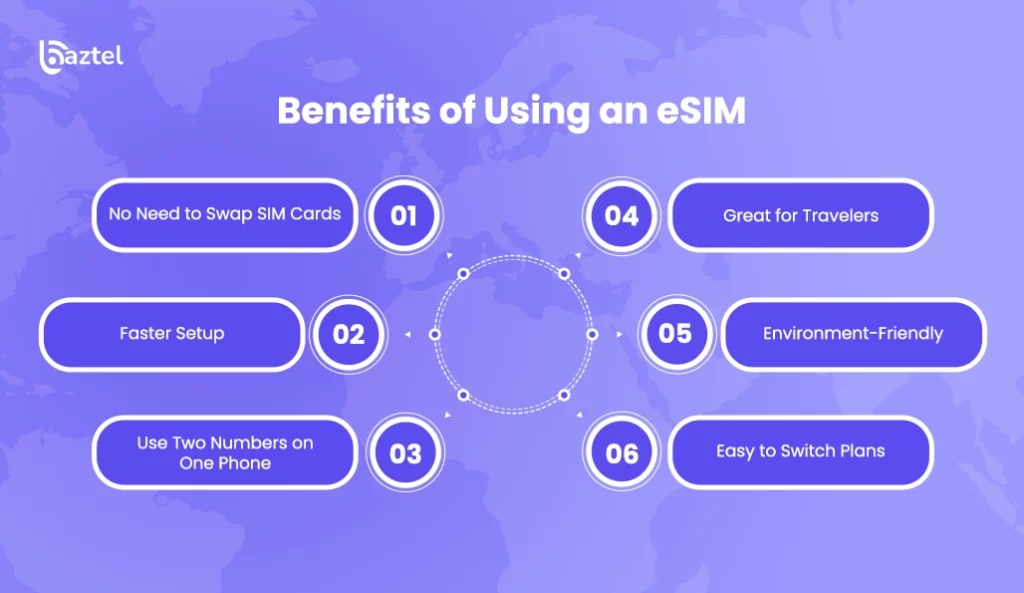
eSIM isn’t just a fancy tech upgrade. It solves a lot of small but annoying problems with regular SIM cards. Here’s why more people are switching:
- No Need to Swap SIM Cards: You don’t have to carry around tiny plastic cards or worry about losing them. Everything’s stored digitally inside your phone.
- Faster Setup: Just scan a code or tap a few buttons. You can be up and running in minutes — especially helpful when traveling or changing carriers.
- Use Two Numbers on One Phone: Many phones let you use one physical SIM and one eSIM at the same time. So you can keep your personal and work numbers separate without carrying two phones.
- Great for Travelers: No need to hunt for a local SIM card abroad. You can buy an international eSIM online, install it instantly, and stay connected as soon as you land.
- Environment-Friendly: Since there’s no physical plastic involved, eSIMs also cut down on waste.
- Easy to Switch Plans: Want to change your career? You can do it without needing a new SIM card. You have more freedom and flexibility.
How eSIM Activation Works
Activating an eSIM is different from inserting a physical SIM card, however, it is not complicated. Here is how it works behind the scenes:
When you purchase an eSIM plan, your mobile carrier provides you with a QR code or an activation code. This code contains all the details your phone needs — like the network info and your number. You scan it using your phone’s settings. The phone talks to the carrier’s servers, downloads your plan, and gets it ready for use.
In most cases, there’s no need to call customer support or wait for someone to activate it manually. Your phone does everything for you, as long as it has access to the internet (wi-fi or mobile data).
You can imagine it being like adding a profile that tells your phone how to connect to the network.
The process is usually done in a matter of minutes; however, there are some variables, such as network issues or incorrect information, that can slow things down. We’ll cover that soon.
What is the Activation Process?

While different carriers may have slightly different steps, the overall eSIM activation flow stays more or less the same.
Here’s a quick look at how it usually goes:
- Buy an eSIM plan: You can get it from your mobile carrier, an app, or a travel eSIM provider online.
- Get the activation details: This is usually a QR code or a manual code sent to your email or shown on screen after payment.
- Open phone settings: Go to your mobile network or SIM settings and choose the option to add a new eSIM.
- Scan the code: Use your phone’s camera to scan the QR code, or type in the details manually.
- Download the eSIM profile: Your phone will download the plan settings. This takes less than a minute if the network is responsive.
- Complete setup: Your phone activates the eSIM, connects to the network, and you’re ready to go.
That’s the standard process — no tools, no visits to a store, and no plastic SIM involved.
Requirements for eSIM Activation
Before you begin, make sure you have everything in place. Missing just one step can cause delays — and that’s where people usually get stuck.
Here’s what you need to activate an eSIM smoothly:
- A compatible device: Not all phones support eSIM. Most new iPhones (from XS onward), Pixel phones, Samsung Galaxy S series, and some OnePlus models support it. Always double-check your device model first.
- An unlocked phone: f your phone is locked to a specific carrier, you won’t be able to activate a eSIM from another provider. This is a common reason for failed activations.
- A stable internet connection: Your phone needs to connect to the network servers during activation. So, Wi-Fi or mobile data must be working.
- eSIM activation details: This is either a QR code or a manual code from your carrier. Without it, you can’t begin the setup.
- Updated software: Make sure your phone’s software is up to date. Sometimes activation fails because of old firmware or system bugs.
If even one of these things is missing, it might affect how fast things go — and that brings us back to the real question: how long does it take to activate ESIM? Let’s break that down next.
How Long Does eSIM Activation Take?
So, how long does it take to activate ESIM? In most cases — just a few minutes.
Once you scan the QR code or enter the activation code, your phone downloads the eSIM profile and connects to the network. If everything is in place (good internet, correct code, supported device), it usually takes under 5 minutes.
But — and this is important — not every activation is that fast.
Some users experience delays ranging from 15 minutes to a couple of hours, especially when:
- The network is overloaded or facing issues
- You’re activating during peak hours or holidays
- The eSIM provider needs to manually approve the request
- Your device is missing a software update
Also, some international eSIMs may require a bit of backend setup after purchase, especially if you bought them from a third-party provider.
Bottom line? While it’s often quick, it’s good to allow up to an hour just in case. We’ll look into more factors next that can affect the speed.
Typical Activation Timeframes
Although there are no strict and fast rules for all providers, here is a general idea of how long to expect your eSIM to activate, based on where you are getting your eSIM from:
- Major carriers, such as Airtel, Jio, T-Mobile, AT&T, etc. usually activate within 5-10 minutes. Sometimes it happens instantly after scanning the QR code.
- International travel eSIMs (like BazTel, Airalo, Nomad): Most are active within 5 to 15 minutes, especially if you follow the setup instructions properly. A few might take up to an hour.
- Manual activation providers: If the eSIM has to be manually reviewed (common with niche or smaller providers), it could take 1 to 24 hours depending on their team’s speed.
- Device-based activation (like iPhone eSIM transfer): Apple lets you move your existing eSIM from your old iPhone to the new one during setup. This is usually instant, as long as both phones are connected to Wi-Fi.
If you’re asking yourself, “how long does it take to activate ESIM for my trip tomorrow?” — most of the time, it’s done well under an hour. But activate in advance to be safe, especially when you’re relying on it for travel or work.
Factors That Affect Activation Speed
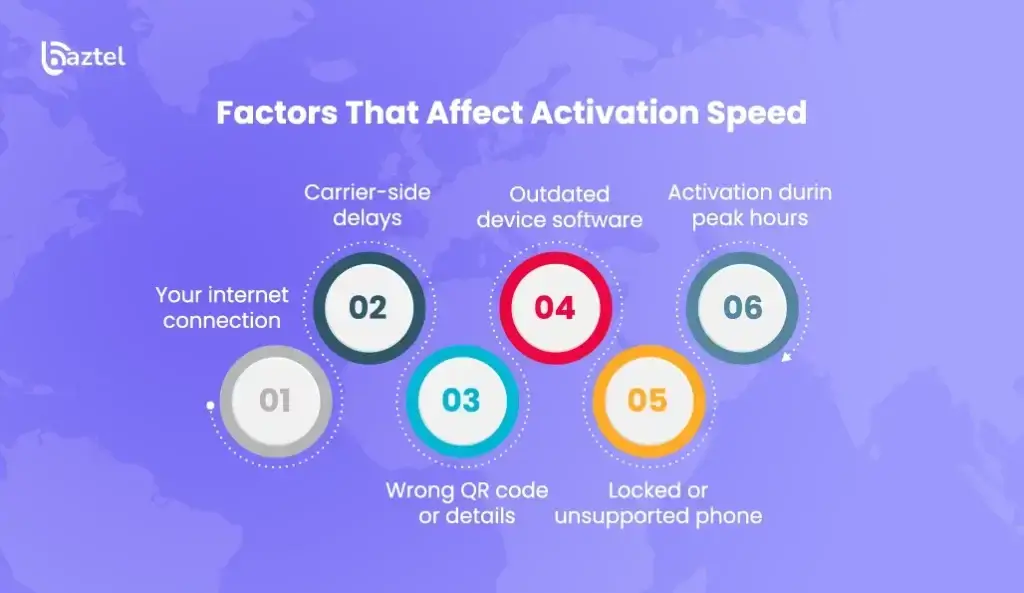
Even though eSIM is designed to be fast, a few small things can slow down the process. If you’re wondering how long does it take to activate ESIM and why it’s not instant for you — these might be the reasons:
- Your internet connection: A weak or unstable Wi-Fi can interrupt the activation. Since your phone needs to fetch data from the carrier’s server, even a short drop can delay things.
- Carrier-side delays: Sometimes the carrier’s system is overloaded or undergoing maintenance. This can slow things down even if you’ve done everything right.
- Wrong QR code or details: A small typo or scanning the wrong code can stop the process. Double-check that you’re using the latest and correct activation info.
- Outdated device software: Older software might not support the latest eSIM configurations. A quick update usually fixes this.
- Locked or unsupported phone: If your phone is locked to a specific carrier or doesn’t support eSIM, activation won’t go through — no matter how many times you try.
- Activation during peak hours: Trying to activate during a busy time — like weekends or holidays — might cause a longer wait due to high traffic on the carrier’s side.
To avoid all this, it’s best to activate when you have time and a good connection — not 5 minutes before your flight takes off.
Step-by-Step eSIM Activation Guide
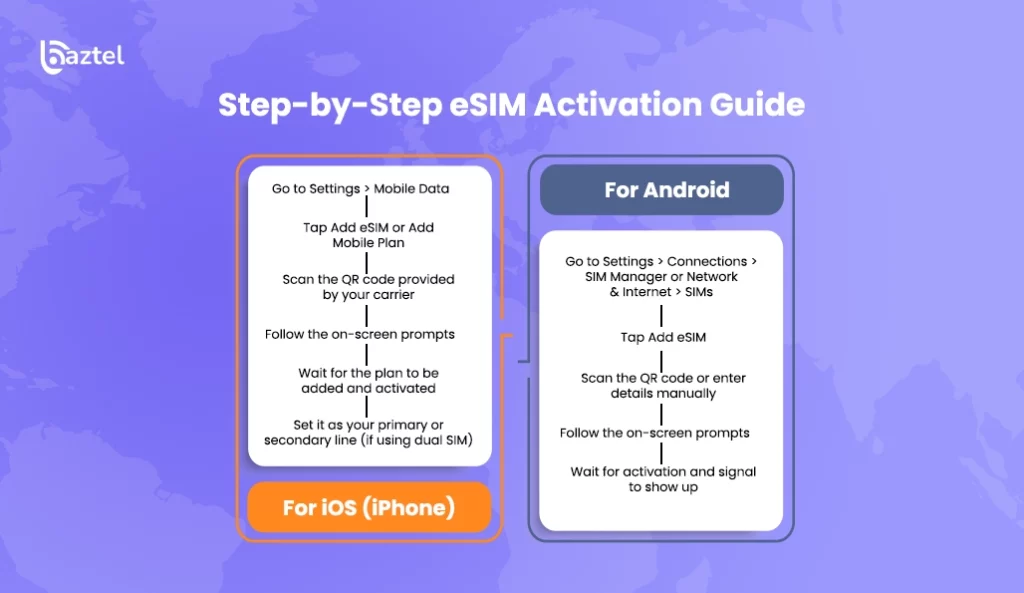
If you’ve never set up an eSIM before, don’t worry. It’s easier than it sounds. Below is a simple step-by-step guide, broken down by device type.
For iOS (iPhone)
- Go to Settings > Mobile Data
- Tap Add eSIM or Add Mobile Plan
- Scan the QR code provided by your carrier
- Follow the on-screen prompts
- Wait for the plan to be added and activated
- Set it as your primary or secondary line (if using dual SIM)
Tip: iPhones running iOS 16 and later may allow automatic eSIM transfer from your old phone during setup.
For Android
Steps can vary slightly depending on the brand (Samsung, Pixel, OnePlus), but here’s the general flow:
- Go to Settings > Connections > SIM Manager or Network & Internet > SIMs
- Tap Add eSIM
- Scan the QR code or enter details manually
- Follow the prompts and confirm installation
- Wait for activation and signal to show up
Some phones may need a restart to complete activation.
For Other Compatible Devices
Devices like iPads, smartwatches, and laptops with cellular features also support eSIM. Activation usually happens through:
- Settings > Mobile Data > Add eSIM
- Scan the code or use a carrier app
- Follow the setup steps to finish
Each device may name menus slightly differently, but the logic stays the same: enter details, download plan, activate.
Common Issues & Troubleshooting
Even though eSIM setup is simple, things can still go wrong. If you’re stuck wondering how long does it take to activate ESIM and it’s taking forever, here are some common issues and how to fix them:
Delayed Activation
What happens: You scan the code, follow all steps… and nothing. No signal. Still says “Activating.”
What to try:
- Restart your phone
- Switch to a stronger Wi-Fi network
- Wait 15–30 minutes (some providers need backend sync time)
Re-scan the QR code if nothing changes
Failed Activation
What happens: You get an error saying “Activation failed” or “Unable to add plan.”
What to try:
- Double-check that your phone supports eSIM
- Make sure the QR code hasn’t expired
- Try entering the activation details manually
- Update your phone’s software
- Contact support for a fresh code
Network Compatibility Problems
What happens: The plan activates, but there’s no service or signal.
What to try:
- Make sure the plan is valid in your region
- Check if roaming is enabled (for travel eSIMs)
- Go to network settings and manually select a supported carrier
- Reset network settings as a last resort
Minor hiccups like these are common — and usually easy to fix once you know what’s causing the delay.
Conclusion
In most cases, setting up an eSIM is quick and painless — just scan, follow a few steps, and you’re connected. But if you’re asking, how long does it take to activate ESIM, the answer isn’t always one-size-fits-all. For some, it works in under five minutes. For others, it may take longer depending on the carrier, internet strength, or device settings. The good news? Once it’s done, you don’t have to worry about SIM cards again. Just make sure you’ve got a stable connection, the right code, and a compatible device — and the rest usually falls into place.
Blog Author
Peter
Peter started BazTel.co to make mobile internet easier for travellers. He noticed how tough it was to find good network options while visiting new countries. That’s when he built BazTel — a place where anyone can buy eSIMs online without confusion or long steps. He believes tech should be simple and useful, not complicated. When he’s free, he likes to travel, test BazTel himself, and keep improving it based on real user problems.

 Botswana
Botswana Zambia
Zambia Congo
Congo Colombia
Colombia China mainland
China mainland Chile
Chile Chad
Chad Central African Republic
Central African Republic Canada
Canada Cameroon
Cameroon Cambodia
Cambodia Burkina Faso
Burkina Faso Bulgaria
Bulgaria Brunei Darussalam
Brunei Darussalam Brazil
Brazil Aland Islands
Aland Islands Bosnia and Herzegovina
Bosnia and Herzegovina Bolivia
Bolivia Belgium
Belgium Belarus
Belarus Bangladesh
Bangladesh Bahrain
Bahrain Azerbaijan
Azerbaijan Austria
Austria Australia
Australia Armenia
Armenia Argentina
Argentina Algeria
Algeria




