Introduction
Who Is This Guide For?
This guide is designed for travelers, digital nomads, remote workers, and anyone who needs reliable internet access while on the move. Whether you’re planning a vacation, a business trip, or a long-term adventure, understanding how portable WiFi works can help you stay connected, save money, and avoid the headaches of unreliable public networks.
What This Guide Covers
This guide explains how portable WiFi works and why it’s a smart solution for travelers. You’ll learn what portable WiFi and pocket WiFi are (they refer to the same type of device), how these devices function, the different types available, setup tips, pros and cons, and how portable WiFi compares to other connectivity options like eSIMs and local SIM cards. We’ll also define key technical terms such as eSIM (an embedded digital SIM card), APN settings (network configuration details), and tethering (sharing your phone’s data connection with other devices).
Why Portable WiFi?
Staying connected while traveling can feel confusing. Airport WiFi is slow, café networks need passwords, and roaming charges can burn your budget fast. This is where portable WiFi steps in. It gives you your own little internet box that travels everywhere you go.
What Is WiFi and Why Do Travelers Need Portable Solutions?
WiFi is a wireless technology that allows devices like phones, laptops, and tablets to connect to the internet without cables. While at home or in the office, you usually connect to a fixed WiFi router. However, when traveling, you may not have access to secure or reliable WiFi networks. Portable WiFi offers a flexible, private, and secure way to get online wherever you are, making it essential for travelers who need constant connectivity.
What Is Portable WiFi (Pocket WiFi)?
Portable WiFi, also known as pocket WiFi, is a small, battery-powered device that creates a personal WiFi hotspot by connecting to local cellular networks (like 4G or 5G). It then broadcasts a secure WiFi signal to your devices—phone, laptop, or tablet. Travelers often rent or buy these routers to stay connected without relying on hotel WiFi or costly roaming. Think of it as your own mobile router that fits in your pocket. Both terms—portable WiFi and pocket WiFi—refer to the same type of device.
But is it safe? According to the FCC’s cybersecurity guide for international travelers, personal WiFi routers like portable hotspots reduce the risk of data theft on public networks—making them a smart choice for secure travel.
Now that you know what portable WiFi is, let’s explore the different types available for travelers.
What This Guide Will Cover
In this guide, you’ll learn:
- How portable WiFi works
- The device types, costs, and best options for trips
- How portable WiFi compares with eSIM and other solutions
- How to set up and use portable WiFi
- The pros and cons of portable WiFi for travelers
- Regional differences and popular destinations for pocket WiFi
- Alternatives to pocket WiFi, including eSIM and local SIM cards
- Frequently asked questions about portable WiFi
How Portable WiFi Works
Wondering how portable WiFi works? Portable WiFi works by pulling data from a local mobile network and broadcasting it as a personal WiFi signal. Devices like your phone or laptop connect to this signal the same way they connect to home WiFi. The hotspot device contains a SIM card (or a digital eSIM, which is an embedded SIM card that can be programmed with different data plans) that connects to 4G/5G towers. Once powered on, it creates a short-range WiFi zone—usually strong enough for 5–10 meters.
Next, let’s look at the different types of portable WiFi devices you can choose from.
Portable WiFi Options for Travelers
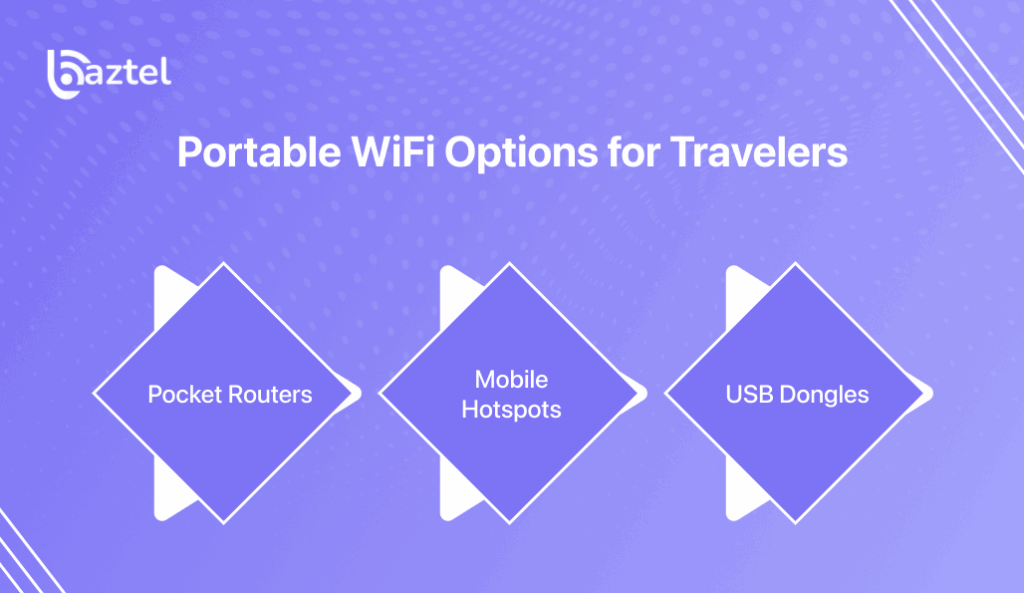
Types of Portable WiFi Devices: Routers, Hotspots, Dongles
Travelers today have several portable WiFi options, but the tech behind each object varies according to its specific connectivity purpose. The most common types include:
- Pocket Routers: Plug into ethernet or broadband sources and create a small WiFi zone.
- Mobile Hotspots: Battery-powered devices that use SIM cards or eSIM (an embedded digital SIM card) to generate WiFi using cellular networks.
- USB Dongles: Plug into a laptop and offer data access via SIM. Useful in regions with limited WiFi access.
So, how does a portable WiFi device work in real life? In short: it takes a mobile signal (like 4G or 5G), converts it into a private WiFi signal, and lets multiple devices connect. You’re not tapping into public WiFi—you’re carrying your own.
If you’re heading to Europe and want a solid alternative, this guide on how to get an eSIM data plan for Europe explains how travelers are skipping hardware and going fully digital.
Now that you know the types of portable WiFi devices, let’s compare portable WiFi with other connectivity solutions for travelers.
Portable WiFi vs. Other Connectivity Solution
Pocket WiFi vs. Local SIM Card
If you’re comparing ways to stay online abroad, you’ve likely considered Pocket WiFi, local SIM cards, and eSIMs. But how do these stack up?
- Pocket WiFi needs cellular service to work. So, how does a pocket WiFi work without internet? It doesn’t. The device still requires a SIM or eSIM profile to pull in mobile data. No signal, no WiFi. It only creates a private network; it doesn’t generate data itself.
- Local SIM cards are cheaper in one country but need swapping and registration.
Pocket WiFi vs. eSIM
- eSIMs (embedded SIMs) work instantly and let you switch plans or countries in a few taps. An eSIM is a digital SIM built into your phone, allowing you to activate a mobile data plan without a physical card.
For multi-country trips, you can skip the hardware and go digital with this complete guide to choosing the best eSIM for Europe.
Pocket WiFi vs. Mobile Tethering
Another travel decision: should you carry a Pocket WiFi or just tether your phone?
- Tethering means sharing your phone’s mobile data connection with other devices, usually via WiFi or Bluetooth.
- The key difference between WiFi and hotspot is that WiFi comes from a router or external device, while a mobile hotspot is shared from your phone using its cellular data.
Pocket WiFi may last longer and handle more devices. But phone tethering is useful in short bursts and doesn’t need extra gear. The downside? It drains your battery faster and may trigger speed caps.
If you’re already using your mobile data for calls or apps like FaceTime, check this guide on how to use FaceTime without WiFi or learn more about how eSIM technology is transforming mobile connectivity.
With these comparisons in mind, let’s move on to how you can set up and use your portable WiFi device.
Setting Up Your Portable WiFi
How to Set Up and Use Pocket WiFi
Setting up Pocket WiFi is straightforward:
- Charge the device
- Insert the SIM (if not already)
- Turn it on
- Connect via the WiFi name and password shown on the screen or label
Most devices come pre-configured, but some require minor APN settings (Access Point Name settings, which are network configuration details needed for your device to access the internet).
So, how to activate a pocket WiFi? If you’re familiar with activating an eSIM on an iPhone, the logic is similar. You either scan a QR code or toggle settings depending on the model.
Always check for a battery indicator and toggle roaming on if you’re using it across countries. Keep in mind, some providers require real-name verification or upfront recharge before use.
What Do You Need to Get Your Own WiFi?
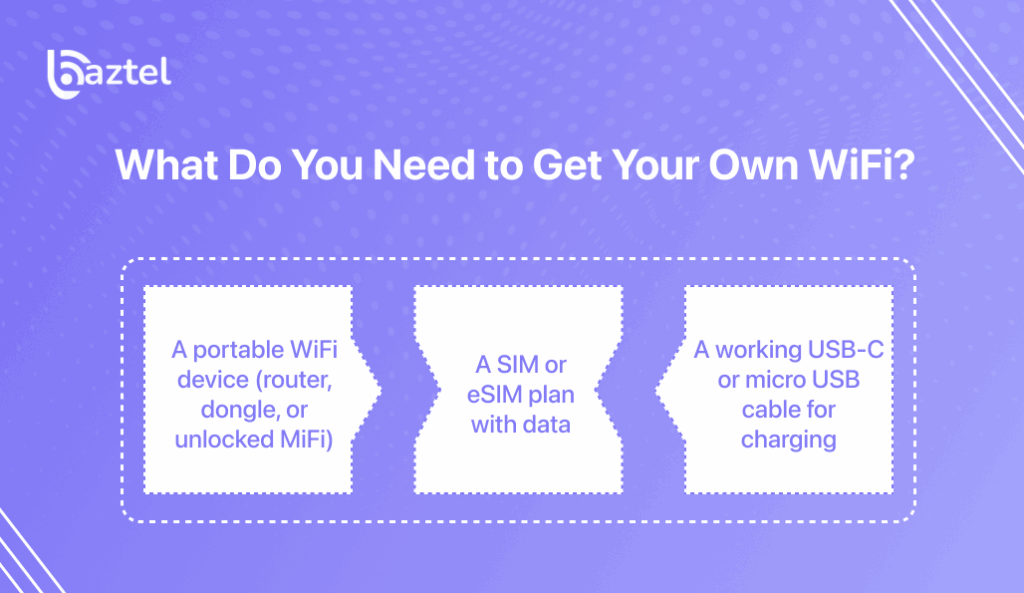
You don’t need much to set up portable internet on your own. At the bare minimum, you’ll need:
- A portable WiFi device (router, dongle, or unlocked MiFi)
- A SIM or eSIM plan with data
- A working USB-C or micro USB cable for charging
The key question—what do I need to get my own WiFi—also depends on where you’re headed. Some countries support only certain frequency bands, so device compatibility matters.
In Europe, for instance, it’s easier to pick a regional eSIM with a data plan than carry a separate device.
Now that you know how to set up portable WiFi, let’s weigh the pros and cons for travelers.
Pros and Cons of Portable WiFi
Pros of Portable WiFi for Travelers
If you’re wondering, does portable WiFi really work while traveling?—the answer is yes, and in many cases, it’s a lifesaver. Portable WiFi offers stable internet access across airports, hotels, remote towns, and even cross-border routes.
Pros:
- Stable internet access in various locations
- Share the same connection with multiple devices (phones, tablets, laptops)
- Battery-powered units allow internet on-the-go
- No need to hunt for public WiFi or insert a SIM in every device
- Ideal for digital nomads, families, and group travelers
Need flexibility while switching countries? Compare this with a complete guide to eSIM cards for travelers. You’ll notice that pocket WiFi serves best when multiple users need fast, sharable data—especially in areas with strong 4G/5G coverage but limited SIM options.
Just remember to choose a device that supports the regions you’ll be visiting and check data limits if you stream or hotspot a lot.
Cons of Portable WiFi for Travelers
While portable WiFi offers convenience, it’s not always the perfect solution. So, what are the disadvantages of a portable WiFi router?
Cons:
- Battery life is limited—typically 6 to 10 hours; poor charging access can leave you offline mid-trip
- You need to carry another gadget, along with its cable, SIM, and charger
- Speeds may drop if too many users connect at once, or if you’re far from urban centers
- Roaming coverage may vary, especially in rural areas or countries with strict telecom regulations
- Renting can become costly if your trip runs long or spans multiple regions
Now that you know the pros and cons, let’s see how portable WiFi works in different regions around the world.
Pocket WiFi Around the World
How Does Portable WiFi Work in the UK, Europe, Asia, and US?
So, how does portable WiFi work? Portable WiFi works globally, but speed, cost, and setup methods vary widely by region. In the UK, devices often rely on local LTE or 5G SIMs—similar to a smartphone—making it essential to ensure your pocket WiFi is unlocked and supports UK bands.
If you’re comparing options, you might want to read this step-by-step eSIM setup guide for the UK, which explains how virtual SIM alternatives are replacing physical hotspots for solo travelers.
In Europe, rental hotspots are popular with tourists—especially in France, Germany, and Italy—due to strong cross-country roaming support. Asia, on the other hand, is hotspot heaven. Japan, South Korea, and Singapore have widespread rental services at airports, while US providers lean more toward mobile hotspot data add-ons from traditional carriers.
No matter the region, make sure your portable device supports the local LTE/5G bands, and always check whether you’ll need to manually configure the APN settings.
Where Is Pocket WiFi Most Popular?
Pocket WiFi is still highly popular in Asia, where tourists prefer renting instead of buying SIMs. For instance, Thailand remains a hub for budget hotspot deals—you can compare local rates here in this Thailand eSIM price breakdown, especially if you’re weighing pocket WiFi vs. digital SIMs.
But Japan arguably leads the global pocket WiFi trend. If you’re planning a trip there, you need to know how does portable WiFi work, you’ll find dozens of airport rental kiosks and apps with same-day delivery.
Outside Asia, demand is shifting toward eSIMs and tethering, especially in urban Europe and the US. But in rural zones or group trips, pocket WiFi still holds strong.
Now that you know where pocket WiFi is most popular, let’s look at the alternatives and why many travelers are switching to eSIM and local SIM cards.
Alternatives to Pocket WiFi
eSIM Advantages
For most modern travelers, the benefits of eSIM often outweigh those of carrying a separate pocket WiFi device. An eSIM is built into your phone, lets you activate a local or global plan instantly, and works seamlessly across borders—without charging or carrying extra hardware. You don’t need to return a rented device or worry about losing it while hopping cities.
Unlike portable WiFi that relies on a shared connection and limited battery, eSIMs give you full-speed, private data access. You also cut down on overhead fees like deposits, insurance, or extra power banks. If you’re using a recent iPhone, Samsung, or Pixel model, you can switch plans or countries from your phone itself. For frequent flyers, this makes eSIMs a smarter, simpler pick.
Learn how to make the most of eSIMs with this international travel guide.
Here’s a breakdown of why eSIM might be better for your next trip: Is eSIM better than SIM?
Now that you know the alternatives, let’s wrap up with some final tips and a quick summary of how portable WiFi works.
Final Tips for Travelers Choosing WiFi On-the-Go
How Does Portable WiFi Work? Is portable WiFi worth it? That depends on your travel style and tech comfort. Pocket WiFi is a familiar choice—it’s easy to rent and works well for group trips. But it comes with physical baggage, limited battery, and extra fees if lost or late. eSIM, on the other hand, is seamless. It activates in minutes, doesn’t need charging, and adapts to your route—ideal for solo travelers, remote workers, or anyone hopping countries.
Your best bet? Choose based on your phone, your data needs, and your budget. For most travelers in 2025, eSIMs now offer better flexibility and lower stress than traditional WiFi routers.
Looking for smooth travel in Canada? Check out Baztel’s top travel eSIM picks, or learn more about eSIM features on the iPhone 13 if you’re considering using an eSIM while traveling. Want to compare mobile hotspot gear? Here’s PCMag’s top mobile hotspot list for this year.
For a more interactive understanding, consider watching videos that visually demonstrate how portable WiFi and eSIMs work.
Summary: How Does Portable WiFi Work?
Portable WiFi works by connecting to local cellular networks (using a SIM or eSIM) and broadcasting a private WiFi signal that your devices can join, just like at home. The device acts as a mini router, letting you access the internet securely and reliably wherever you travel. It’s a simple, portable solution for staying online without relying on public WiFi or expensive roaming.
Frequently Asked Questions (FAQs)
How long does a portable WiFi last per charge or usage?
- On average, portable WiFi routers power 6 to 12 hours.
- Heavy streaming or multiple connected devices reduce battery life.
- If you travel long days, carry a power bank for backup.
- You can also switch plans easily later using this eSIM plan update guide.
Can I use a regular SIM card in pocket WiFi?
- Yes. Most portable WiFi routers allow you to insert a local SIM.
- APN setup (network configuration details) may be required for data.
- If you want to upgrade as tech evolves, here’s a quick SIM‑to‑eSIM comparison.
Can portable WiFi work without an internet provider or SIM?
- No. Pocket WiFi only shares a data connection — it cannot create one on its own.
- Devices like Skyroam use their own internal eSIM profiles instead of SIM cards.
- Learn why speed and coverage depend on networks in this 5G eSIM explainer.
How does portable WiFi work in the UK or EU?
- Your hotspot roams on local partner networks, so speeds depend on where you travel.
- Always check a country’s 4G or 5G coverage before renting.
- Learn more in this UK eSIM breakdown.
Is pocket WiFi better than using my phone’s hotspot?
- Pocket WiFi protects your phone battery and handles more connected devices.
- If your phone supports strong mobile data, tethering may be enough.
- Read about SIM vs eSIM for tethering.
Can I use portable WiFi in remote areas with no signal?
Future tech like IoT‑based eSIM connectivity is improving coverage in rural locations. locations.
No. Pocket WiFi needs a live network to function.
If your phone or SIM cannot catch a signal, the hotspot won’t help either.
Blog Author
Peter
Peter started BazTel.co to make mobile internet easier for travellers. He noticed how tough it was to find good network options while visiting new countries. That’s when he built BazTel — a place where anyone can buy eSIMs online without confusion or long steps. He believes tech should be simple and useful, not complicated. When he’s free, he likes to travel, test BazTel himself, and keep improving it based on real user problems.

 Botswana
Botswana Zambia
Zambia Congo
Congo Colombia
Colombia China mainland
China mainland Chile
Chile Chad
Chad Central African Republic
Central African Republic Canada
Canada Cameroon
Cameroon Cambodia
Cambodia Burkina Faso
Burkina Faso Bulgaria
Bulgaria Brunei Darussalam
Brunei Darussalam Brazil
Brazil Aland Islands
Aland Islands Bosnia and Herzegovina
Bosnia and Herzegovina Bolivia
Bolivia Belgium
Belgium Belarus
Belarus Bangladesh
Bangladesh Bahrain
Bahrain Azerbaijan
Azerbaijan Austria
Austria Australia
Australia Armenia
Armenia Argentina
Argentina Algeria
Algeria




