Travel is fun till your phone bill shocks you. Airport Wi-Fi feels slow or risky, and roaming rules change by country. This beginner’s guide explains how do eSIMs work for international travel in plain English. You will learn what an eSIM is, how it works, and how to set it up on iPhone, Pixel, and Samsung. You will also see how to pick the right plan for one country or many, and how to avoid bill shock with simple checks. Start with the big picture, then follow the steps. For a quick overview of real gains, read this first: benefits of eSIM for travelers. For context on roaming costs and rules, see the official FCC international roaming guide.
What is an eSIM, in one minute
An eSIM is a small chip inside your phone that holds a mobile plan as a digital profile. You buy a plan online, scan a QR code, and your phone connects to the local network. For the formal definition and standards, see the GSMA overview.
- It sits on your phone’s circuit board, so you do not swap tiny trays or cards. To check if your model supports it, open this eSIM compatibility list and confirm before you buy. This avoids last-minute stress at the airport.
- You download a “profile” using Wi-Fi or mobile data, often by scanning a QR code. If you have never done this, see how to get an eSIM QR code and what details you need. Keep the code safe till activation.
- You can store more than one profile on the same phone and switch inside Settings. This helps if you visit two or three countries in one trip. Learn when to switch between eSIM plans to save data and money.
- Dual SIM works fine with eSIM, so your regular number can stay on the physical SIM for OTPs and calls. Use the travel eSIM only for data to keep costs low. Here is a simple guide to use an eSIM for international travel without breaking anything.
- Moving from a plastic SIM to a digital one is easy on most phones. You keep your number and shift the plan in a few taps. If you are ready to upgrade, follow this short guide to convert SIM to eSIM and test it before you fly.
How eSIM tech works behind the scenes
Think of eSIM like a secure digital SIM that your phone can download and switch on. The process is simple, but a few moving parts work in the background. Here is the plain-English view, based on the GSMA standards.
- The eUICC chip in your phone. Your phone has a special chip called eUICC. It stores one or more SIM “profiles” that you install over the internet. This chip follows GSMA rules so profiles load safely and work across supported networks. Read the quick explainer on how manual eSIM activation works for the on-device steps.
- Secure servers prepare your profile. After you buy a plan, a secure server called SM-DP+ prepares your SIM profile and makes it ready for download. Your phone discovers it using a helper service (SM-DS) or by scanning a QR. This flow is part of the GSMA Remote SIM Provisioning architecture for consumers. See the standard summary here. Learn how to safely get and store your code with this guide to eSIM QR codes.
- Your phone’s LPA handles the download. The Local Profile Assistant (LPA) in your phone talks to the SM-DP+ server, verifies security, and downloads the profile. It then installs and enables it in Settings. If you want the deeper security view, GSMA also publishes ongoing security analyses of the consumer RSP protocol. For security best practices while travelling, bookmark eSIM security.
- Activation and network attach. Once installed, you toggle the new profile on, set it for data, and the phone registers on the local network. If data does not start, add the APN shared by the provider and restart mobile data. Use this checklist to troubleshoot eSIM issues in minutes.
- Multiple profiles, quick switching. You can keep several profiles on one device and switch between them in Settings. This helps when you cross borders or want a backup plan. See when to switch between different eSIM plans to save time and money.
How do eSIMs work for international travel?

Here is the simple flow most travellers use. It shows how do eSIMs work for international travel from purchase to landing, with quick checks and the right toggles.
- Check your phone first. Open the official eSIM compatibility list and confirm your exact model. If your phone is carrier-locked, unlock it before you buy a plan to avoid last-minute stress.
- Buy now, activate later. Many plans let you purchase today and install or turn on closer to your trip. Read this guide on buy now and activate later so you do not start the validity before you fly.
- Get the QR code ready. After checkout, you will receive a QR code or an activation code. Save it in Notes and email. If you are new to this, see how to get an eSIM QR code and what details to keep handy.
- Install at home on Wi-Fi. Add the profile in Settings and label it “Travel Data” for clarity. This short walkthrough shows how to use an eSIM for international travel without changing your regular number.
- Keep your home SIM for OTPs. Set your physical SIM as the default for calls and SMS, and keep iMessage or WhatsApp on that number. Use the travel eSIM only for data to control costs. If you plan to hop plans, learn when to switch between eSIM plans.
- When you land, toggle the right settings. Turn the travel eSIM on, set it as the data line, and enable data roaming for that line only. If data does not start, add the APN and restart mobile data. This quick troubleshooting checklist solves most issues in minutes.
- Know the roaming rules in your region. EU residents enjoy “roam like at home” inside the EU, which means domestic-rate roaming within member countries. UK travellers now get clearer roaming alerts and cost info from providers. US travellers should review the FCC’s roaming tips before a trip.
- Plan for country hopping. If your route covers two or three countries, a regional plan may be simpler than multiple single-country plans. If you need to change mid-trip, read how to switch plans and keep one backup profile installed.
- Control spend from day one. Set a mobile-data limit and turn off auto-updates on mobile data. The FCC and national regulators advise reviewing roaming settings and alerts before travel to avoid bill shock.
Benefits for Travellers
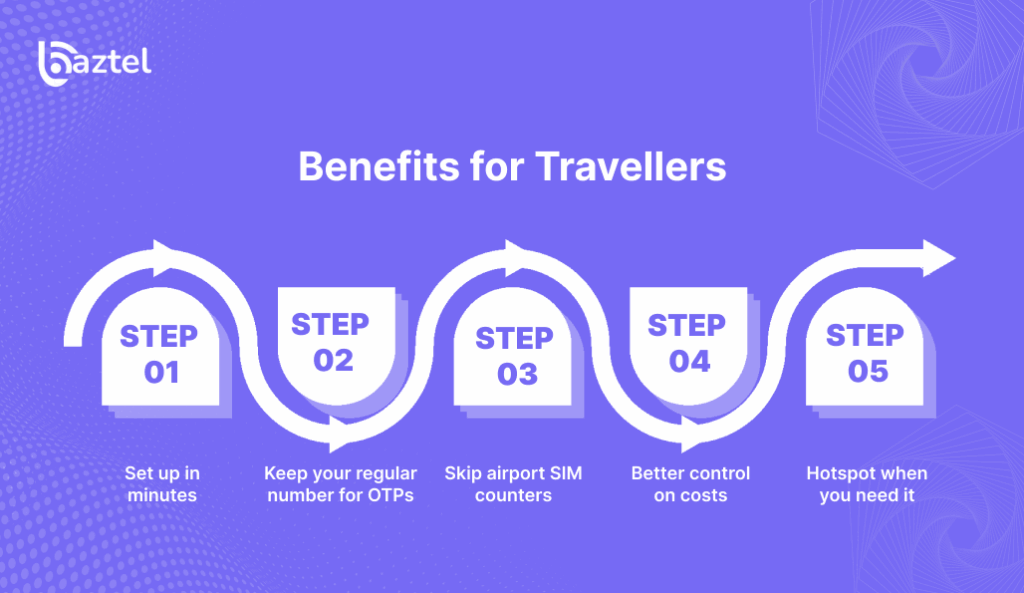
eSIM cuts friction from your trip. You set it up at home, then land and use data like you never left. No hunting for shops. No tiny trays. Keep your regular number for banking and family, and run travel data on the eSIM. You can top up online, switch plans, or pause a profile if you do not need it. It works well for solo travellers, families, and remote workers. Start with the basics in this travel eSIM how-to and build your plan from there.
Set up in minutes
Buy a plan online, scan the QR, and install the profile in Settings. Do it on home Wi-Fi so you avoid airport stress. Name the line “Travel Data” to keep things clear. Set it as the data line only. Calls and SMS stay on your regular number. Follow this simple step-by-step travel eSIM guide to finish the setup before you fly.
Keep your regular number for OTPs
Leave the physical SIM active for banking, OTPs, and family calls. Set the travel eSIM only for mobile data. WhatsApp and iMessage continue to work on your home number. This mix keeps costs low and reduces risk. If you are unsure about the best split, compare both in physical SIM vs eSIM and pick the setup that fits your trip.
Skip airport SIM counters
No more long lines, paperwork, or currency issues. You walk past the counters and go straight to your ride. Turn on the travel eSIM, enable data for that line, and you are online. It feels simple, even on a short layover. For a wider view of options and process, skim this complete guide to eSIM travel cards and choose what suits your route.
Better control on costs
Prepaid data plans give you a clear cap. You see usage inside Settings and inside the provider app. If your plans change, you can switch, extend, or downgrade without visiting a store. Set a data warning on day one. If you need to adjust mid-trip, follow this quick guide on how to change your eSIM plan and stay within budget.
Hotspot when you need it
Many plans allow tethering for your laptop or a second phone. This helps in taxis, trains, and cafés with weak Wi-Fi. Check the plan notes for hotspot and fair-use policy before you buy. If you are torn between a device and a digital line, compare both options in eSIM vs pocket Wi-Fi and pick the one that matches your work style.
Picking the Right eSIM Plan
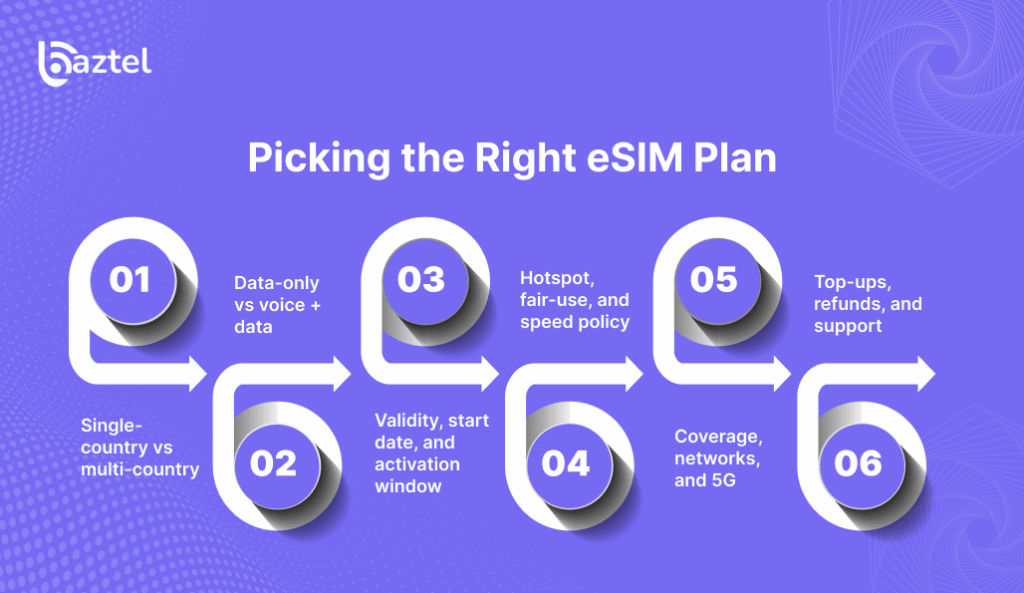
Start with your route, days, and daily data use. A weekend in one city needs a small pack. A two-week rail trip across borders needs more data or a regional plan. Decide if you need calls, or only data for maps and chats. Check hotspot rules, fair-use caps, and speed notes. See if the plan starts on first install or on first network attach. Look for easy top-ups and clear refunds. Read the reviews, but trust the fine print more. A five-minute checklist now saves hours on the road.
Single-country vs multi-country
If your trip stays in one country, a single-country pack is simple and cheap. For rail or bus routes across borders, pick a regional pack that keeps data alive when you cross. This avoids hunting for new plans mid-trip. Check the list of included countries and small print for islands or microstates. For Europe routes, this multi-country eSIM data plan guide explains what to pick for 3, 7, or 14 days, and how to size data if you stream music.
Data-only vs voice + data
Most travellers do fine with data-only. Calls move to WhatsApp, FaceTime Audio, or Google Meet. Voice lines help when you need local helplines, hotel phones, or QR-based deliveries that ask for a local number. If you are a frequent flyer, compare price per GB across plan sizes, then check top-up steps. A simple bench is maps, rides, and light social under 2 GB per week. For long routes and work use, these frequent traveller plan picks help you right-size data.
Validity, start date, and activation window
Plan start rules matter. Some plans start the moment you install the profile. Others start when you first connect to the local network. A few start at purchase. If you buy early, choose a plan with a long activation window, so you can install at home and turn it on after landing. Check local midnight resets and time zones that can shave a day. If you worry about airport delays, keep a spare plan ready to avoid dead time. For peace of mind, pick packs with grace periods.
Hotspot, fair-use, and speed policy
Tethering is handy for laptops and tablets, but some plans cap hotspot or throttle after a set GB. Fair-use policies can drop speed at busy hours. Read the hotspot line in the plan notes, not just the headline card. If you need video calls, add a small buffer to your data estimate. Turn off auto-updates on mobile data. Cache maps over Wi-Fi before you leave the hotel. If hotspot is blocked, keep a second light plan on standby, or split work apps to Wi-Fi only.
Coverage, networks, and 5G
Coverage changes by city, terrain, and even by building. A plan can be fast in the city centre, then slow in hills. Check which local networks the plan can use, and whether 5G is included or only LTE. Bands differ by phone model, so older phones may not see full speed. If you will work from trains, expect handovers and brief drops. Keep offline maps and tickets ready. For remote drives, test in the first hour and adjust early if speeds are not stable.
Top-ups, refunds, and support
Good plans let you add data in a few taps and keep the same line active. Check if top-ups extend validity or only add data. Refunds are rare once a plan starts, but some brands offer partial credits before activation. Read the help page for real support hours and channels. Save your QR and order ID in Notes. If a plan feels slow, switch APN once, then try a paid top-up only if needed. For longer trips, keep one spare profile ready, so you can cut downtime to minutes.
Conclusion: Your Next Steps
You now know how do eSIMs work for international travel in simple, practical steps. Check your phone once, buy a plan that matches your route, install on home Wi-Fi, and set the travel line as data-only. Keep your physical SIM for OTPs and family. Add a data warning, and carry one spare profile for peace of mind. That is it. No shop queues. No surprise bills. Just open maps, book rides, and share photos without stress. Save this page, follow the links below, and finish setup today.
Do this next:
- Confirm support on your phone: Open the eSIM compatibility list and match your exact model.
- Pick a plan for your route: If you are crossing borders, start with this multi-country Europe eSIM guide to size data and validity.
- Finish setup in 10 minutes: Follow how to use an eSIM for international travel to install on Wi-Fi, label lines, and test before you fly.
Blog Author
Peter
Peter started BazTel.co to make mobile internet easier for travellers. He noticed how tough it was to find good network options while visiting new countries. That’s when he built BazTel — a place where anyone can buy eSIMs online without confusion or long steps. He believes tech should be simple and useful, not complicated. When he’s free, he likes to travel, test BazTel himself, and keep improving it based on real user problems.

 Botswana
Botswana Zambia
Zambia Congo
Congo Colombia
Colombia China mainland
China mainland Chile
Chile Chad
Chad Central African Republic
Central African Republic Canada
Canada Cameroon
Cameroon Cambodia
Cambodia Burkina Faso
Burkina Faso Bulgaria
Bulgaria Brunei Darussalam
Brunei Darussalam Brazil
Brazil Aland Islands
Aland Islands Bosnia and Herzegovina
Bosnia and Herzegovina Bolivia
Bolivia Belgium
Belgium Belarus
Belarus Bangladesh
Bangladesh Bahrain
Bahrain Azerbaijan
Azerbaijan Austria
Austria Australia
Australia Armenia
Armenia Argentina
Argentina Algeria
Algeria




